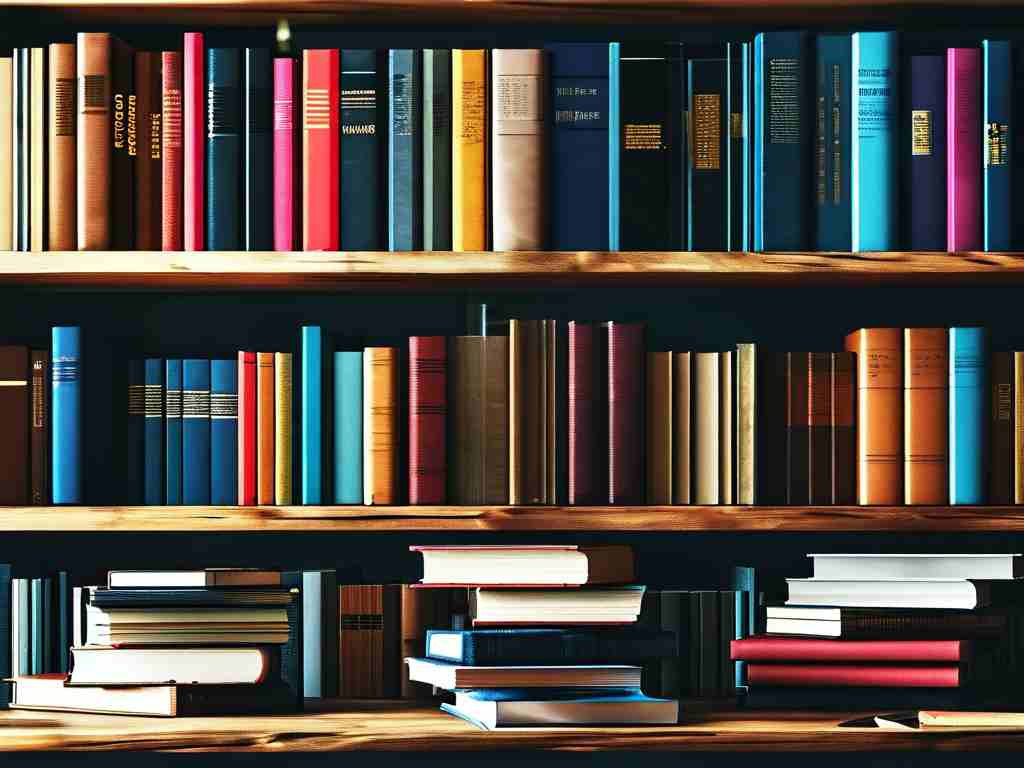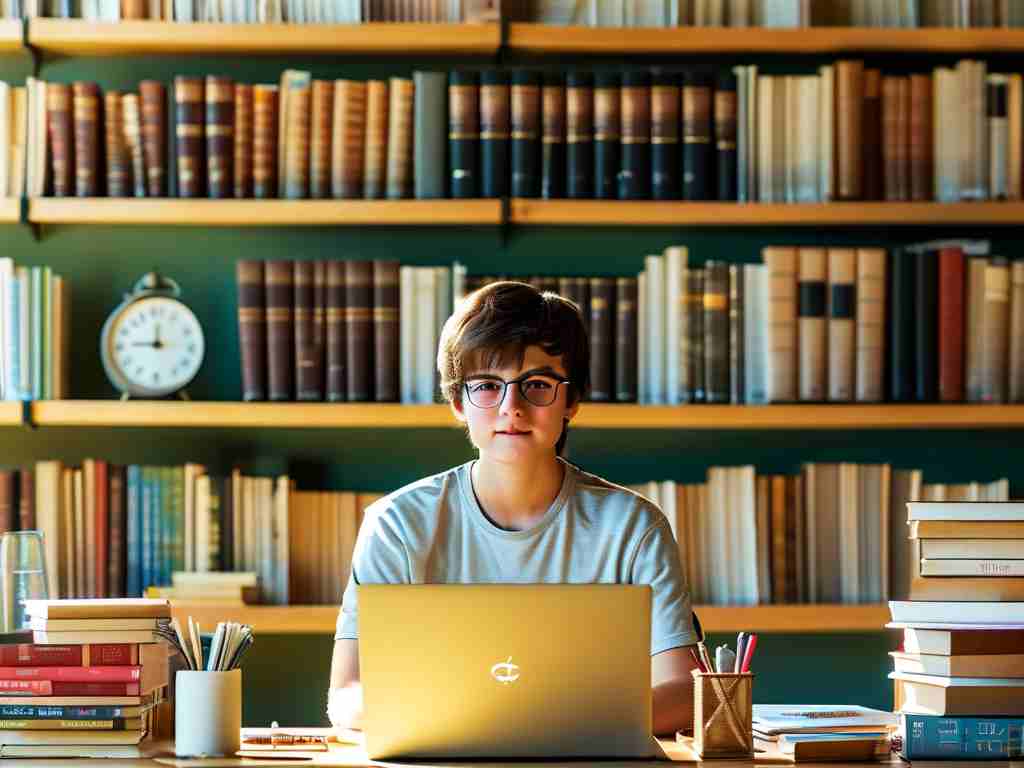Preparing for a computer network basics interview doesn't have to feel like decoding a cryptic puzzle. It's all about grasping the essentials in a way that sticks, making you shine in those nerve-wracking sessions. As someone who's navigated tech interviews myself, I've seen how candidates stumble over jargon-filled explanations. The key is to keep it simple and relatable—imagine explaining how the internet works to a friend over coffee. This article breaks down the core concepts you'll likely face, using everyday analogies and practical insights. By the end, you'll feel confident tackling questions without getting lost in technical mumbo-jumbo. Let's dive in, shall we?

First off, why focus on networking basics? In today's digital world, roles from IT support to cybersecurity demand a solid foundation. Interviewers often start with fundamentals to gauge your problem-solving skills. Think of it as the backbone of any tech discussion—if you can't explain how data moves from point A to B, you might miss out on that dream job. I recall a time when a hiring manager asked me to describe the OSI model in plain terms. Instead of rattling off layers, I compared it to sending a letter: the physical layer is like the envelope, the transport layer ensures it arrives intact, and so on. That approach won them over. So, start with the TCP/IP model—it's simpler than OSI and more relevant to real-world apps like web browsing. Picture it as a four-step dance: application (your browser), transport (TCP for reliable delivery), internet (IP addressing), and link (your Wi-Fi). Memorize that flow, and you're halfway there.
Next up, IP addressing and subnetting often trip people up. Don't sweat the binary math; focus on the why. An IP address is like your home address—unique to each device on a network. Subnet masks? They're just boundaries that divide a big neighborhood into smaller blocks for efficiency. For instance, if an interviewer asks about private vs. public IPs, explain how 192.168.x.x is like your internal office number, while a public IP is your company's front door. I've found that sketching a quick diagram helps—draw a network with routers and devices, labeling IPs. It shows you understand segmentation. Also, brush up on DHCP and DNS. DHCP hands out IPs automatically, like a hotel assigning rooms, while DNS translates domain names (e.g., google.com) to IPs, acting as a phonebook. If they probe deeper, discuss how DNS queries work: your device asks a resolver, which checks caches or root servers. Keep it light—say it's like asking a librarian for a book reference.
Moving to protocols, HTTP and HTTPS are hot topics. HTTP is the old-school way—data flies openly, like shouting across a room. HTTPS adds encryption via SSL/TLS, turning it into a whispered secret. Explain the handshake: your browser and server exchange keys to build a secure tunnel. This matters because interviewers love security angles. For example, when quizzed on differences, I once said HTTP is a postcard anyone can read, while HTTPS is a locked diary. Don't forget TCP vs. UDP: TCP is your reliable courier (e.g., for emails), guaranteeing delivery with acknowledgments, while UDP is a speedy messenger for live streams, accepting some loss. Practice describing scenarios, like why video calls use UDP—it's faster but glitchier. Code snippets can help here; for instance, a simple Python snippet using sockets can demonstrate TCP connections. But remember, avoid overloading with tech—aim for clarity.
Common pitfalls? Many flub questions on routers vs. switches. Routers direct traffic between networks, like a post office sorting mail to different cities, while switches handle local traffic within one network, akin to office mailroom staff. I've seen candidates mix them up; rehearse this distinction. Also, be ready for troubleshooting tales: "What if a website won't load?" Walk through steps—check DNS, ping the IP, verify firewall rules. Share a personal anecdote, like when I fixed a home network by resetting the router—it humanizes your answer. Lastly, wireless topics like Wi-Fi standards (e.g., 802.11ac) come up. Compare them to car models: older ones are slower, newer ones faster with better range. End with tips: review cheat sheets, do mock interviews, and stay calm. After all, interviews test understanding, not encyclopedic knowledge. With these basics down, you'll ace it—trust me, I've been there. Now, go conquer that interview!