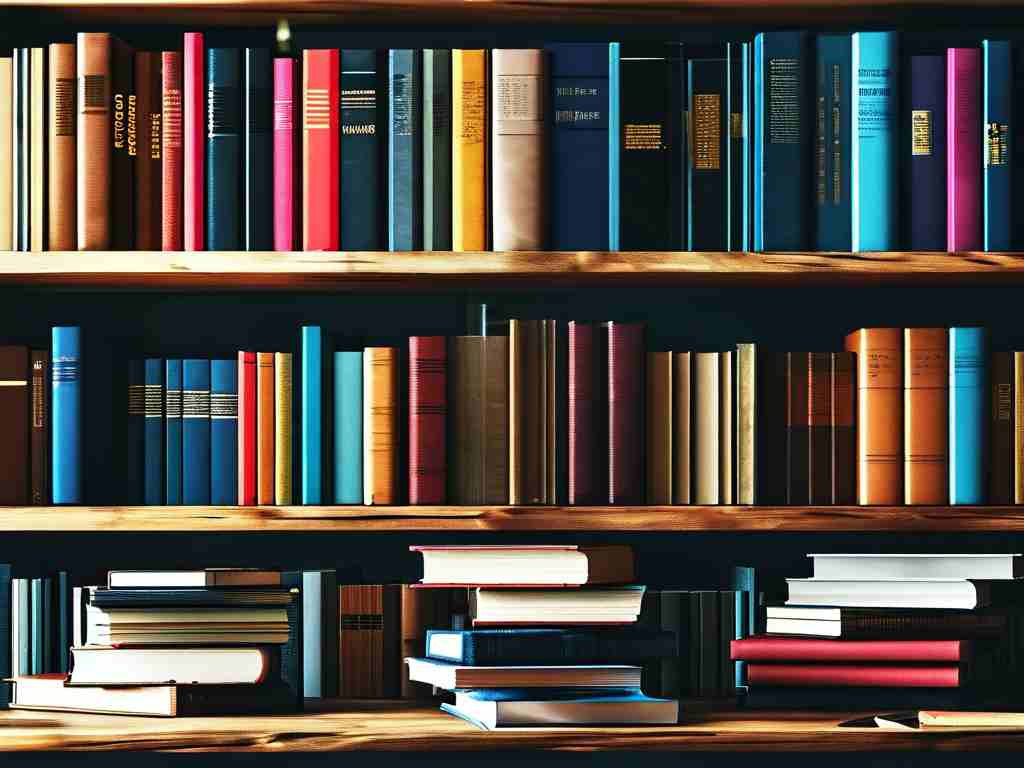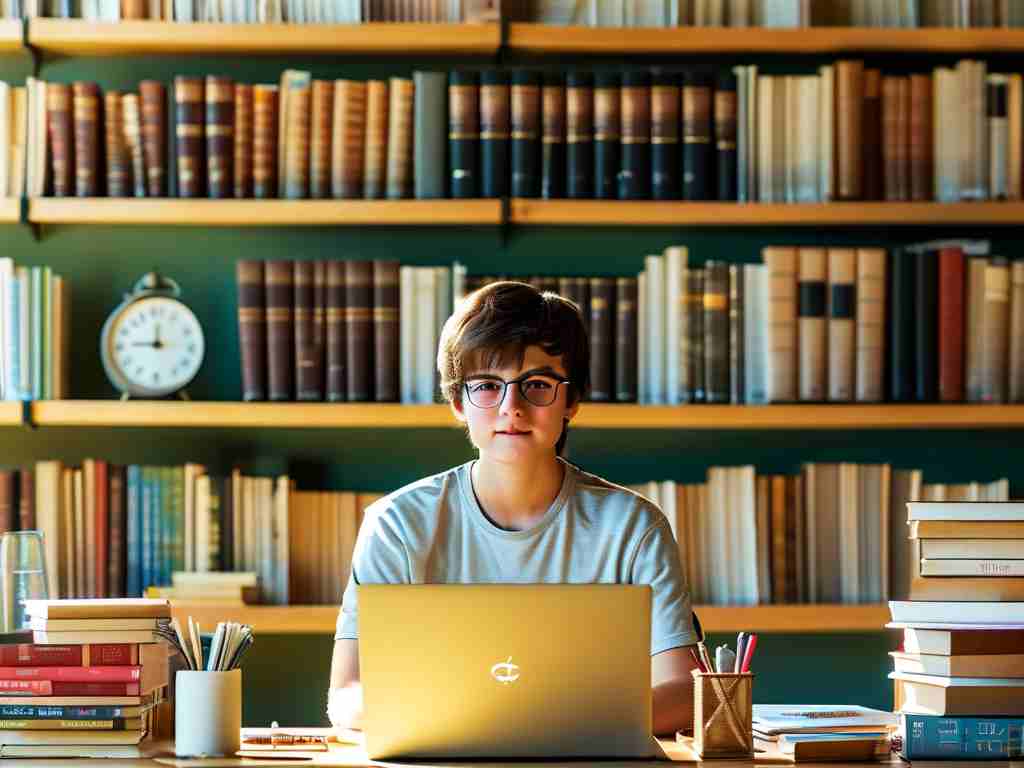In vocational high schools specializing in computer networking, understanding routers forms a cornerstone of technical education. These devices serve as the backbone of modern network communication, directing data packets between networks efficiently. This article explores foundational router concepts tailored for vocational students, blending theoretical knowledge with practical insights.

What Is a Router?
A router is a hardware device that connects multiple networks and forwards data packets between them. Unlike switches, which operate within a single network, routers analyze IP addresses to determine optimal paths for data transmission. For instance, when a student in a school lab accesses a website, the router ensures the request reaches the internet and returns the correct data to the student’s device.
Key Functions of Routers
- Packet Forwarding: Routers use routing tables—a set of rules stored in memory—to decide where to send incoming data. These tables contain network addresses and associated interfaces, updated dynamically via protocols like RIP (Routing Information Protocol) or OSPF (Open Shortest Path First).
- Network Address Translation (NAT): This feature allows multiple devices on a local network (e.g., a classroom’s computers) to share a single public IP address. NAT modifies packet headers to map private IPs to the public IP, enhancing security and conserving address space.
- Firewall Capabilities: Many modern routers include basic firewall functions, filtering unauthorized traffic based on predefined rules. For example, blocking incoming connections on port 80 could prevent external access to an internal web server.
Basic Router Configuration Example
Below is a simplified CLI snippet for configuring a Cisco router’s interface and static route:
Router> enable
Router# configure terminal
Router(config)# interface GigabitEthernet0/0
Router(config-if)# ip address 192.168.1.1 255.255.255.0
Router(config-if)# no shutdown
Router(config-if)# exit
Router(config)# ip route 10.0.0.0 255.255.255.0 192.168.1.2 This configuration assigns an IP address to an interface and sets a static route to forward traffic destined for the 10.0.0.0/24 network via the next-hop address 192.168.1.2.
Common Challenges in Router Management
Vocational students often encounter issues like misconfigured routing tables or physical connectivity problems. For instance, a missing default gateway entry can isolate a network from external resources. Troubleshooting typically involves checking cable connections, verifying IP settings, and using commands like tracert (Windows) or traceroute (Linux) to identify path failures.
The Role of Routers in Scalable Networks
As networks grow, routers enable segmentation into subnets, reducing broadcast domains and improving performance. Imagine a vocational school expanding its campus: deploying routers between buildings allows each department (e.g., programming, cybersecurity) to operate on separate subnets while maintaining controlled inter-subnet communication.
Emerging Trends: SDN and Automation
Software-Defined Networking (SDN) is reshaping router management by decoupling control and data planes. Instead of configuring individual devices, administrators use centralized controllers to manage traffic flow programmatically. While advanced for entry-level students, exposure to SDN concepts prepares them for evolving industry standards.
Mastering router fundamentals equips vocational learners with skills critical for roles like network technician or IT support specialist. By combining hands-on labs—such as configuring VLANs or diagnosing routing loops—with theoretical frameworks, educators bridge the gap between classroom learning and real-world networking challenges. Future advancements will demand adaptability, but a solid grasp of router basics remains timeless.