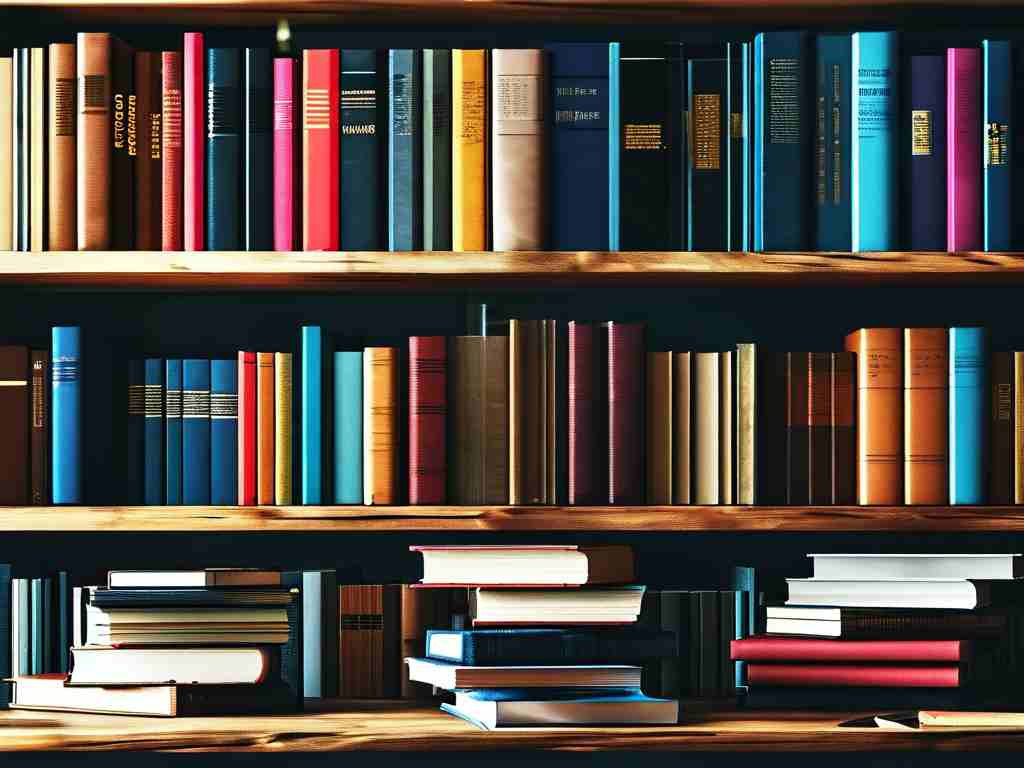Whether you’re preparing for an exam or just curious about how the internet works, this 10-minute guide will walk you through the essentials of computer networking. No jargon, no fluff—just clear explanations to help you grasp core concepts quickly.
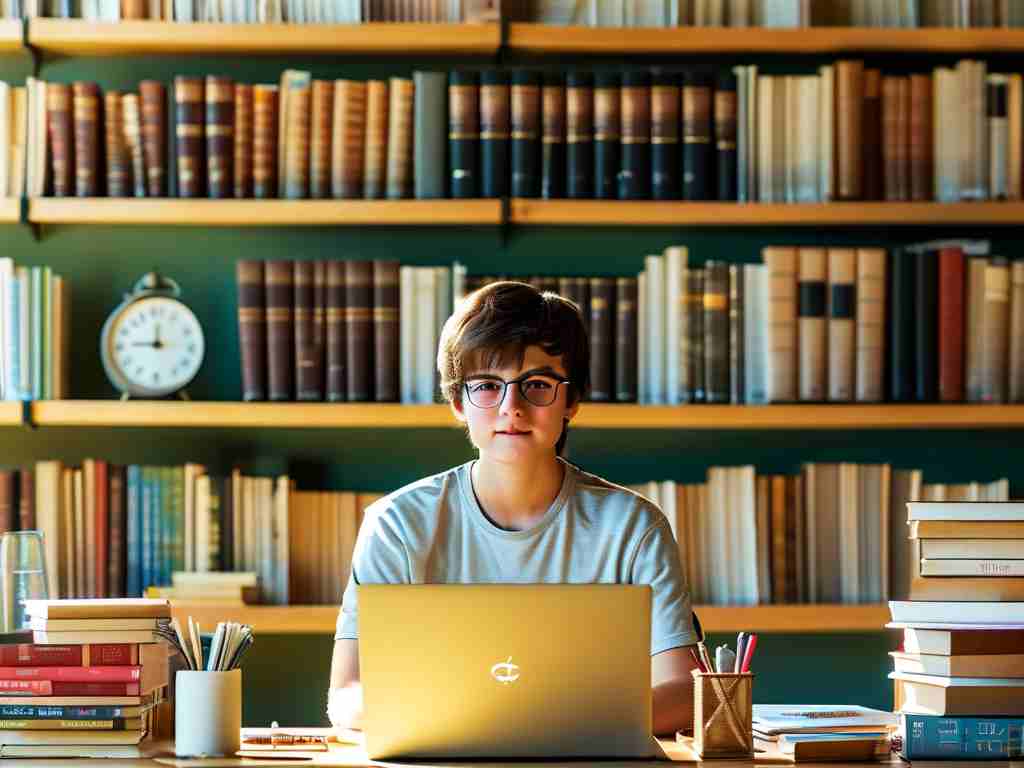
What Is a Computer Network?
At its simplest, a computer network is a group of interconnected devices that share resources. Imagine two laptops exchanging files via Wi-Fi or a smartphone streaming video from a server halfway across the world. These interactions rely on protocols—agreed-upon rules for communication. The most common protocol suite, TCP/IP, forms the backbone of modern internet connectivity.
Key Components
- Nodes: Devices like computers, routers, or printers.
- Links: Physical (cables) or wireless (Wi-Fi/Bluetooth) connections.
- Protocols: Standards like HTTP (web browsing) or SMTP (email).
A network’s efficiency depends on how well these components work together. For example, routers direct traffic between networks, while switches manage data flow within a local network.
IP Addresses and DNS
Every device on a network has a unique identifier called an IP address (e.g., 192.168.1.1). Think of it as a digital mailing address. But remembering numbers is tough—that’s where the Domain Name System (DNS) comes in. DNS translates human-friendly names like google.com into IP addresses. Try running nslookup google.com in your command prompt to see this in action!
# Example of a simple DNS lookup in Python
import socket
print(socket.gethostbyname('google.com')) # Outputs an IP address
The OSI Model Demystified
The Open Systems Interconnection (OSI) model breaks networking into seven layers:
- Layer 1 (Physical): Cables, signals.
- Layer 2 (Data Link): MAC addresses.
- Layer 3 (Network): IP addressing, routing.
- Layer 4 (Transport): TCP/UDP for data delivery.
- Layers 5-7 (Session, Presentation, Application): APIs, encryption, user-facing apps.
While the OSI model is theoretical, the TCP/IP model (with four layers) is more practical for real-world applications.
Packets and Protocols
Data travels in chunks called packets. Each packet contains a header (source/destination info) and a payload (actual data). Protocols like TCP ensure reliable delivery by verifying receipt, while UDP prioritizes speed—ideal for video calls or gaming.
Subnets and Firewalls
Large networks are divided into subnets to improve performance and security. A subnet mask (e.g., 255.255.255.0) defines which part of an IP address identifies the network vs. the device. Firewalls act as gatekeepers, filtering traffic based on predefined rules. For instance:
# Example firewall rule to block incoming traffic on port 80 iptables -A INPUT -p tcp --dport 80 -j DROP
Wireless vs. Wired Networks
Ethernet cables offer stability and speed, making them ideal for servers. Wireless networks (Wi-Fi 6, 5G) provide flexibility but face interference risks. Mesh networks, which use multiple access points, solve coverage issues in large spaces.
Security Basics
- Encryption: Scrambles data to prevent eavesdropping (e.g., HTTPS, VPNs).
- Authentication: Verifies user identities via passwords or biometrics.
- Zero Trust: A "never trust, always verify" approach gaining traction in modern IT.
Troubleshooting Tips
- Ping: Test connectivity with
ping 8.8.8.8(Google’s DNS server). - Traceroute: Identify bottlenecks with
tracert example.com(Windows) ortraceroute example.com(macOS/Linux). - Check Physical Connections: Loose cables cause 40% of office network issues, according to a 2022 IT survey.
Why This Matters
Understanding networking basics isn’t just for IT professionals. From smart homes to cloud computing, networks power nearly every digital interaction. By mastering these fundamentals, you’ll troubleshoot faster, communicate better with tech teams, and make informed decisions about your own devices.
Final Thoughts
This crash course covers the 20% of networking concepts used 80% of the time. To dive deeper, explore tools like Wireshark for packet analysis or set up a home lab with Raspberry Pi. Remember, networks evolve rapidly—stay curious, and keep learning!