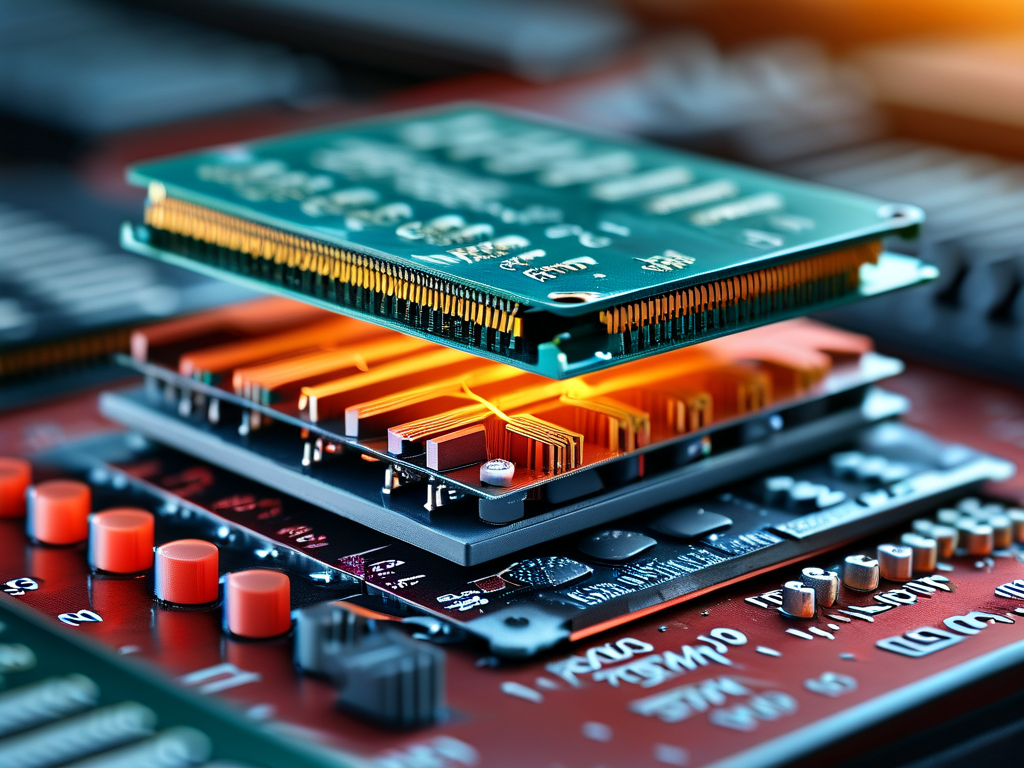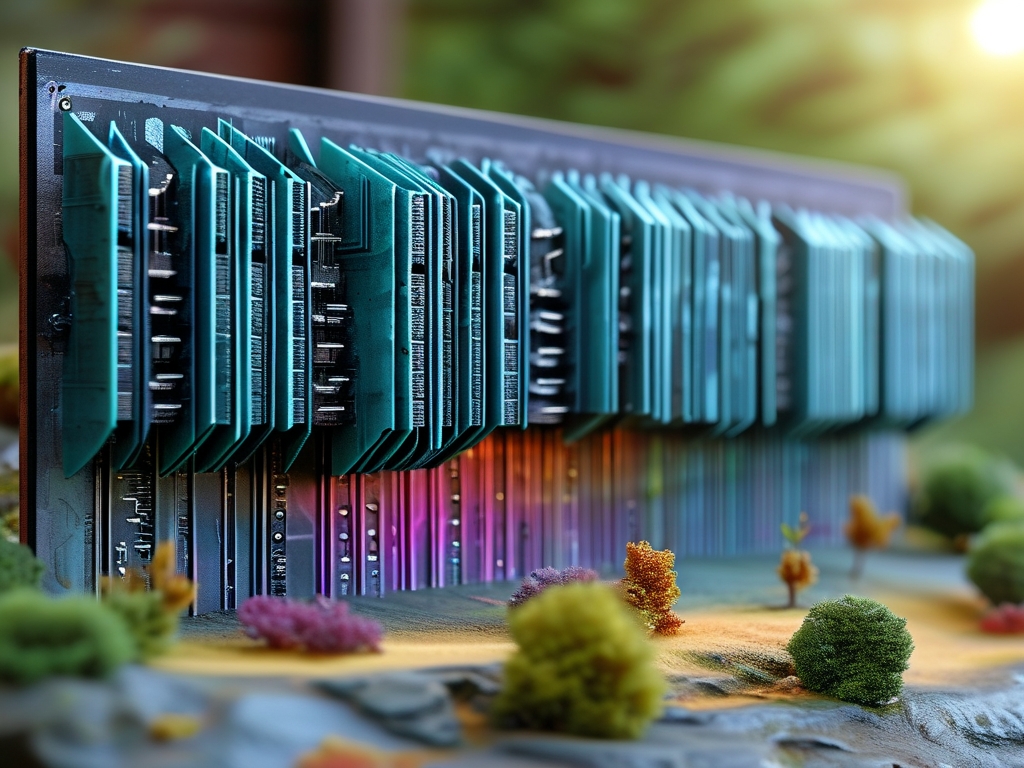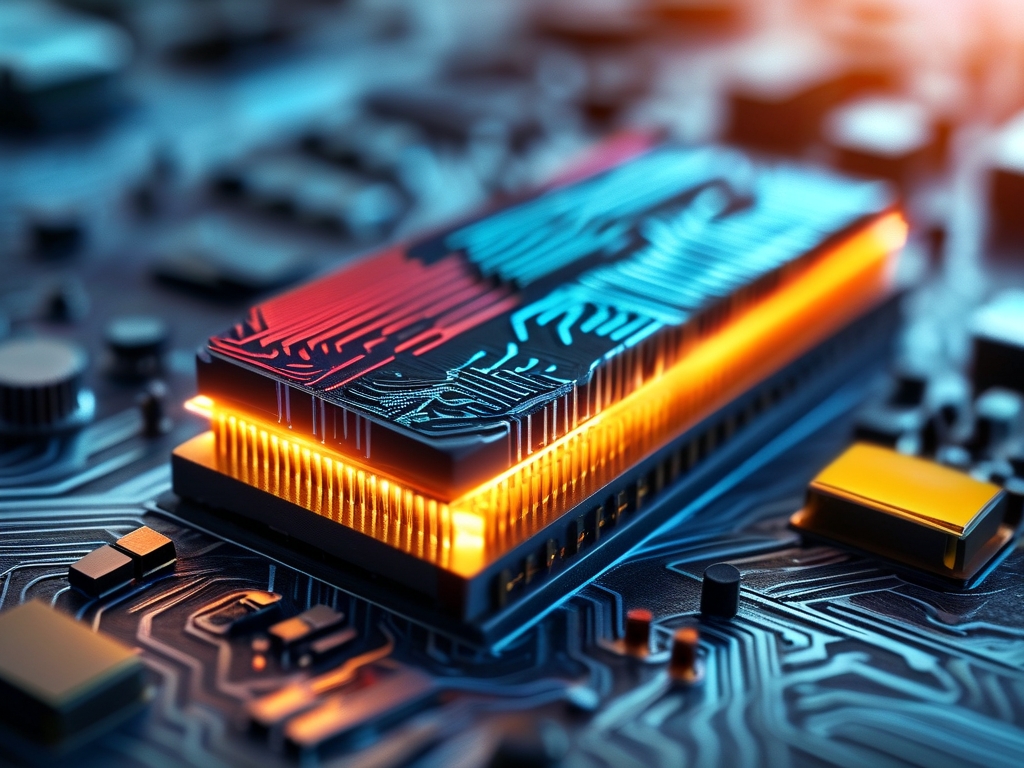In today’s globalized tech landscape, accessing software in your native language can significantly streamline workflows and reduce learning curves. For developers and IT professionals working with databases, installing a Chinese version of database development tools is often essential for efficiency and precision. This guide provides a comprehensive walkthrough for downloading and installing a Chinese-localized database development environment, covering popular tools like MySQL, PostgreSQL, and SQL Server.

Why Choose a Chinese Version?
Localized software offers interfaces, documentation, and error messages in Chinese, making it easier for non-English speakers to navigate complex features. This is particularly valuable for teams collaborating in Mandarin or organizations adhering to regional compliance standards. Additionally, localized versions often include region-specific optimizations, such as date formats and character encoding compatible with Chinese text.
Step 1: Identify Your Database Tool
Before downloading, decide which database management system (DBMS) suits your needs:
- MySQL: Open-source, widely used for web applications.
- PostgreSQL: Known for advanced features and scalability.
- Microsoft SQL Server: Ideal for enterprise environments.
- Oracle Database: A robust option for large-scale data management.
Most major DBMS providers offer Chinese-language support, but availability varies. Always verify language options on the official website.
Step 2: Download the Chinese Version
For MySQL:
- Visit the MySQL Official Download Page.
- Under “Select Operating System,” choose your platform (Windows, macOS, or Linux).
- Scroll to the “Additional Downloads” section and look for “MySQL Installer for Windows (Chinese Version)” or language packs.
- Download the installer and ensure the language is set to “” (Simplified Chinese).
For PostgreSQL:
- Go to the PostgreSQL Download Portal.
- Select your OS and navigate to the “Windows x86-64” or “macOS” installer.
- During installation, choose “Chinese (Simplified)” from the language options.
For SQL Server:
- Access the Microsoft SQL Server Download Page.
- Download the Developer Edition (free for non-production use).
- In the installation wizard, select “()” as the default language under the “Language” settings.
Step 3: Installation Process
- Run the Installer: Double-click the downloaded file to launch the setup.
- Language Confirmation: Ensure the installer interface displays Chinese. If not, revisit the download steps.
- Customize Components: Select required features (e.g., database engine, client tools).
- Configure Settings:
- Set the installation path (e.g.,
C:\Program Files\MySQL). - Create a root password for MySQL or set up an admin account for SQL Server.
- Enable UTF-8 encoding to support Chinese characters.
- Set the installation path (e.g.,
- Complete Installation: Follow on-screen prompts and restart your system if required.
Step 4: Post-Installation Verification
- Launch the Software: Open the database client (e.g., MySQL Workbench or pgAdmin).
- Check Language Settings: Navigate to “Preferences” or “” to confirm the UI is in Chinese.
- Test Functionality:
- Create a test database with Chinese-named tables.
- Insert data containing Chinese characters to ensure proper encoding.
Troubleshooting Common Issues
- Language Pack Errors: If the interface reverts to English, reinstall and manually select Chinese.
- Character Encoding Conflicts: Set the database collation to
utf8mb4(MySQL) orUTF-8(PostgreSQL). - Download Failures: Use a VPN if the official site is inaccessible in your region.
Alternatives for Unsupported Tools
If your preferred DBMS lacks a native Chinese version:
- Use third-party localization patches (proceed with caution).
- Install English software but pair it with Chinese documentation or plugins.
Installing a Chinese version of database development software enhances accessibility and reduces errors caused by language barriers. By following this guide, developers can efficiently set up localized environments for MySQL, PostgreSQL, or SQL Server. Always prioritize official downloads to avoid security risks, and regularly update your software to access the latest features and bug fixes.
For advanced users, exploring Chinese-language forums like CSDN or Jianshu can provide additional tips and community support. Happy coding!