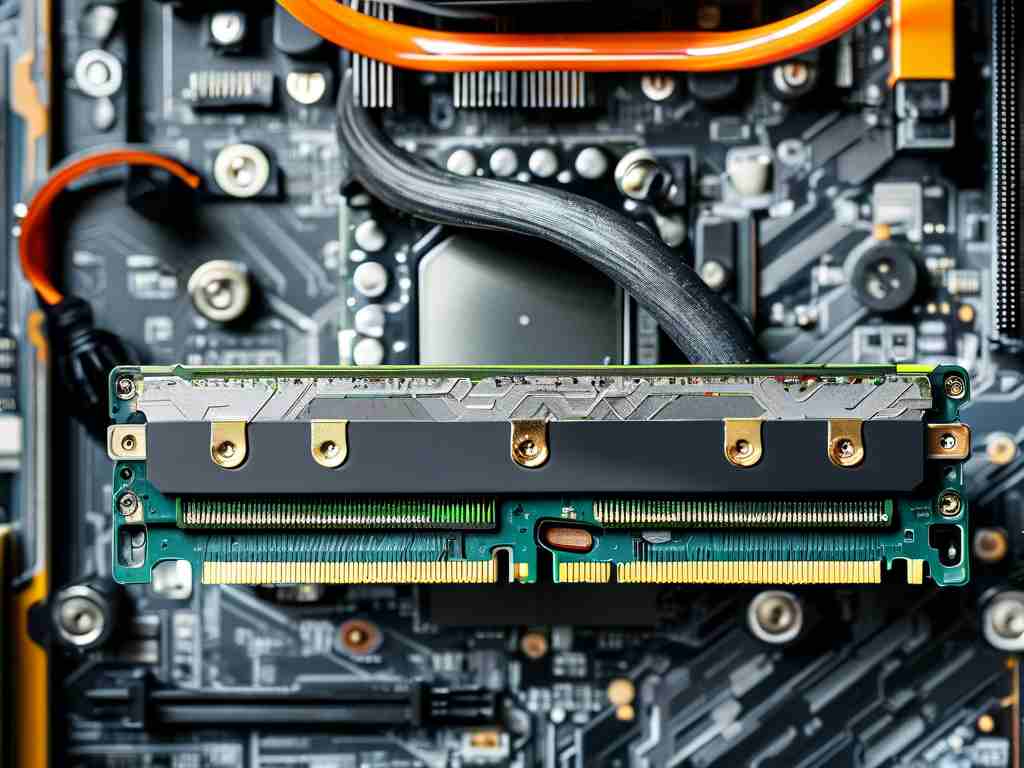In the ever-evolving landscape of computing, users often seek ways to enhance their system’s performance. One common question is: “Does adding more memory (RAM) make a computer faster?” The answer depends on multiple factors, including existing hardware configurations, usage patterns, and software requirements. This article explores how memory upgrades influence speed, compares them to other performance-boosting methods, and provides practical insights for decision-making.

Understanding RAM’s Role in System Performance
Random Access Memory (RAM) acts as a temporary workspace for active applications and processes. When a computer runs low on RAM, it compensates by using virtual memory—a portion of the storage drive—as a substitute. This process, called “paging,” significantly slows down operations because storage drives (even SSDs) are far slower than RAM. Adding more RAM reduces reliance on virtual memory, allowing the system to handle more tasks simultaneously without bottlenecking.
When Does Adding RAM Improve Speed?
- Multitasking Scenarios: For users who frequently run memory-intensive applications—such as video editors, 3D rendering tools, or virtual machines—upgrading RAM can lead to noticeable improvements. Systems with 8GB or less often struggle with modern workloads, and doubling the capacity (e.g., to 16GB) may eliminate lag.
- Gaming Performance: While GPUs and CPUs dominate gaming performance, some titles—especially open-world games or those with high-resolution textures—benefit from additional RAM. A jump from 8GB to 16GB can reduce stuttering in memory-hungry games.
- Older Systems: Aging computers running newer operating systems like Windows 11 or macOS Sonoma may experience slowdowns due to increased baseline memory demands. Upgrading RAM can breathe new life into these devices.
Limitations of Memory Upgrades
Adding RAM isn’t a universal solution. For systems already equipped with sufficient memory (e.g., 32GB for general use), further upgrades yield minimal gains. Additionally, RAM cannot compensate for deficiencies in other components. A slow CPU, outdated GPU, or mechanical hard drive will remain performance barriers regardless of memory capacity.
RAM vs. Other Upgrades: A Comparative View
- Solid-State Drives (SSDs): Replacing an HDD with an SSD often delivers more dramatic speed improvements than RAM upgrades, particularly in boot times and file access.
- CPU/GPU Enhancements: For compute-heavy tasks like gaming or machine learning, upgrading the processor or graphics card typically offers better returns.
- Software Optimization: Sometimes, simply closing background apps or reinstalling the operating system can resolve performance issues without hardware changes.
Real-World Testing Insights
Benchmark tests reveal nuanced outcomes. For example, a PC with 8GB RAM running Chrome with 20 tabs might utilize 90% of its memory, causing frequent disk caching. Upgrading to 16GB could lower memory usage to 45%, eliminating delays. However, in a system with 16GB already idle at 30% usage, doubling RAM would show negligible impact.
Choosing the Right RAM
Compatibility is critical. Key considerations include:
- Type: DDR4 vs. DDR5 (varies by motherboard support).
- Speed: Measured in MHz; higher values offer better performance but must match motherboard limits.
- Capacity: 16GB is the sweet spot for most users, while 32GB suits professionals.
Cost-Benefit Analysis
RAM prices have trended downward, making upgrades affordable. A 16GB DDR4 kit often costs under $50, whereas a mid-tier SSD or GPU might require $200+ investments. For budget-conscious users, RAM upgrades provide a cost-effective performance boost in memory-bound scenarios.
Adding memory accelerates a computer—if the system is memory-constrained. Assess current usage via tools like Task Manager (Windows) or Activity Monitor (macOS) before investing. Pair RAM upgrades with SSDs or CPU improvements for holistic performance gains. In the right context, more RAM transforms a sluggish machine into a responsive workhorse, proving its value as a strategic upgrade.