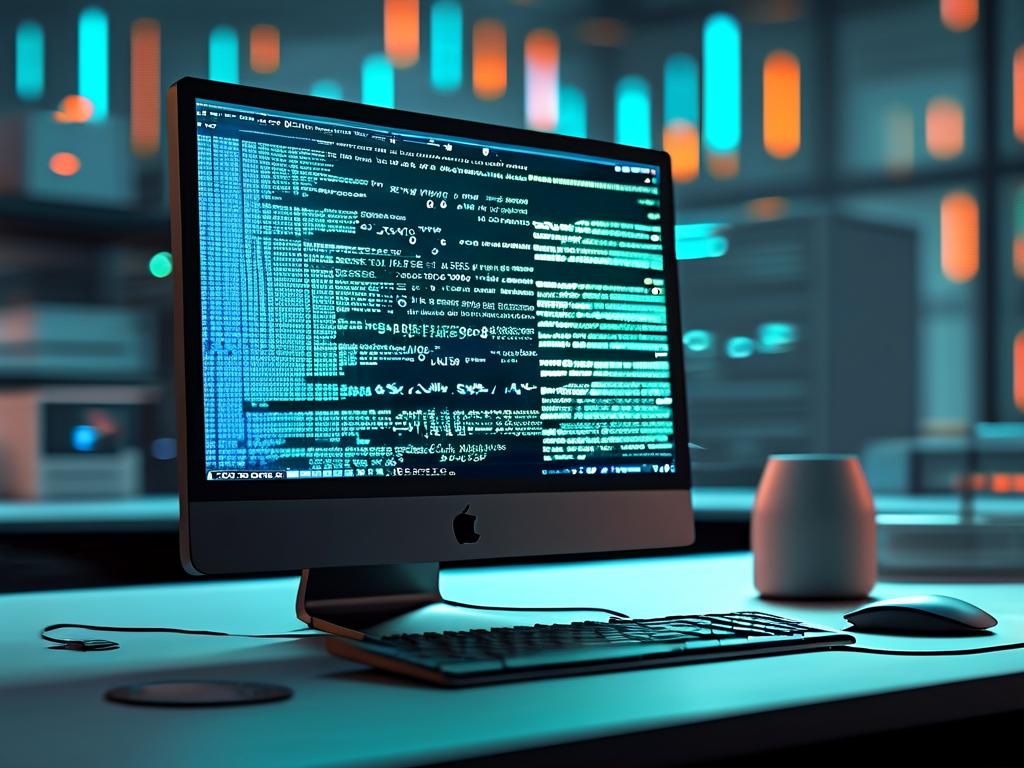When users encounter "insufficient memory" warnings on computers with adequate physical RAM, it often triggers confusion and frustration. This paradoxical situation stems from how modern operating systems handle memory allocation, not necessarily from hardware limitations.
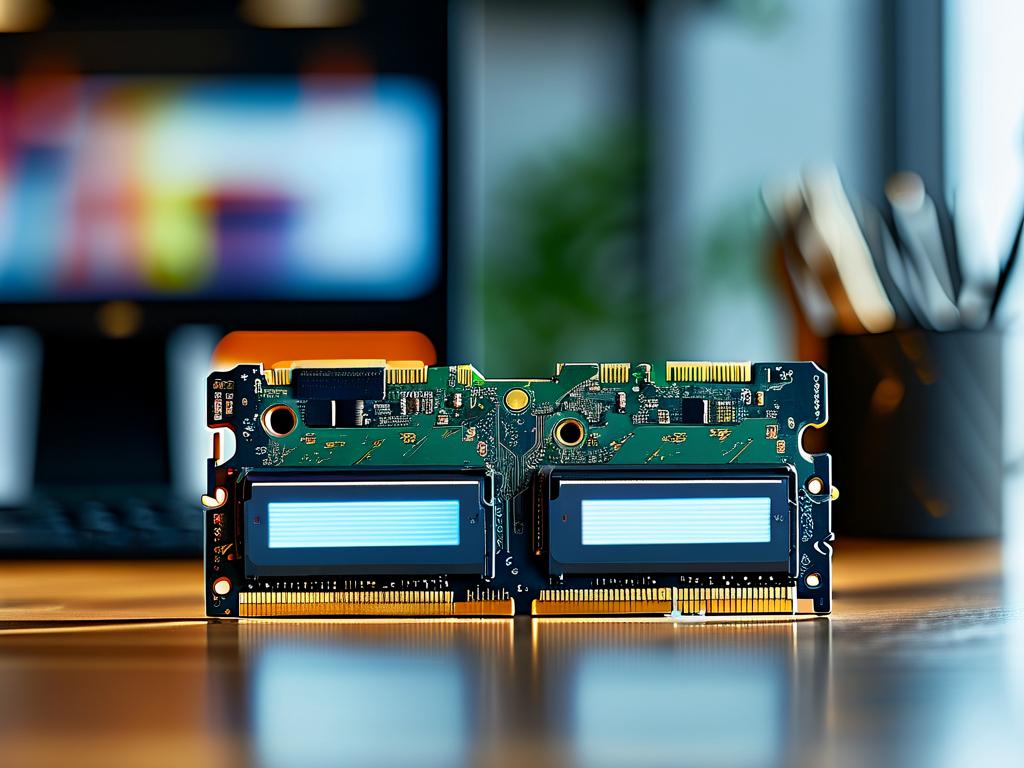
At its core, memory management involves more than just physical RAM chips. Modern systems utilize virtual memory architecture that combines physical RAM with page files on storage drives. When an application requests 8GB memory allocation, the system might reserve space across both RAM and secondary storage. This explains why a computer with 16GB RAM could display memory warnings when running multiple resource-intensive programs.
Three primary factors contribute to this phenomenon:
- Memory fragmentation from long-running processes
- Overcommitted virtual memory allocations
- Software-specific memory ceilings
Developers can observe this behavior through Windows Memory Diagnostic tools or Linux's vmstat command. For example, running vmstat -s might reveal significant swap usage despite available physical memory. This indicates the system's memory manager is prioritizing disk-based virtual memory over physical RAM access.
Application memory leaks present another layer of complexity. A Python script using TensorFlow might gradually consume RAM through unreleased object references, even when the framework's documentation suggests automatic garbage collection. This demonstrates how software implementation details can override hardware capabilities:
import tensorflow as tf
# Memory leak example in model training loop
for _ in range(1000):
model = tf.keras.Sequential([tf.keras.layers.Dense(1024)])
model.predict(tf.random.normal([1, 2048]))
System administrators should monitor four key metrics:
- Commit charge vs physical RAM ratio
- Hard fault frequency
- Driver memory consumption
- Antivirus scan memory reservations
Adjusting virtual memory settings provides temporary relief but risks storage wear. For Windows systems, modifying the page file through Control Panel > System > Advanced Settings often yields better results than third-party "memory optimizer" tools.
The gaming industry offers concrete examples. Players running modded Minecraft instances frequently encounter memory errors despite having 32GB RAM systems. This occurs because Java Virtual Machine parameters default to conservative allocation limits, requiring manual adjustment of Xmx and Xms flags in launch configurations.
Enterprise solutions involve memory prioritization rules. Database servers often employ locked memory pages to prevent paging, while video editing workstations benefit from RAM disk configurations for temporary file storage. These specialized approaches demonstrate how targeted memory management strategies can overcome generic system warnings.
Emerging technologies like Intel Optane persistent memory and Windows 11's memory compression algorithms are reshaping this landscape. Users should balance hardware upgrades with software configuration audits - sometimes reinstalling graphics drivers or updating BIOS firmware resolves memory allocation conflicts more effectively than adding physical RAM modules.
Ultimately, "insufficient memory" warnings serve as system advisories rather than hardware deficiency notifications. Through strategic process management, virtual memory tuning, and software configuration adjustments, users can optimize existing resources before considering hardware upgrades. Regular monitoring with built-in tools like Resource Monitor (resmon) helps maintain optimal memory performance over time.