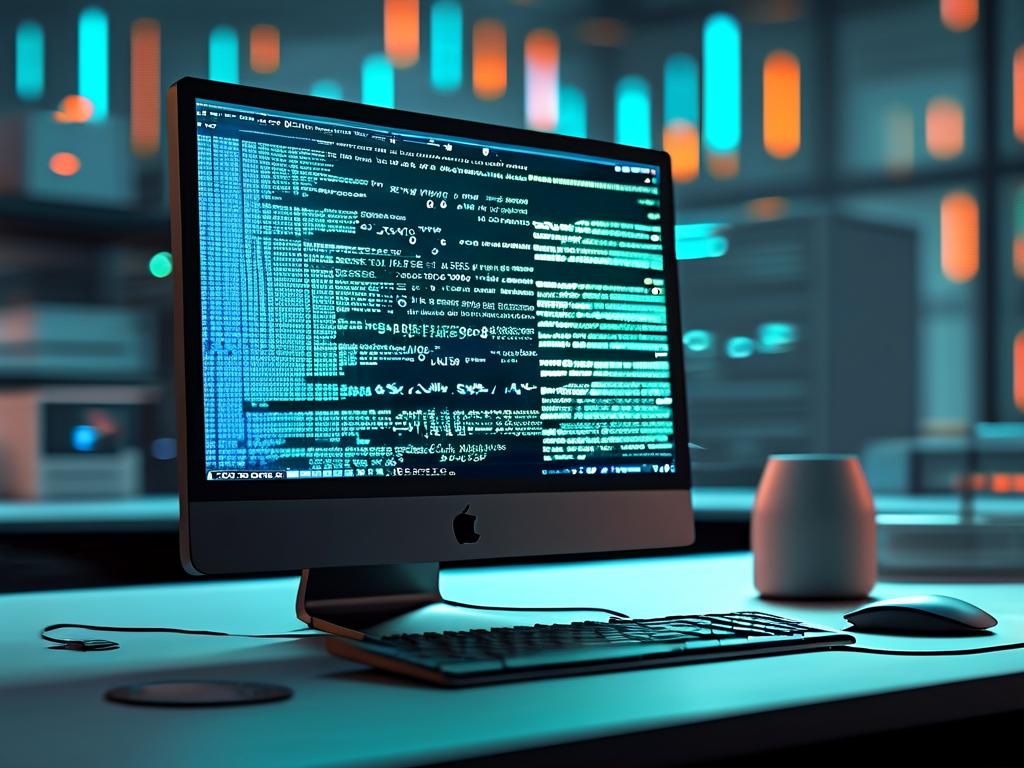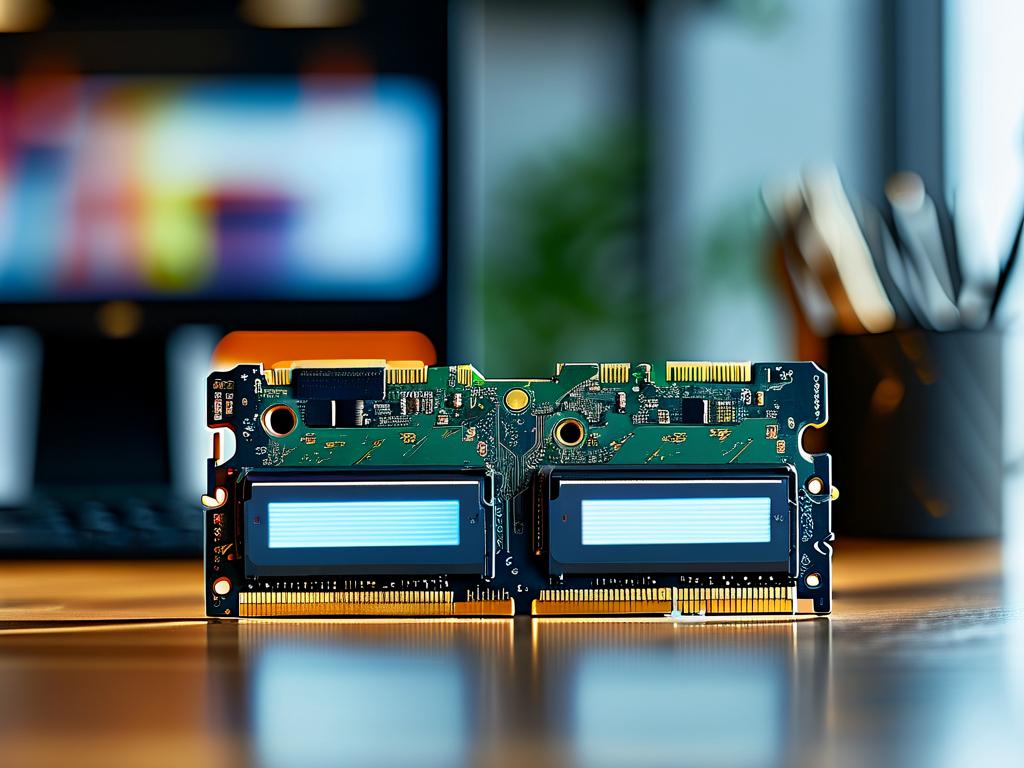In the world of computing, both physical memory (RAM) and virtual memory play critical roles, yet their coexistence often raises questions. Why do modern computers require virtual memory when they already have dedicated RAM modules? The answer lies in balancing performance, cost, and multitasking efficiency—a triad that defines how systems manage finite resources to deliver seamless user experiences.

The Role of Physical Memory
Random Access Memory (RAM) serves as the computer’s short-term data storage, providing rapid access to actively used programs and processes. Unlike storage drives, RAM operates at speeds measured in nanoseconds, enabling real-time interaction with applications. However, RAM has inherent limitations: it’s volatile (loses data when powered off) and expensive to scale. Even high-end systems rarely exceed 64GB or 128GB of RAM due to cost and hardware constraints.
Enter Virtual Memory
Virtual memory acts as an extension of physical RAM by leveraging disk space to simulate additional memory. When RAM nears capacity, the operating system (OS) transfers inactive data to a reserved area on the storage drive, often called a page file (Windows) or swap space (Linux/macOS). This process, known as paging or swapping, ensures that critical tasks retain priority access to physical RAM while background processes reside temporarily on slower disk-based storage.
The Trade-Offs and Benefits
While virtual memory is slower than RAM—due to the mechanical latency of hard drives or the finite write cycles of SSDs—it prevents system crashes caused by memory exhaustion. For example, opening dozens of browser tabs or running memory-intensive software like video editors can quickly consume available RAM. Without virtual memory, the OS would terminate processes abruptly, leading to data loss or instability.
Modern operating systems use advanced algorithms to optimize paging. Techniques like demand paging load only essential portions of a program into RAM initially, fetching additional data as needed. Similarly, prefetching anticipates user behavior by loading frequently accessed files into memory ahead of time. These strategies reduce reliance on virtual memory while maintaining responsiveness.
Historical Context and Evolution
The concept of virtual memory dates back to the 1960s, pioneered by systems like the Atlas Computer. Early implementations addressed hardware limitations by enabling programs to operate as if they had exclusive access to vast memory pools. Today, even devices with abundant RAM—such as gaming PCs or servers—rely on virtual memory for error handling and memory isolation. For instance, if a program attempts to access unauthorized memory regions, the OS intervenes by redirecting the request to virtual memory, enhancing security.
Code Snippets and Practical Insights
Developers can interact with memory allocation mechanisms programmatically. In C++, for example, the new operator requests heap memory, while the OS manages behind-the-scenes paging:
int* data = new int[1000000]; // Allocates memory, potentially triggering page swaps
Monitoring tools like Windows Task Manager or Linux’s htop reveal real-time memory usage, including the proportion of virtual memory in use.
The Future of Memory Management
As storage technologies evolve—with innovations like NVMe SSDs and persistent memory (PMEM)—the line between RAM and virtual memory blurs. PMEM, for instance, combines the speed of RAM with the persistence of storage, potentially reducing reliance on traditional paging. However, until such technologies become mainstream, virtual memory remains a cost-effective solution for balancing performance and scalability.
Virtual memory isn’t a redundancy but a strategic layer in memory hierarchy. It enables systems to handle unpredictable workloads, supports legacy applications, and provides a safety net for memory leaks or excessive demands. While physical RAM delivers speed, virtual memory ensures stability—a partnership that keeps our digital experiences both fast and resilient.