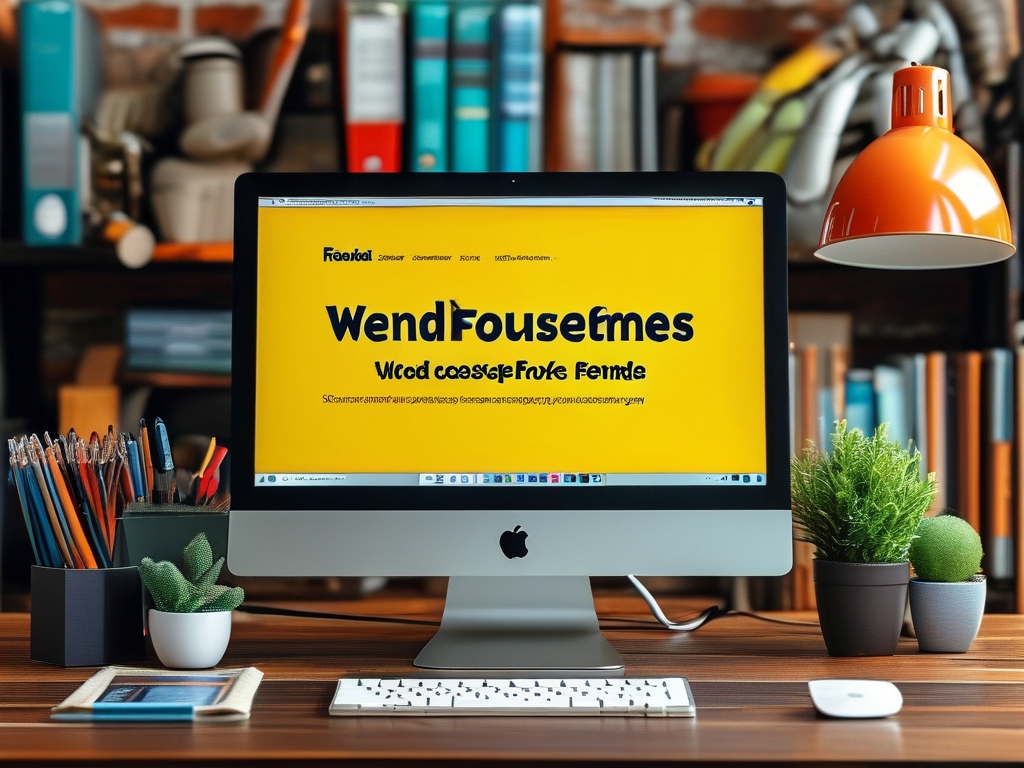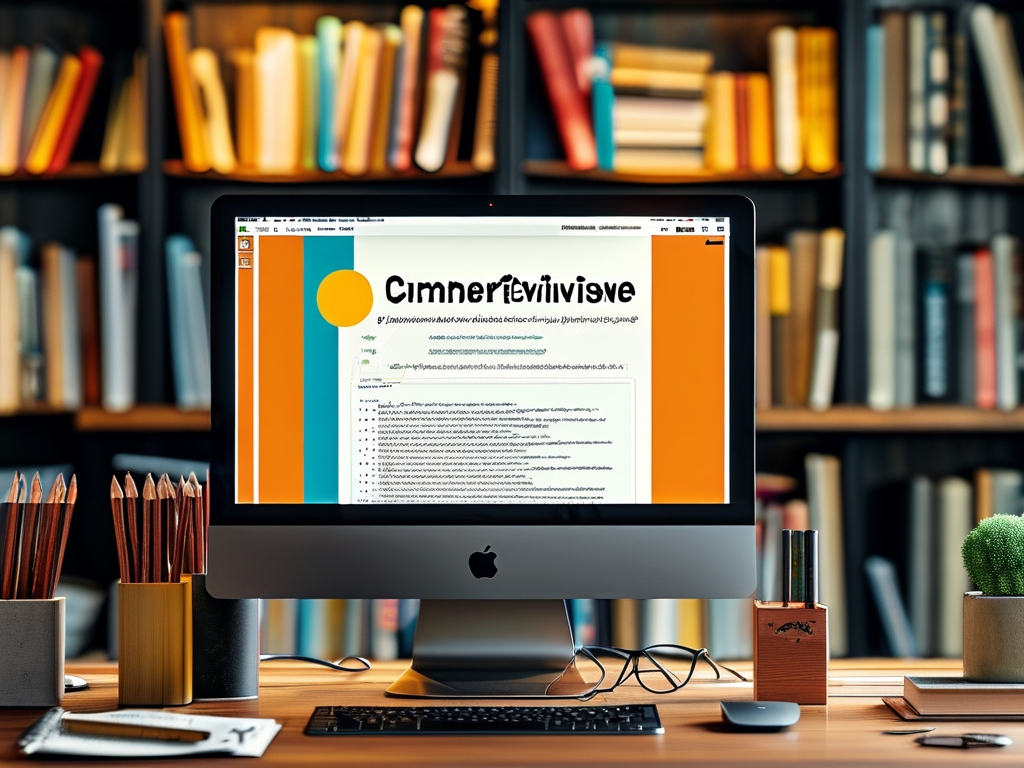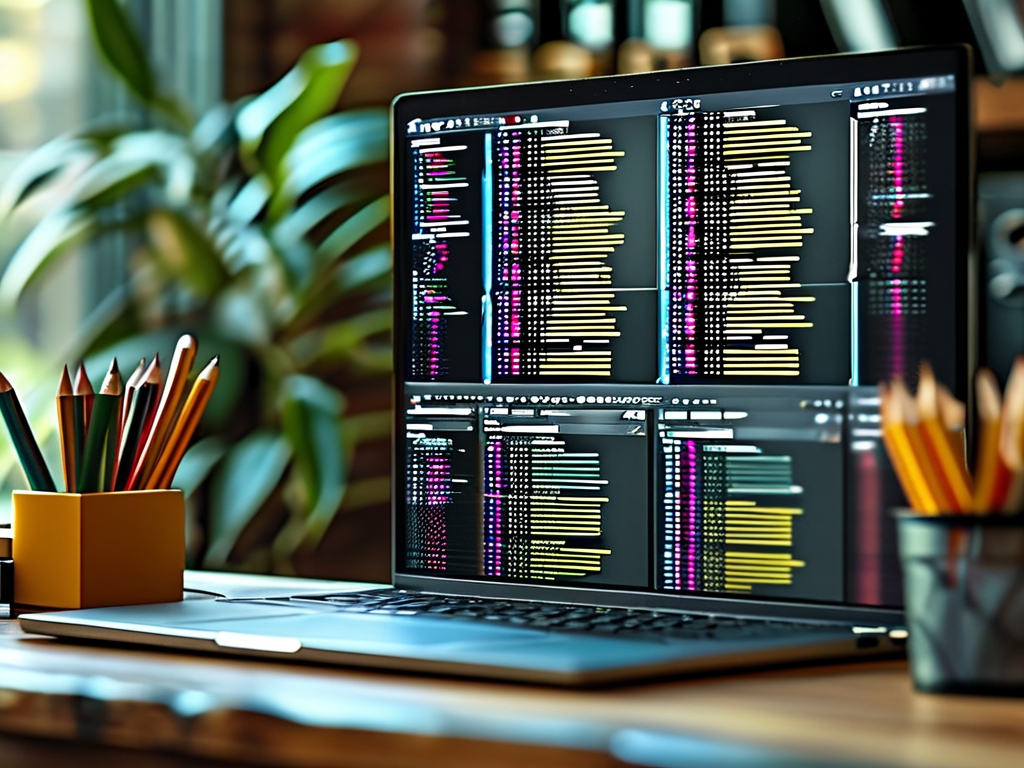Preparing for front-end developer interviews requires mastering technical concepts, coding challenges, and real-world problem-solving. To streamline this process, developers often rely on browser extensions and plugins designed to simulate interview scenarios, provide practice questions, or analyze code quality. Below, we explore 10 powerful tools that can elevate your front-end interview readiness.

1. LeetCode Companion
LeetCode’s browser extension integrates with its coding platform to offer front-end-specific challenges. It includes JavaScript, HTML, and CSS problems mirroring real interviews at companies like Google and Meta. Features like timed mock tests and solution comparisons help users gauge their progress.
2. CodeSignal Plugin
CodeSignal’s extension focuses on algorithmic and DOM manipulation tasks. Its unique “Interview Practice” mode generates randomized questions, while instant feedback highlights performance gaps. The plugin also supports collaborative coding sessions, mimicking pair-programming rounds.
3. Web Developer Checklist
This Chrome extension audits websites for accessibility, SEO, and performance—key topics in front-end interviews. By analyzing projects against best practices, it helps candidates discuss optimization strategies confidently during technical discussions.
4. React Developer Tools
A must-have for React-focused roles, this plugin debugs component hierarchies, state changes, and hooks. Interviewers often ask candidates to troubleshoot React apps live, making this tool invaluable for hands-on practice.
5. CSS Peeper
CSS Peeper extracts styles from any webpage, enabling users to reverse-engineer layouts—a common interview task. It also identifies responsive design flaws, helping candidates articulate CSS optimization techniques.
6. JSON Formatter
Many front-end interviews involve parsing APIs or manipulating JSON data. This plugin beautifies raw JSON responses, making it easier to analyze datasets during mock interviews or take-home assignments.
7. Lighthouse by Google
Lighthouse evaluates web apps for performance, accessibility, and SEO. Using its reports, candidates can practice explaining metrics like First Contentful Paint (FCP) or Cumulative Layout Shift (CLS)—topics frequently raised in senior-level interviews.
8. Vue.js DevTools
Similar to React Developer Tools, this extension debugs Vue applications. It visualizes component relationships, tracks events, and inspects state management—essential for roles requiring Vue expertise.
9. Front-End Interview Handbook Plugin
This companion tool to the popular GitHub repository offers flashcards and coding drills. It categorizes questions by difficulty (e.g., closures in JavaScript, CSS Grid vs. Flexbox) and includes sample answers.
10. Codepen Challenges Extension
Codepen’s plugin delivers weekly front-end challenges, such as building responsive navbars or interactive animations. Submissions are peer-reviewed, fostering community-driven learning—a great way to refine portfolio projects.
Honorable Mentions
- ColorZilla: For mastering color theory questions.
- Augury: Angular-specific debugging.
- ESLint Browser Extension: To practice writing clean, linted code.
How to Maximize These Tools
- Simulate Real Conditions: Use timers and screen-sharing features to mimic virtual interviews.
- Analyze Mistakes: Review incorrect solutions to identify weak areas (e.g., event delegation, promise chains).
- Combine Tools: Pair Lighthouse with Web Developer Checklist to discuss end-to-end optimization.
Front-end interview plugins bridge the gap between theoretical knowledge and practical execution. By leveraging these tools, candidates can refine their coding speed, debug efficiently, and articulate solutions with clarity—ultimately turning technical interviews into opportunities for success.