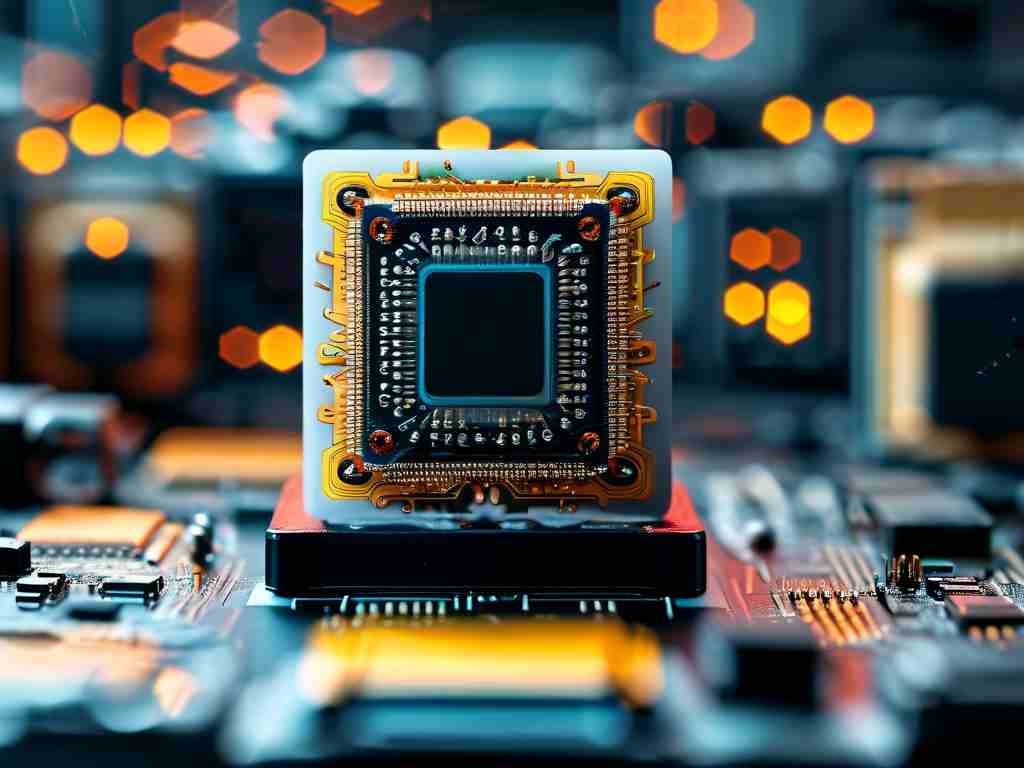Maintaining optimal application performance requires systematic memory management. As software grows more complex, residual data and inefficient resource allocation often lead to sluggish operation or crashes. This article explores practical strategies to thoroughly clean and manage application memory while avoiding common pitfalls.

Understanding Memory Accumulation
Applications frequently retain temporary files, cached data, and unused objects during operation. While some caching improves performance, uncontrolled accumulation creates "memory bloat." Mobile apps might store thumbnail images indefinitely, while desktop software could preserve outdated session data. Developers often implement automatic garbage collection, but these systems occasionally fail to detect circular references or memory leaks.
Manual Cleaning Techniques
-
Process Termination
Force-quit background processes through task managers. On Android, use Developer Options > Running Services to identify resource-heavy apps:ActivityManager am = (ActivityManager) getSystemService(ACTIVITY_SERVICE); List<ActivityManager.RunningServiceInfo> services = am.getRunningServices(100);
Windows users can leverage Task Manager's "Memory" column to spot offenders.
-
Cache Purge
Clear application-specific temporary files through system settings. For web browsers, regularly delete browsing data while preserving essential cookies. Implement scheduled cleanup routines using batch scripts:#!/bin/bash rm -rf ~/.cache/chromium/*
Automated Memory Optimization Tools
Third-party solutions like Memory Cleaner (Windows) or Avast Cleanup (Android) automate memory management through:
- Intelligent cache expiration policies
- Process prioritization algorithms
- Leak detection mechanisms
Developers should integrate memory profiling tools like Valgrind or Android Profiler during testing phases. These instruments identify problematic code patterns:
import tracemalloc
tracemalloc.start()
# ... code execution ...
snapshot = tracemalloc.take_snapshot()
top_stats = snapshot.statistics('lineno')
Programming Best Practices
-
Object Lifecycle Management
Explicitly release resources in event-driven architectures. For Java applications:public void onDestroy() { super.onDestroy(); bitmap.recycle(); mediaPlayer.release(); } -
Data Structure Optimization
Replace ArrayLists with SparseArrays in Android when handling primitive-type keys. Use object pooling for frequently instantiated components.
Persistent Memory Management
Configure applications to respect system memory thresholds. Android's onTrimMemory() callback allows adaptive resource adjustment:
override fun onTrimMemory(level: Int) {
when (level) {
TRIM_MEMORY_MODERATE -> clearSecondaryCache()
TRIM_MEMORY_COMPLETE -> releaseAllNonCriticalResources()
}
}
Validation and Monitoring
Implement continuous memory tracking using tools like:
- Windows Performance Monitor
- Linux's smem command
- iOS Instruments' Allocations tracker
Establish baseline memory profiles for normal operation and configure alerts for abnormal consumption patterns.
Thorough memory management combines proactive coding practices, strategic cleanup routines, and continuous monitoring. While automated tools simplify maintenance, understanding underlying mechanisms remains crucial. Developers should prioritize memory efficiency during initial design phases, while users benefit from regular maintenance schedules. By adopting these multi-layered approaches, applications can maintain peak performance throughout their lifecycle without requiring excessive hardware resources.