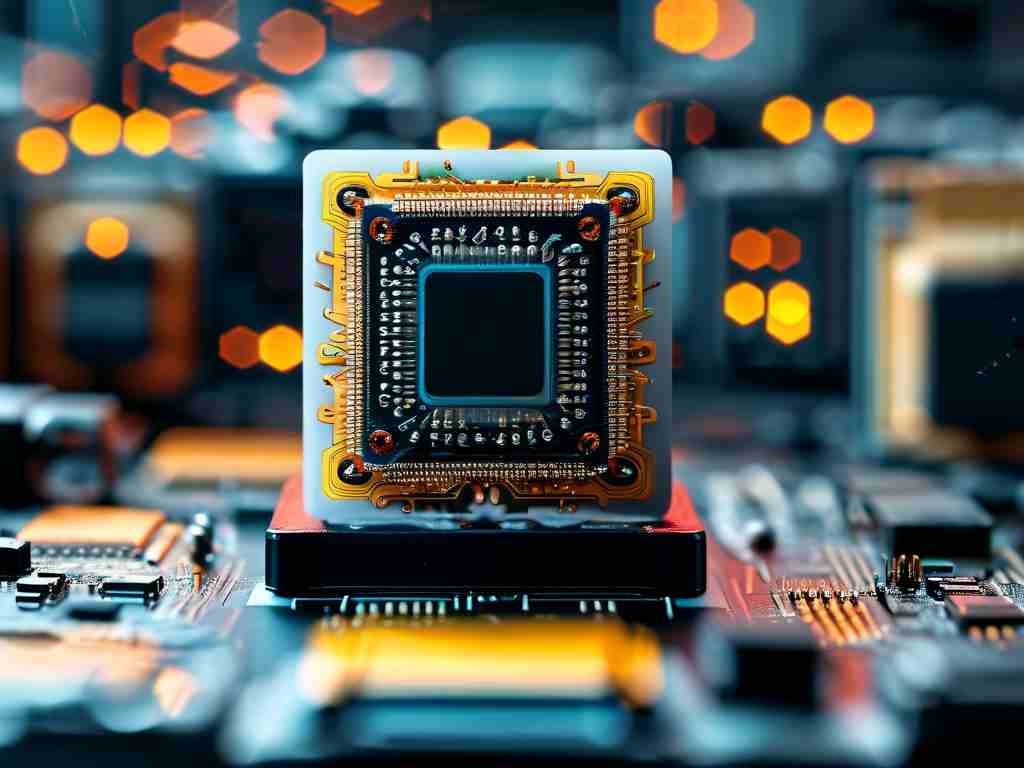Gaussian computational chemistry software is a cornerstone for quantum mechanical modeling, but users often encounter memory allocation errors during complex simulations. These errors, typically flagged as "Out of Memory" or "Insufficient Allocation," halt calculations and disrupt research workflows. Understanding the root causes and implementing targeted fixes can save hours of frustration.

Why Memory Errors Occur
Memory allocation failures in Gaussian often stem from three factors: improper input file configurations, hardware limitations, or algorithm-specific demands. For example, density functional theory (DFT) calculations on large molecules require substantial RAM to store intermediate matrices. If the %mem directive in the input file underestimates these needs, Gaussian cannot dynamically reallocate resources mid-calculation. Similarly, systems with limited physical memory or restrictive job scheduler policies exacerbate the issue.
Diagnosing the Problem
Start by inspecting the Gaussian output log for clues. Lines like Error: Requested memory exceeds limit pinpoint allocation mismatches. Cross-check the %mem value against the system’s available memory. On Linux clusters, commands like free -h or top help monitor real-time usage. For parallel jobs, ensure memory is divided appropriately across cores. A common pitfall is setting %mem=8GB for a 4-core job, which inadvertently requests 32GB total—exceeding node capacities.
Code Adjustments for Stability
Modify input files to allocate memory efficiently. Instead of a flat %mem=16GB, use per-core allocations (e.g., %mem=4GB/core). Pair this with %nprocshared=4 to align with available threads. For iterative methods like SCF, add SCF=Conventional to reduce memory overhead. Here’s a sample input snippet:
%mem=6GB/core
%nprocshared=4
#P B3LYP/6-31G(d) SCF=Conventional These tweaks prioritize stability over raw speed, ideal for memory-constrained systems.
System-Level Optimizations
Upgrade hardware where feasible, but software tweaks can also help. Adjust Linux kernel parameters like vm.overcommit_memory to permit stricter memory enforcement. For Slurm clusters, modify job scripts to reserve adequate resources:
#SBATCH --mem=48GB
#SBATCH --cpus-per-task=4 Additionally, test calculations on smaller molecular fragments to estimate baseline memory needs before scaling up.
Algorithm Selection and Trade-offs
Swap memory-intensive methods for alternatives. For instance, replace the default "Integral=UltraFine" with "Integral=Grid" to reduce precision demands. While this may slightly affect accuracy, it prevents crashes in exploratory studies. Similarly, avoid coupled-cluster methods like CCSD(T) for large systems unless absolutely necessary—opt for MP2 or DFT hybrids instead.
Long-Term Prevention Strategies
Automate memory checks using scripts that parse Gaussian output files. A Python script could flag underallocated jobs before submission. Regularly update Gaussian versions, as newer releases often optimize memory handling. Finally, document successful configurations for recurring project types to standardize workflows.
Memory errors in Gaussian are solvable through a mix of input file adjustments, system tuning, and algorithmic compromises. By systematically diagnosing issues and applying targeted fixes, researchers can maintain productivity without costly hardware upgrades. As computational chemistry pushes toward larger systems, mastering these optimizations becomes essential for sustainable workflows.