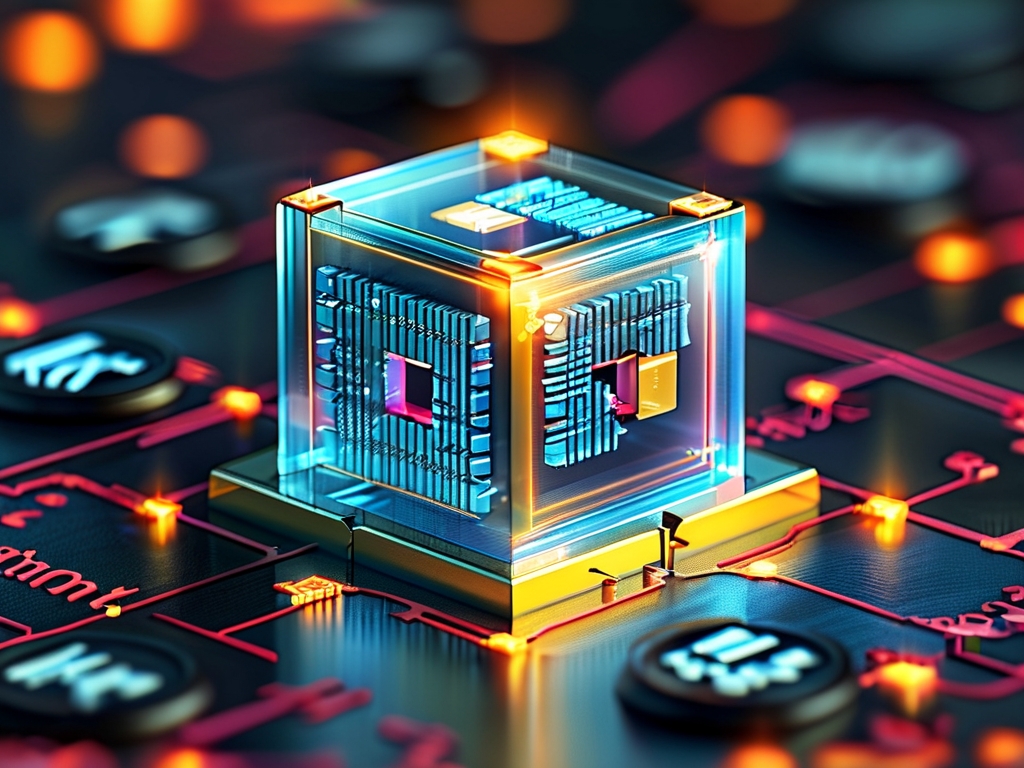In the rapidly evolving field of computer science, software applications vary widely in their memory requirements. From lightweight code editors to resource-intensive machine learning frameworks, understanding how much memory a specific tool demands is critical for developers, students, and IT professionals. This article explores the factors influencing memory needs, provides real-world examples, and offers practical recommendations for optimizing system performance.

1. Factors Influencing Memory Requirements
The memory consumption of computer science software depends on several variables:
a. Software Type and Purpose
- Development Tools: Lightweight editors like VS Code or Sublime Text typically use 200–500 MB of RAM. However, integrated development environments (IDEs) like IntelliJ IDEA or PyCharm may require 2–4 GB due to features like code analysis and debugging.
- Data Science and Machine Learning: Tools such as TensorFlow or PyTorch often demand 8–16 GB or more, especially when training large neural networks or processing massive datasets.
- Virtualization Software: Applications like Docker or VMware can consume 4–8 GB per virtual machine, depending on the workload.
b. Data Complexity and Scale
Software handling large datasets (e.g., Apache Spark) or high-resolution simulations (e.g., MATLAB) may require exponentially more memory. For instance, processing a 10 GB dataset in-memory could necessitate 16–32 GB of RAM to avoid slowdowns.
c. Concurrent Operations
Running multiple applications simultaneously—such as a IDE, a local server, and a database—can quickly escalate memory usage. For example, a full-stack development setup might need 12–24 GB to maintain smooth performance.
2. Case Studies: Memory Needs Across Domains
a. Academic and Student Use
For basic programming courses, a laptop with 8 GB of RAM suffices for tasks like writing Python scripts or Java programs. However, advanced courses involving data visualization or web development may require 16 GB to handle tools like Jupyter Notebooks or Node.js servers.
b. Professional Software Development
Enterprise-level projects often involve:
- Cloud-Native Applications: Tools like Kubernetes or AWS CLI may need 4–6 GB for orchestration tasks.
- Game Development: Engines like Unity or Unreal Engine can consume 8–12 GB, especially when rendering 3D models.
c. Research and High-Performance Computing (HPC)
Academic researchers using tools like ANSYS (for engineering simulations) or GROMACS (for molecular dynamics) frequently require 32–128 GB of RAM, particularly for parallel processing tasks.
3. Optimizing Memory Usage
To balance performance and resource allocation:
- Close Unused Applications: Free up RAM by terminating background processes.
- Upgrade Hardware: For memory-intensive tasks, consider upgrading to 32 GB or using cloud-based solutions like Google Colab.
- Adjust Software Settings: Many tools allow users to limit memory allocation. For example, configuring Java’s
-Xmxflag can cap heap size.
4. Future Trends and Challenges
As software grows more complex, memory demands will continue rising:
- AI-Driven Tools: Generative AI platforms like GitHub Copilot may integrate deeper into IDEs, increasing baseline RAM requirements.
- Edge Computing: Lightweight frameworks (e.g., TensorFlow Lite) aim to reduce memory footprints for IoT devices but still require careful optimization.
5.
There is no one-size-fits-all answer to how much memory computer science software requires. While 8–16 GB suffices for basic tasks, specialized applications in AI, virtualization, or HPC may demand 32 GB or more. Users should assess their workflows, prioritize scalability, and adopt hybrid solutions (local + cloud) to stay efficient. By understanding these dynamics, developers and organizations can make informed decisions to maximize productivity without overspending on hardware.