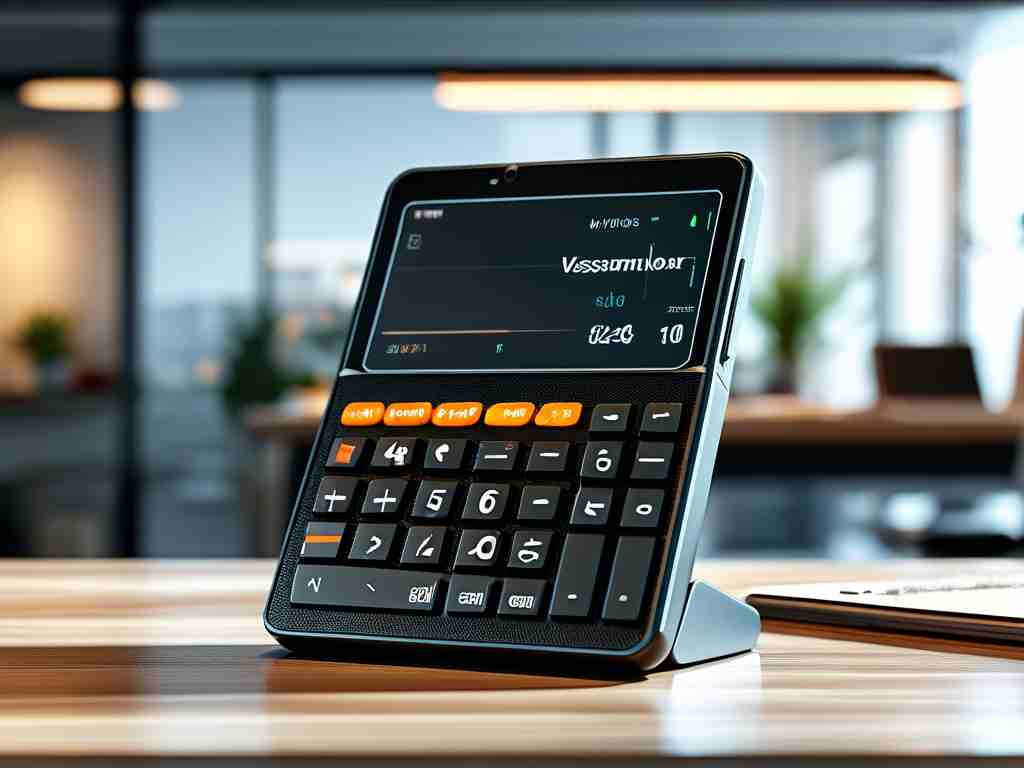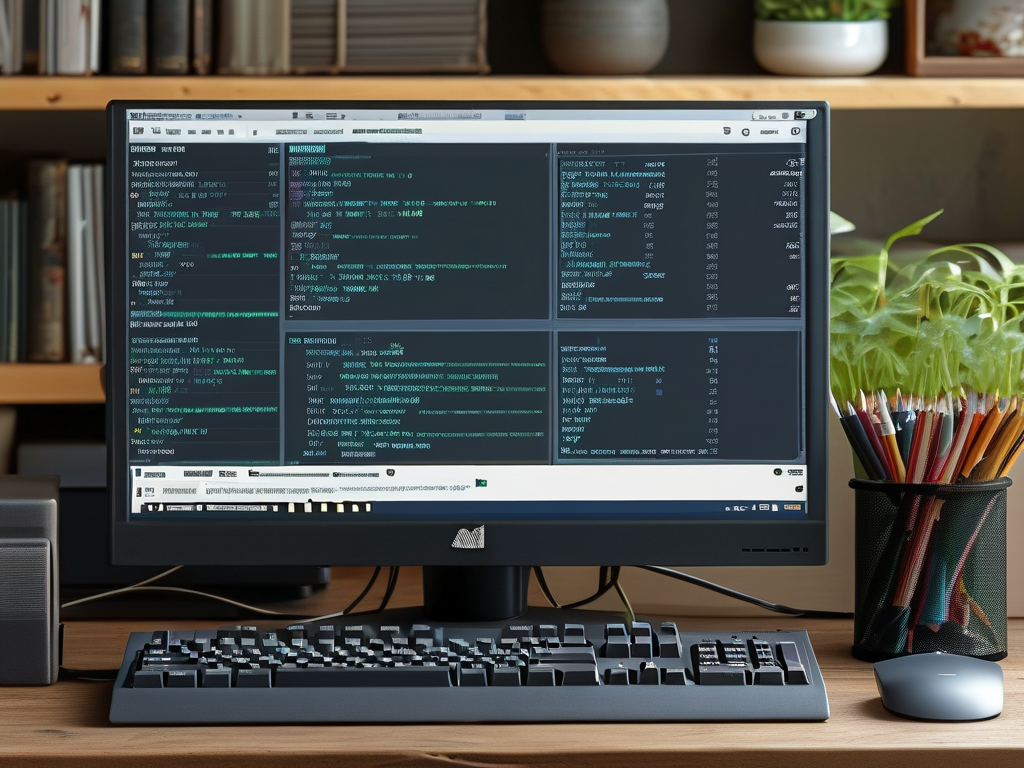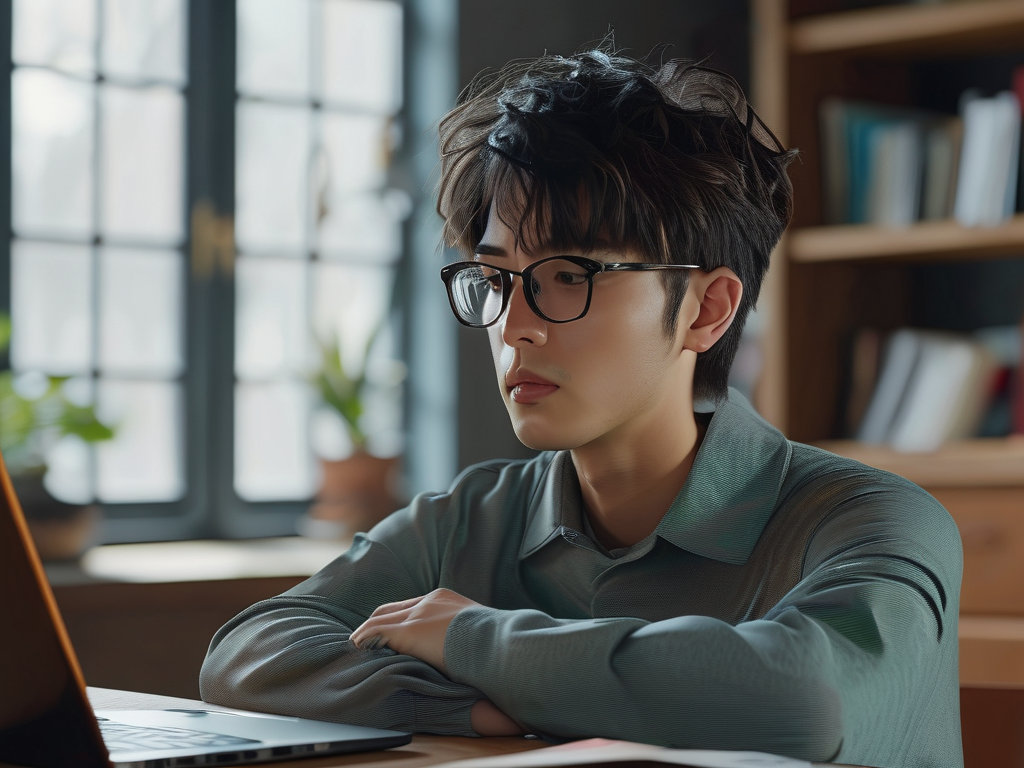In the digital age, video content has become ubiquitous, from streaming platforms to personal devices. A common question among creators, developers, and users is: How much memory does a video occupy on a computer? The answer depends on multiple factors, including resolution, frame rate, encoding format, bitrate, and duration. This article explores these variables in detail and provides practical insights for estimating video storage needs.
1. Resolution and Frame Rate
Resolution refers to the number of pixels in a video frame (e.g., 1920x1080 for Full HD or 3840x2160 for 4K). Higher resolutions capture more detail but require significantly more memory. For instance, a 10-minute 1080p video at 30 frames per second (fps) may occupy approximately 1.5 GB, while the same duration in 4K could consume 6–8 GB. Frame rate further impacts storage: a 60 fps video doubles the data per second compared to 30 fps, as it captures twice as many frames.
2. Encoding and Compression
Video codecs like H.264, H.265 (HEVC), and AV1 compress raw footage to reduce file size. Compression algorithms eliminate redundant data (e.g., static backgrounds) or use predictive techniques. For example, H.265 can halve storage requirements compared to H.264 while maintaining similar quality. However, aggressive compression may introduce artifacts, requiring a balance between size and visual fidelity.

3. Bitrate and Quality
Bitrate (measured in megabits per second, Mbps) determines how much data is processed each second. Higher bitrates preserve quality but increase file size. A 1080p video at 8 Mbps might use 600 MB for 10 minutes, while a lower 4 Mbps bitrate reduces it to 300 MB. Streaming platforms like YouTube adjust bitrates dynamically to optimize bandwidth and storage.
4. Container Formats
File formats (e.g., MP4, AVI, MOV) act as "containers" for encoded video and audio streams. While the format itself doesn’t directly affect memory, compatibility and additional metadata (e.g., subtitles, thumbnails) can slightly inflate file sizes. For example, a MOV file might be marginally larger than an MP4 due to embedded editing metadata.

5. Duration and Audio
Longer videos linearly increase storage needs. A 1-hour 4K video at 50 Mbps requires roughly 22.5 GB (50 Mbps × 3,600 seconds ÷ 8 bits/byte ÷ 1,024² ≈ 22.5 GB). Audio tracks also contribute: uncompressed WAV audio adds ~10 MB per minute, while compressed AAC audio uses ~1 MB per minute.
Practical Examples
- Social Media Clip: A 1-minute 1080p video (H.264, 10 Mbps, stereo AAC) ≈ 75 MB.
- Professional Film: A 2-hour 4K RAW file (uncompressed, 24 fps) ≈ 2–4 TB.
- Streaming Optimization: Netflix 4K streams use ~7 GB per hour with HEVC encoding.
Calculating Storage Needs
A simplified formula for estimating video memory is:
[
\text{File Size (GB)} = \frac{\text{Bitrate (Mbps)} \times \text{Duration (seconds)}}{8 \times 1024^2}
]
For example, a 30-minute (1,800 seconds) 1080p video at 12 Mbps would require:
[
\frac{12 \times 1800}{8 \times 1,048,576} ≈ 2.59 \text{ GB}
]
Storage Solutions and Trends
As video resolutions escalate (e.g., 8K, 360° VR), efficient storage management becomes critical. Cloud storage, SSDs, and advanced codecs like AV1 are mitigating these challenges. Meanwhile, AI-driven compression tools promise further optimizations.
In , a video’s memory footprint is a dynamic interplay of technical parameters. By understanding these factors, users can make informed decisions about recording, editing, and archiving digital content.