In the realm of computing, memory conversion is a foundational concept that bridges hardware capabilities and software efficiency. Whether you’re a developer optimizing code or a user troubleshooting storage limits, understanding how memory units translate from bits to gigabytes is essential. This article explores the principles of computer memory conversion, practical applications, and common pitfalls to avoid.
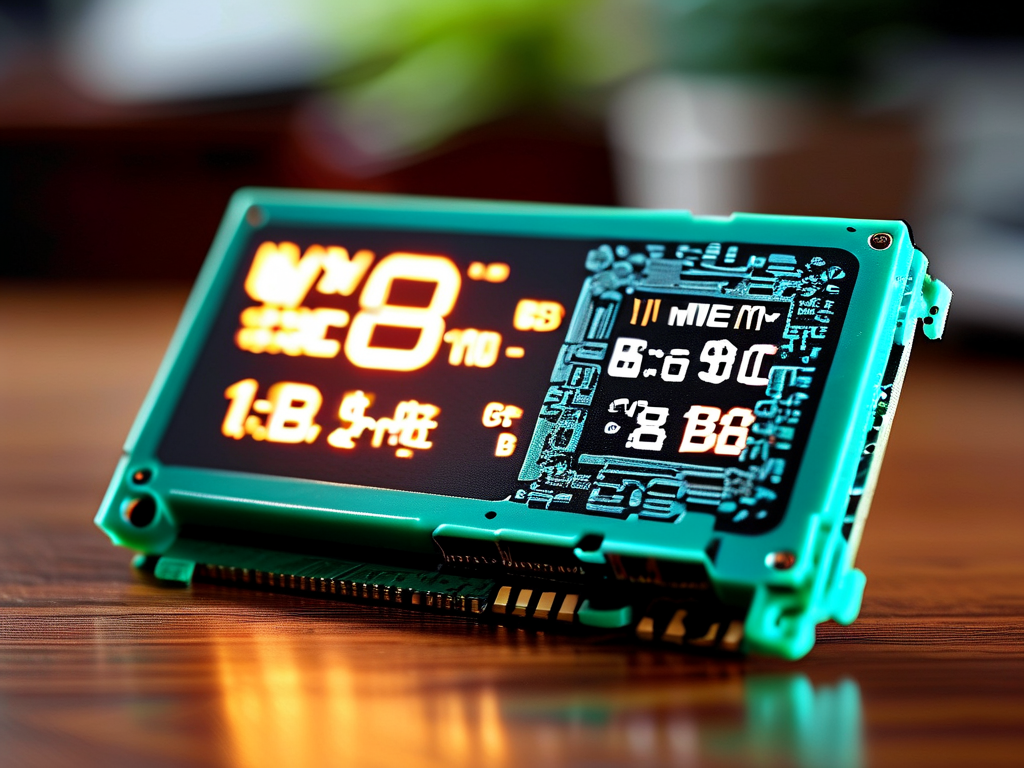
The Basics of Memory Units
Computer memory is measured in binary units, starting from the smallest—bits (binary digits). A bit represents a single 0 or 1. Eight bits form a byte, the building block for most data storage systems. From there, units scale exponentially:
- 1 Kilobyte (KB) = 1,024 bytes
- 1 Megabyte (MB) = 1,024 KB
- 1 Gigabyte (GB) = 1,024 MB
- 1 Terabyte (TB) = 1,024 GB
This binary progression contrasts with decimal systems (e.g., metric units), leading to occasional confusion. For instance, a "500 GB" hard drive technically holds 500 × 1,000³ bytes, but operating systems often display it as ~465 GiB (gibibytes) due to the 1,024-based calculation.
Why Memory Conversion Matters
Accurate memory conversion ensures compatibility across systems. Consider a scenario where a programmer allocates memory for an application. Using incorrect unit assumptions—like treating 1 KB as 1,000 bytes instead of 1,024—could cause buffer overflows or underutilized resources. Similarly, cloud storage pricing often advertises capacities in decimal units, while file systems report in binary units, creating discrepancies visible to end users.
Practical Examples in Code
Developers frequently handle memory conversions in low-level programming. Below is a Python snippet demonstrating byte-to-gigabyte conversion:
def bytes_to_gb(bytes):
return bytes / (1024 ** 3)
# Example: Convert 5,368,709,120 bytes to GB
print(bytes_to_gb(5368709120)) # Output: 5.0 GB
This function highlights the importance of using precise multipliers (1,024³ instead of 1,000³) for accurate results.
Common Misconceptions
- Decimal vs. Binary Prefixes: Marketing materials often use decimal units (e.g., 1 GB = 1 billion bytes), while technical contexts prefer binary (1 GiB = 1,073,741,824 bytes). The IEC-standardized terms like "gibibyte" (GiB) clarify this distinction but remain underused in consumer-facing communications.
- Overlooking Overhead: File systems reserve space for metadata, reducing available storage. For example, a 256 GB SSD might only offer ~238 GiB of usable space after formatting.
Real-World Applications
- Data Recovery: Tools must account for raw vs. formatted capacity when diagnosing storage devices.
- Network Bandwidth: ISPs advertise speeds in megabits per second (Mbps), but file downloads are measured in megabytes—requiring users to convert units to estimate transfer times.
- Virtualization: Allocating memory to virtual machines demands precise calculations to avoid host resource contention.
Tools for Simplifying Conversions
Several utilities automate memory unit conversions:
- Calculators: Online tools like Data Unit Converter provide instant results.
- Command-Line Tools: Linux’s
numfmtcommand formats numbers into human-readable units. - Programming Libraries: Packages like
humanizein Python simplify displaying storage sizes.
Mastering memory conversion is more than academic—it’s a practical skill with tangible impacts on system performance and user experience. By recognizing the nuances between binary and decimal units, leveraging automation tools, and validating assumptions, professionals can mitigate errors and optimize resource utilization. As technology evolves, so too will memory standards, but the principles of precise conversion will remain a constant cornerstone.


