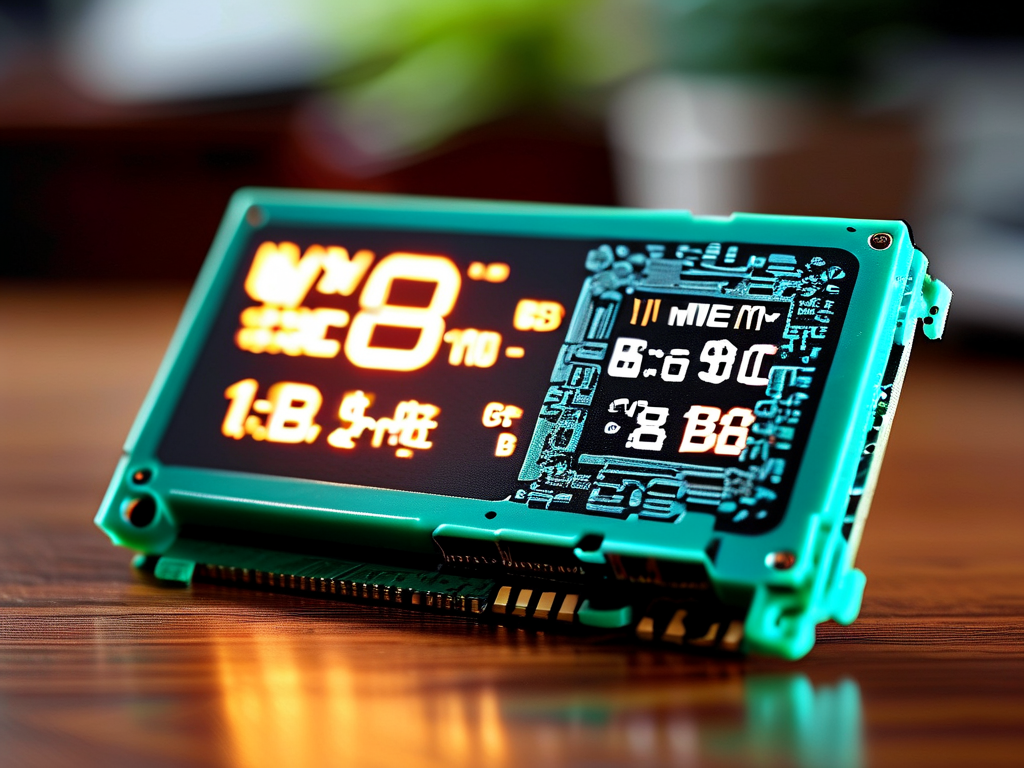In the realm of computing, memory conversion is a fundamental concept that underpins how data is stored, processed, and managed. From the smallest unit of a bit to massive terabyte-scale storage, understanding memory conversion is essential for developers, engineers, and even everyday users. This article explores the principles, challenges, and practical applications of computer memory conversion.

The Basics of Memory Units
Computer memory is measured in hierarchical units, each representing a specific scale:
- Bit: The smallest unit, representing a binary value (0 or 1).
- Byte: Comprises 8 bits, capable of storing a single character (e.g., "A" or "5").
- Kilobyte (KB): 1,024 bytes (2¹⁰ bytes in binary systems).
- Megabyte (MB): 1,024 kilobytes.
- Gigabyte (GB): 1,024 megabytes.
- Terabyte (TB): 1,024 gigabytes.
This binary-based progression is rooted in the architecture of digital systems, where memory addressing relies on powers of two. However, confusion often arises due to the overlap between binary (base-2) and decimal (base-10) interpretations. For instance, storage manufacturers sometimes advertise 1 TB as 1,000,000,000,000 bytes (decimal), whereas operating systems may display it as ~909 GB (binary). This discrepancy highlights the importance of clarifying units in technical contexts.
Binary vs. Decimal: The Conversion Challenge
The divergence between binary and decimal systems complicates memory calculations. In 1998, the International Electrotechnical Commission (IEC) introduced standardized prefixes to resolve ambiguity:
- KiB (Kibibyte): 1,024 bytes.
- MiB (Mebibyte): 1,024 KiB.
- GiB (Gibibyte): 1,024 MiB.
Despite this, many software tools and industries still use traditional terms like "GB" ambiguously. For developers, this means rigorously verifying unit definitions when designing memory-sensitive applications, such as databases or real-time systems.
Memory Addressing and Address Spaces
Memory conversion also plays a role in addressing. A 32-bit system can access up to 4 GB (2³² bytes) of RAM, while a 64-bit system supports exabytes (2⁶⁴ bytes). However, physical hardware limitations and operating system constraints often reduce practical usability. For example, a 64-bit OS might allocate only 128 TB of virtual address space per process, balancing performance and hardware capabilities.
Practical Applications of Memory Conversion
- File Storage: File sizes are typically reported in decimal units (e.g., 500 MB for a video), but operating systems display them in binary units. Users must account for this when estimating storage needs.
- Networking: Data transfer rates (e.g., 100 Mbps) use decimal units, while memory buffers rely on binary. Developers must convert between these to optimize bandwidth usage.
- Programming: Low-level languages like C require precise memory allocation. Misinterpreting units can lead to buffer overflows or wasted resources.
Challenges in Modern Systems
As memory scales grow, conversion errors compound exponentially. A miscalculation in a petabyte-scale data center could result in terabytes of unaccounted storage. Additionally, emerging technologies like quantum computing introduce new paradigms. Quantum bits (qubits) defy binary logic, potentially revolutionizing how memory is conceptualized.
Computer memory conversion is more than a technical detail—it shapes how we interact with technology. By understanding the nuances of units, addressing, and real-world applications, professionals can design efficient systems and avoid costly errors. As data demands escalate, clarity in memory conversion will remain a cornerstone of computational literacy.