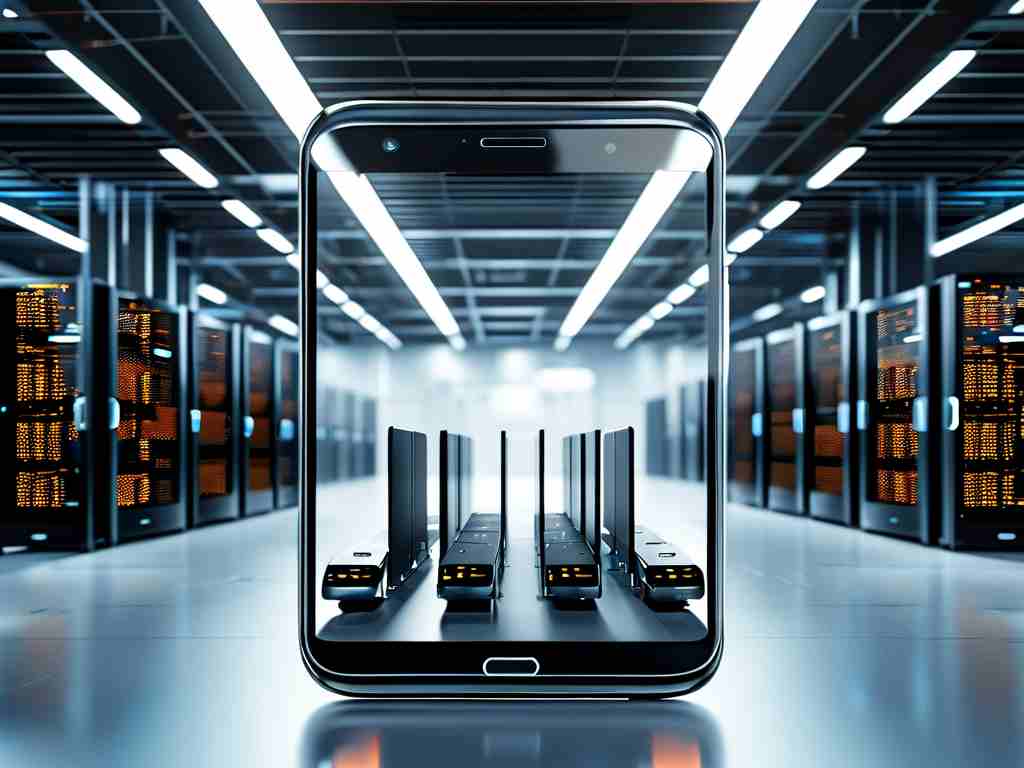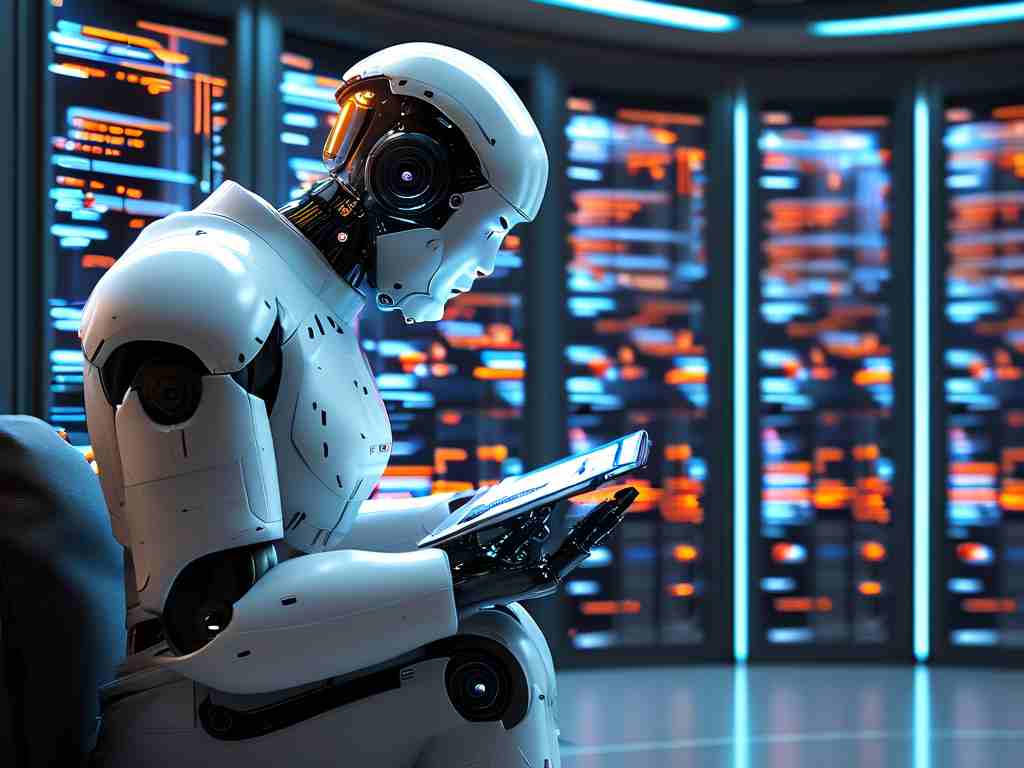In modern workplace management, the integration of automated deployment technologies with attendance tracking systems has emerged as a transformative solution. This article explores the technical implementation and practical benefits of creating a robust automated deployment framework for employee attendance systems, addressing common challenges while maintaining compliance and scalability.
The Need for Automation in Attendance Management
Traditional attendance systems often rely on manual data entry or outdated hardware devices, leading to errors, time delays, and security vulnerabilities. According to a 2023 workforce management report, organizations using manual tracking methods experience an average 12% discrepancy in payroll calculations. Automated deployment solves these issues through software-defined workflows that eliminate human intervention in system updates and data synchronization.
Core Architecture Design
A typical automated deployment system for attendance tracking comprises three layers:

-
Infrastructure Layer:
# Example: Containerized deployment setup FROM python:3.9-slim COPY requirements.txt . RUN pip install -r requirements.txt COPY attendance_api.py /app/ CMD ["gunicorn", "--bind", "0.0.0.0:5000", "attendance_api:app"]
-
Orchestration Layer:
Continuous Integration/Continuous Deployment (CI/CD) pipelines using tools like Jenkins or GitLab CI ensure seamless updates. Version-controlled configuration files enable rollback capabilities if anomalies are detected in new deployments. -
Application Layer:
Biometric integration modules and geofencing APIs work in tandem with deployment scripts to maintain system reliability. Real-time synchronization with HR databases prevents data silos.
Key Implementation Steps
Phase 1: Environment Configuration
- Containerize attendance applications using Docker
- Establish version control for all deployment artifacts
- Configure automated testing frameworks for validation
Phase 2: Pipeline Development
# Sample GitLab CI configuration
deploy_staging:
stage: deploy
script:
- docker build -t attendance-system:v2.3 .
- helm upgrade --install attendance-system ./chart
only:
- master
Phase 3: Monitoring Integration
Implement Prometheus alerts for deployment failures and Elasticsearch logging for audit trails. Multi-factor authentication (MFA) ensures secure access to deployment consoles.
Operational Advantages
- Zero-Downtime Updates: Blue-green deployment strategies enable system updates without interrupting active attendance recordings.
- Compliance Assurance: Automated version tracking maintains audit-ready records for labor regulation compliance.
- Scalability: Kubernetes-based deployments allow horizontal scaling during peak attendance periods (e.g., shift changes).
Security Considerations
- Encryption of deployment secrets using HashiCorp Vault
- Regular penetration testing of deployment pipelines
- RBAC (Role-Based Access Control) for deployment permissions
A case study from a manufacturing enterprise showed 40% reduction in system maintenance costs after implementing automated deployment for their 5,000-employee attendance system. Error rates in overtime calculations dropped from 8% to 0.2% within six months.
Future Enhancements
- Integration with AI-powered anomaly detection
- Blockchain-based audit trails for immutable records
- Edge computing deployments for remote sites
While initial setup requires significant DevOps expertise, the long-term benefits of automated deployment for attendance systems justify the investment. Organizations should prioritize gradual migration strategies, starting with non-critical subsystems before full implementation.