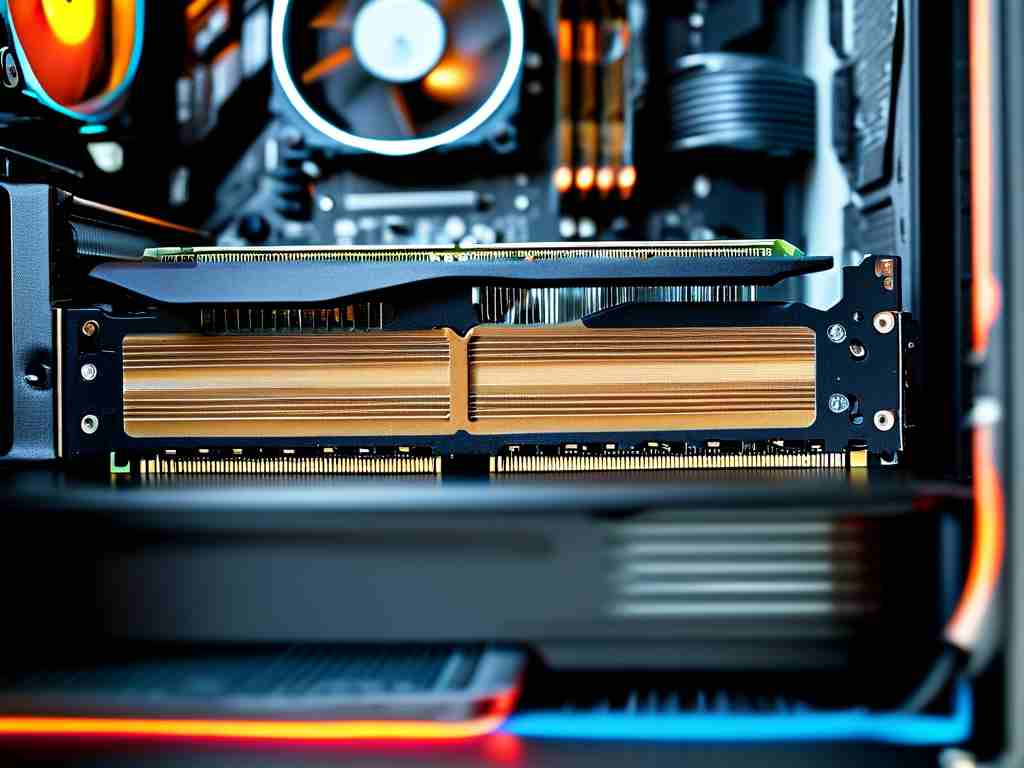In the fast-paced digital age, maintaining optimal computer performance has become crucial for both casual users and professionals. While many focus on hardware upgrades, the often-overlooked practice of regular memory management significantly impacts system responsiveness. This article explores practical methods for daily memory maintenance, blending technical insights with user-friendly approaches.
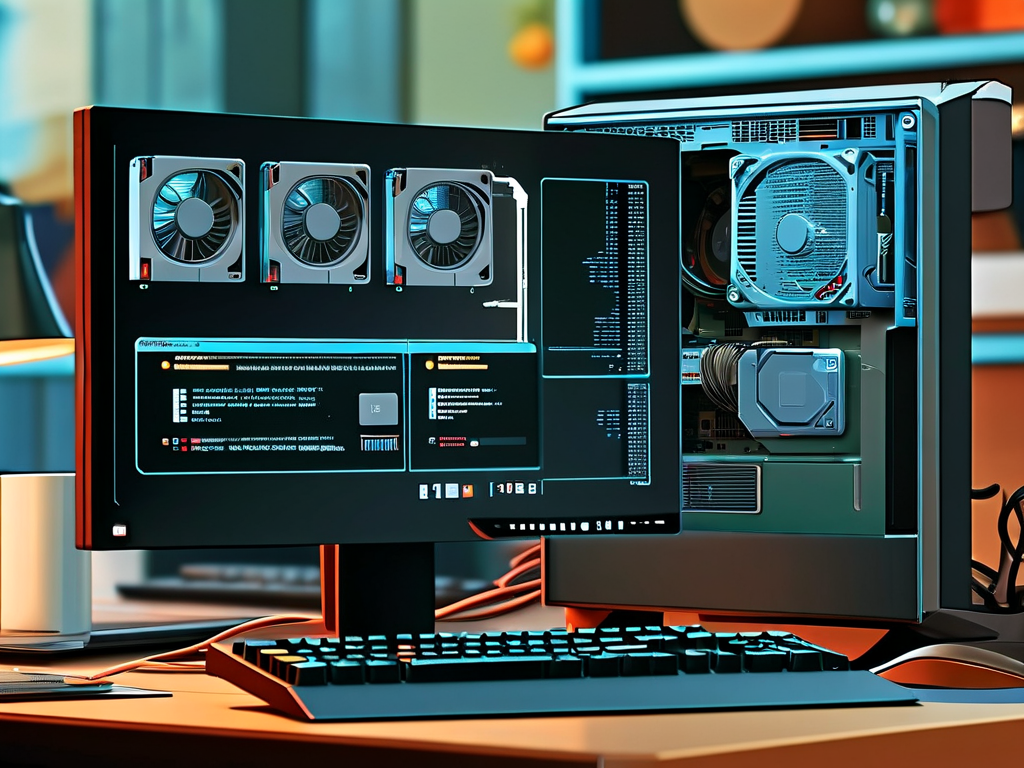
Understanding Memory Utilization
Random Access Memory (RAM) acts as your computer's short-term memory bank, temporarily storing active processes and frequently accessed data. Over time, residual fragments from closed applications and background services accumulate, creating what technicians call "memory fragmentation." This gradual buildup forces the system to work harder when locating available memory space, potentially slowing down operations by 15-30% according to benchmark tests.
Manual Cleaning Techniques
For Windows users, the Task Manager remains the primary tool for memory oversight. Press Ctrl+Shift+Esc to reveal hidden background processes consuming resources. Sort applications by memory usage to identify potential "memory leaks" – programs that improperly retain allocated RAM after closure. A common example is web browsers retaining cached data from multiple tabs.
Power users can employ command-line solutions:
wmic process where name="chrome.exe" delete
This Windows Management Instrumentation command forcibly terminates specific processes, though caution is advised to prevent data loss.
Automated Optimization Tools
Third-party applications like Wise Memory Optimizer or MemReduct offer real-time monitoring with customizable thresholds. These tools automatically purge inactive memory blocks when usage exceeds user-defined limits (typically 75-85% capacity). Advanced users might prefer script-based solutions:
import psutil
def clear_memory():
for proc in psutil.process_iter(['name', 'memory_percent']):
if proc.info['memory_percent'] > 5:
print(f"High usage process: {proc.info['name']}")
This Python script identifies processes consuming over 5% of system memory, though actual termination requires additional permissions.
Best Practices for Memory Conservation
- Implement scheduled reboots during low-usage periods to reset memory allocation tables
- Configure startup applications through System Configuration (msconfig) to prevent unnecessary memory consumption
- Maintain at least 10-15% free RAM capacity for optimal system buffer operations
- Utilize browser extensions like The Great Suspender to automatically freeze inactive tabs
Hardware Considerations
While software optimization helps, physical RAM capacity ultimately dictates performance ceilings. Users experiencing frequent memory bottlenecks should consider hardware upgrades. Modern DDR4 modules demonstrate 20-40% better power efficiency compared to previous generations, with 8GB remaining the practical minimum for Windows 10/11 systems.
Myths vs Reality
Contrary to popular belief, constant memory "cleaning" can be counterproductive. Modern operating systems employ sophisticated memory allocation algorithms that intentionally keep frequently used data cached for faster access. The key lies in distinguishing between beneficial caching and genuine memory bloat.
Monitoring and Analysis
Built-in tools like Resource Monitor (resmon) provide detailed memory mapping visualizations. Pay particular attention to "Standby" memory – while this appears occupied, it's actually available for immediate reuse by active processes. Third-party benchmark utilities like PassMark's PerformanceTest offer comparative analysis against similar hardware configurations.
Enterprise-Level Solutions
For network administrators, Group Policy Editor allows centralized memory management across multiple systems. Techniques include enforcing application memory limits and scheduling off-peak maintenance tasks. Cloud-based workstations introduce new considerations, where virtual memory optimization becomes as crucial as physical RAM management.
Future Trends
Emerging technologies like Intel's Optane persistent memory and AMD's StoreMI are blurring traditional distinctions between RAM and storage. These hybrid solutions promise to revolutionize memory management paradigms, potentially reducing manual optimization requirements through intelligent data tiering.
In , effective memory maintenance combines regular software upkeep with strategic hardware planning. By implementing these practices, users can extend hardware lifespan, reduce system freezes, and maintain consistent performance levels. Remember that memory management isn't about achieving perfect emptiness, but rather maintaining efficient data flow within your system's unique operational parameters.