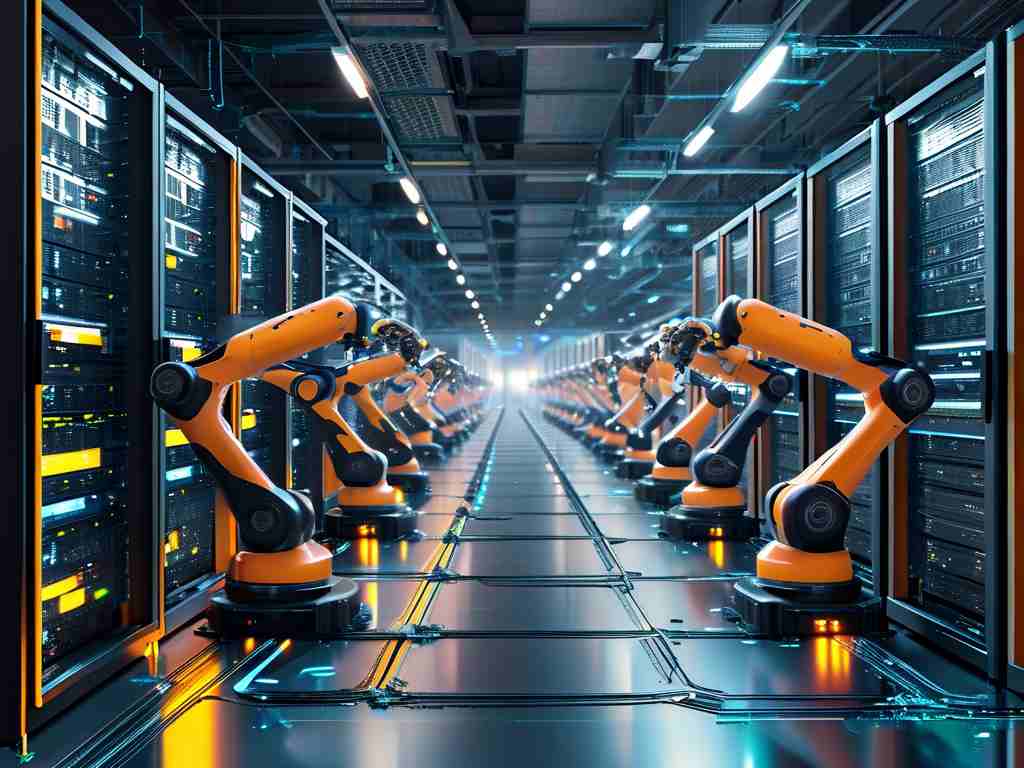In modern web development, efficiently managing code deployment is critical for maintaining competitive agility. For PHP-based projects, implementing an automated deployment strategy not only reduces human error but also accelerates release cycles. This article explores practical approaches to building a robust automation pipeline tailored for PHP applications.
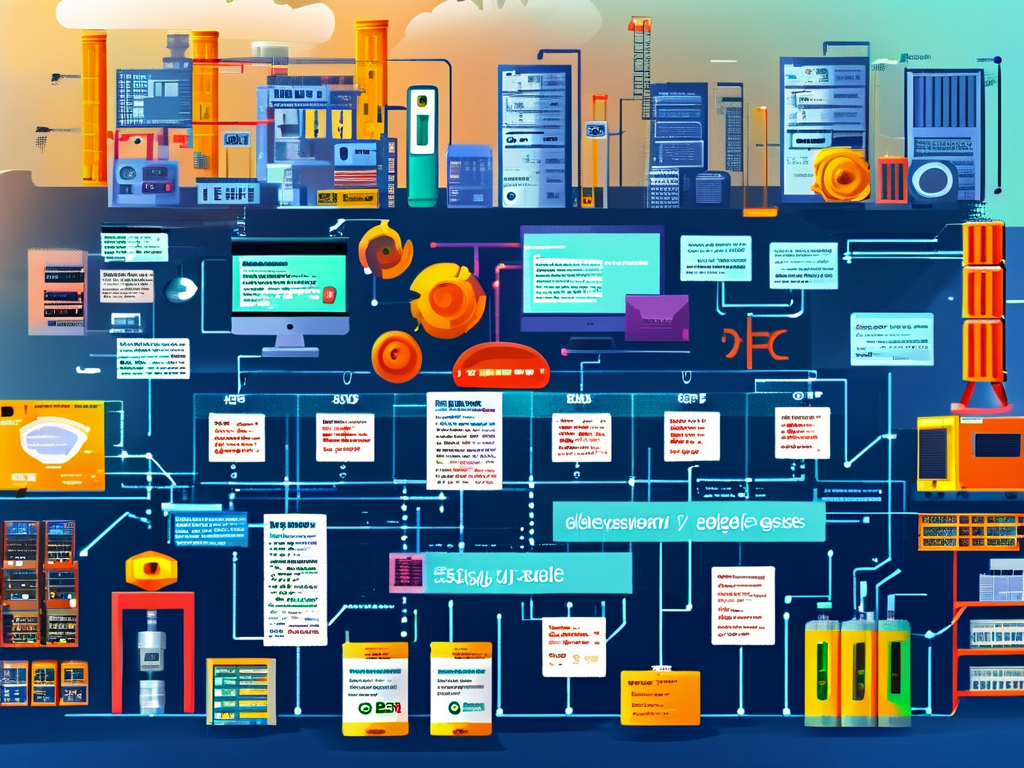
Core Components of PHP Automation
A successful deployment system requires synchronized coordination between version control, testing frameworks, and server environments. Developers should start by establishing a Git-based workflow using platforms like GitHub or Bitbucket. This creates a foundation for continuous integration (CI) processes.
Consider this basic GitHub Actions configuration for PHP projects:
name: PHP CI Pipeline
on: [push]
jobs:
build:
runs-on: ubuntu-latest
steps:
- uses: actions/checkout@v4
- name: Validate PHP syntax
run: find . -name '*.php' -exec php -l {} \;
- name: Run PHPUnit tests
run: vendor/bin/phpunit
This YAML script triggers syntax checks and unit tests upon code commits, serving as the first gatekeeper in the deployment chain.
Environment Configuration Management
Maintaining consistent server environments is crucial. Tools like Ansible or Docker simplify this process through infrastructure-as-code principles. For PHP deployments, a Dockerfile might include:
FROM php:8.2-apache COPY . /var/www/html RUN docker-php-ext-install pdo_mysql EXPOSE 80
Containerization ensures parity between development, staging, and production environments, eliminating "works on my machine" conflicts.
Deployment Script Optimization
Create intelligent deployment scripts that handle:
- Database migrations via PHP Doctrine or Laravel Artisan
- Asset compilation using Webpack or Vite
- Cache warm-up procedures
- Permission synchronization
Sample deployment script snippet:
#!/bin/sh git pull origin main composer install --no-dev php artisan migrate --force npm run production php artisan config:cache
Rollback Safety Mechanisms
Implement automatic rollback triggers using:
- Health checks with tools like Pingdom
- Traffic analysis through New Relic
- Version tagging for quick restoration
A basic rollback script example:
#!/bin/sh LATEST_STABLE=$(git tag -l "prod-*" | sort -V | tail -n1) git checkout $LATEST_STABLE systemctl reload apache2
Monitoring and Notification Systems
Integrate monitoring solutions like Prometheus with Grafana dashboards to track PHP-FPM performance metrics. Configure real-time alerts through Slack or Microsoft Teams webhooks to notify teams about deployment statuses.
Security Considerations
Automation introduces new security vectors. Essential precautions include:
- Encrypted secret management using Vault or AWS Secrets Manager
- Strict SSH key rotation policies
- Automated vulnerability scanning with Snyk or PHPStan
Performance Benchmarking
Track deployment efficiency metrics:
- Average deployment duration
- Failed deployment frequency
- Mean time to recovery (MTTR)
Use these insights to refine automation rules and threshold parameters.
Team Collaboration Framework
Establish clear protocols for:
- Merge request approvals
- Deployment window scheduling
- Hotfix prioritization
Tools like Jira or Trello can integrate with deployment pipelines through API connections.
Future-Proofing Strategies
As projects evolve, consider:
- Multi-cloud deployment configurations
- Serverless PHP implementations with Bref
- AI-powered anomaly detection systems
By methodically implementing these automation strategies, development teams can achieve:
- 40-60% reduction in deployment-related errors
- 70% faster release frequency
- Improved cross-team transparency
The journey toward full deployment automation requires incremental improvements rather than overnight overhauls. Start by automating repetitive tasks like dependency installation, then gradually expand to encompass testing and monitoring systems.