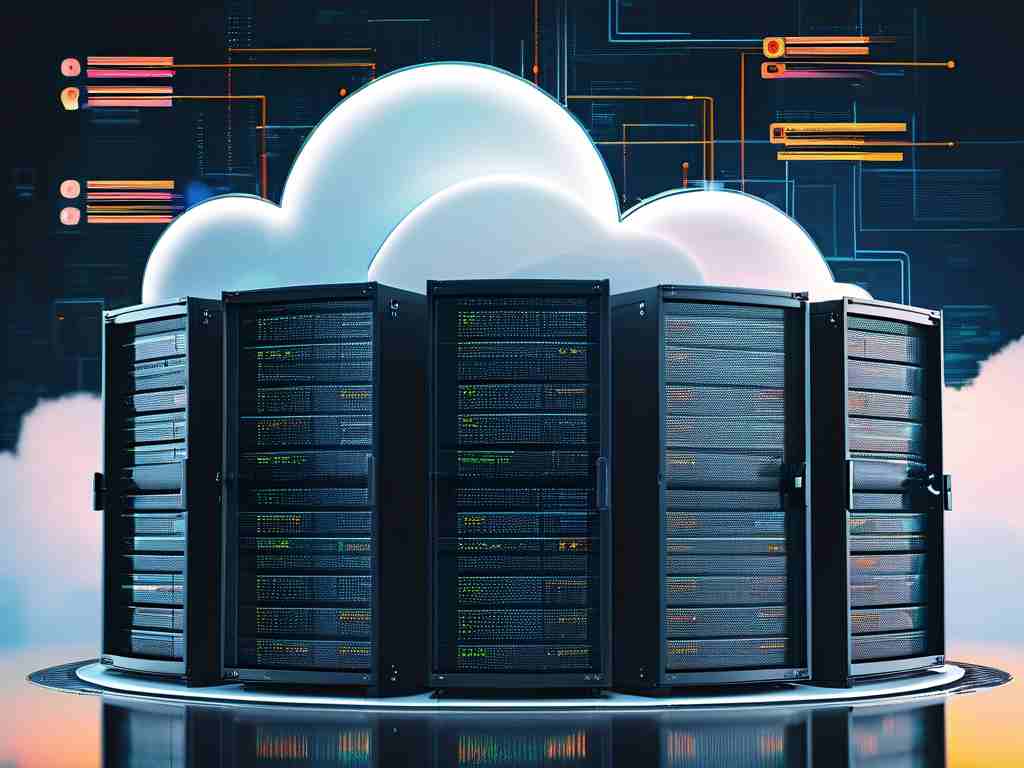The rapid evolution of digital infrastructure has made hybrid cloud storage a cornerstone for modern enterprises. Combining the scalability of public clouds with the security of private systems, this architecture offers unmatched flexibility. To help visualize its complexity, this article explores hybrid cloud storage through detailed diagrams and real-world applications, ensuring a clear understanding of its components and benefits.

Understanding Hybrid Cloud Storage Architecture
Hybrid cloud storage integrates on-premises infrastructure, private cloud servers, and public cloud services like AWS or Azure. This setup allows organizations to dynamically allocate data based on sensitivity, access frequency, and cost efficiency. For instance, critical data might reside in a private cloud for compliance, while less sensitive files leverage public cloud scalability. Diagrams often highlight connectivity layers, such as APIs and VPNs, which enable seamless data transfer between environments.
A key visual element in these diagrams is the "gateway" layer—a middleware component that standardizes protocols across disparate systems. This ensures compatibility between legacy on-premises hardware and modern cloud platforms, reducing migration hurdles.
Why Visual Illustrations Matter
Technical blueprints simplify abstract concepts. For hybrid cloud storage, flowcharts often depict data lifecycle stages: ingestion, processing, storage, and retrieval. Color-coded sections might differentiate public and private zones, while arrows indicate encryption pathways or backup routines. Such visuals are invaluable for IT teams designing disaster recovery plans or optimizing data tiering strategies.
For example, a diagram could show how real-time analytics workloads pull data from a private cloud, process it using public cloud GPUs, and archive results in cold storage—all while maintaining regulatory adherence.
Use Cases and Industry Applications
- Healthcare: Hospitals use hybrid setups to store patient records locally (for quick access) while backing up imaging files to the cloud. Diagrams here emphasize HIPAA-compliant encryption during cross-environment transfers.
- E-commerce: Retailers balance seasonal traffic spikes by scaling public cloud resources during sales events, visualized as dynamic load balancers in architectural maps.
- Media Production: Studios keep raw footage on-premises for editing but use cloud tiers for global collaboration, illustrated through distributed caching mechanisms.
Technical Challenges and Solutions
While hybrid architectures reduce vendor lock-in, they introduce complexity. Network latency between environments can hinder performance. Diagrams addressing this might include edge computing nodes that preprocess data closer to its source. Another common pain point is inconsistent security policies; unified identity management systems (e.g., Okta) are frequently represented as central authentication hubs in technical schematics.
Code snippet for a basic data synchronization script between AWS S3 and an on-premises NAS:
import boto3
from shutil import copy
def sync_to_cloud(local_path, bucket_name):
s3 = boto3.client('s3')
for file in os.listdir(local_path):
s3.upload_file(f'{local_path}/{file}', bucket_name, file)
copy(f'{local_path}/{file}', '/nas/backup/') # Local backup
Future Trends and Innovations
Emerging tools like Kubernetes-based storage orchestration are reshaping hybrid architectures. Diagrams now include containerized workloads that automatically shift between clouds based on cost APIs. Meanwhile, AI-driven predictive tiering—visualized as neural networks in flowcharts—anticipates data access patterns to optimize placement.
Hybrid cloud storage isn’t just a trend; it’s a necessity for agile businesses. Through detailed diagrams and strategic implementation, organizations can harness its full potential while mitigating risks. Whether you’re drafting a migration plan or auditing existing systems, visual resources provide the clarity needed to navigate this multifaceted landscape.