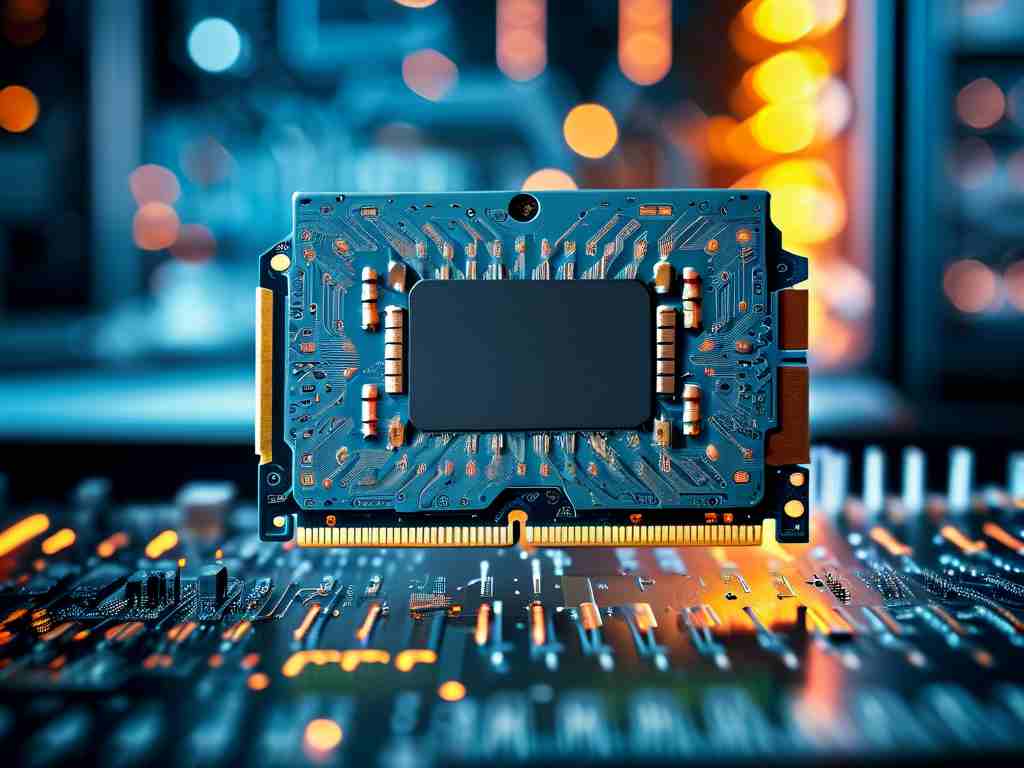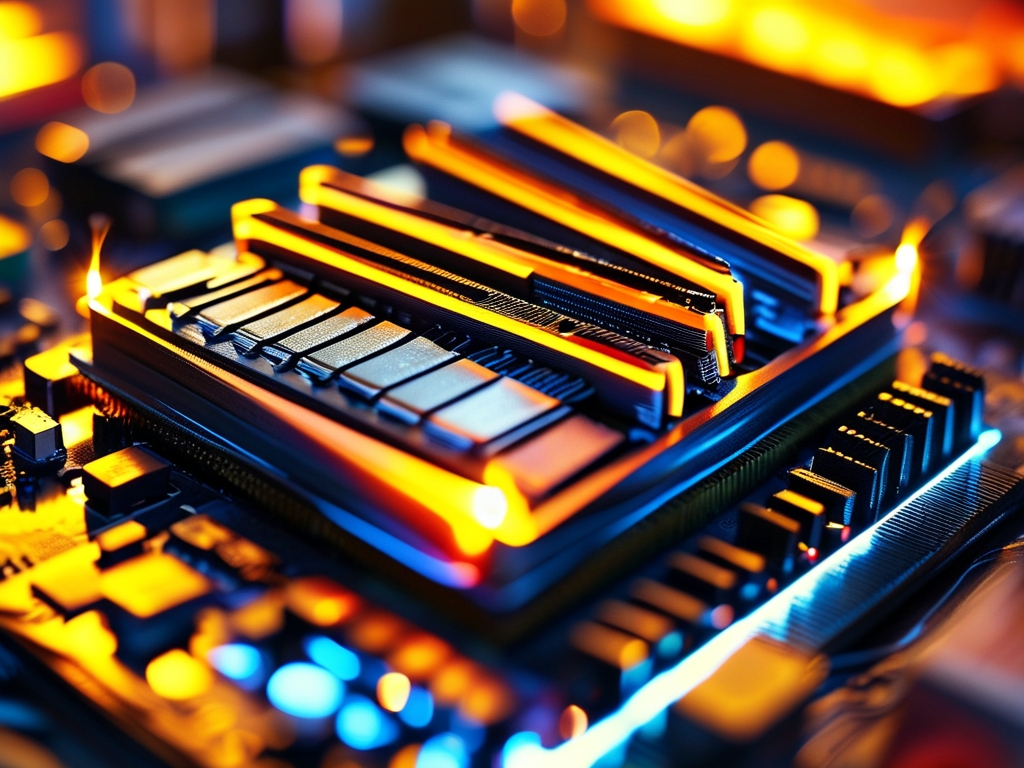Understanding how to calculate memory overclocking frequencies is essential for PC enthusiasts seeking enhanced performance without hardware upgrades. This guide explores practical methods to determine safe and effective memory clock speeds while maintaining system stability.
Fundamentals of Memory Frequency
Memory frequency, measured in megahertz (MHz), represents how fast data transfers between RAM and the processor. Base frequencies are predefined by manufacturers, but modern DDR4/DDR5 modules often support headroom for overclocking. The key lies in calculating the optimal frequency that aligns with your specific memory chips and motherboard capabilities.
Step 1: Identify Base Parameters
Begin by checking your RAM's default specifications using tools like CPU-Z or Thaiphoon Burner. Note the base frequency (e.g., 2400 MHz) and timings (e.g., CL16-18-18-36). These values serve as your starting point. For calculation purposes, convert the base frequency to its equivalent clock cycle time:
Clock Cycle (ns) = 1000 / (Base Frequency / 2) Step 2: Determine Multiplier Limits
Most motherboards allow adjusting memory multipliers (e.g., 24x, 26x) in BIOS. The target frequency is calculated as:
Target Frequency = Base Clock (BCLK) × Multiplier For example, a BCLK of 100 MHz with a 32x multiplier yields 3200 MHz. However, BCLK adjustments may affect other components, so incremental testing is critical.
Step 3: Voltage and Timing Adjustments
Higher frequencies often require increased voltage (VDD/VDDQ) and relaxed timings. A safe rule is to limit voltage increases to 10% above stock (e.g., 1.35V → 1.45V for DDR4). Use the following formula to estimate timing adjustments:
New Timing = (Original Timing × Base Frequency) / Target Frequency Round results to the nearest integer and validate through stress tests.
Step 4: Stability Validation
After applying new settings, test stability using MemTest86 or Prime95. Monitor temperatures with HWInfo64, as excessive heat can degrade performance. If errors occur, reduce the multiplier by 1x or increase CAS latency incrementally.

Advanced Techniques
For dual-rank or quad-channel configurations, consider diminishing returns beyond certain thresholds. Memory controllers on CPUs like AMD Ryzen or Intel Core i9 have unique limitations—consult community forums for chip-specific guidance.
Calculating memory overclocking frequencies blends technical precision with systematic experimentation. By methodically adjusting multipliers, voltages, and timings while prioritizing stability checks, users can unlock hidden performance while avoiding hardware risks. Always document changes and revert to stable profiles if instability persists.