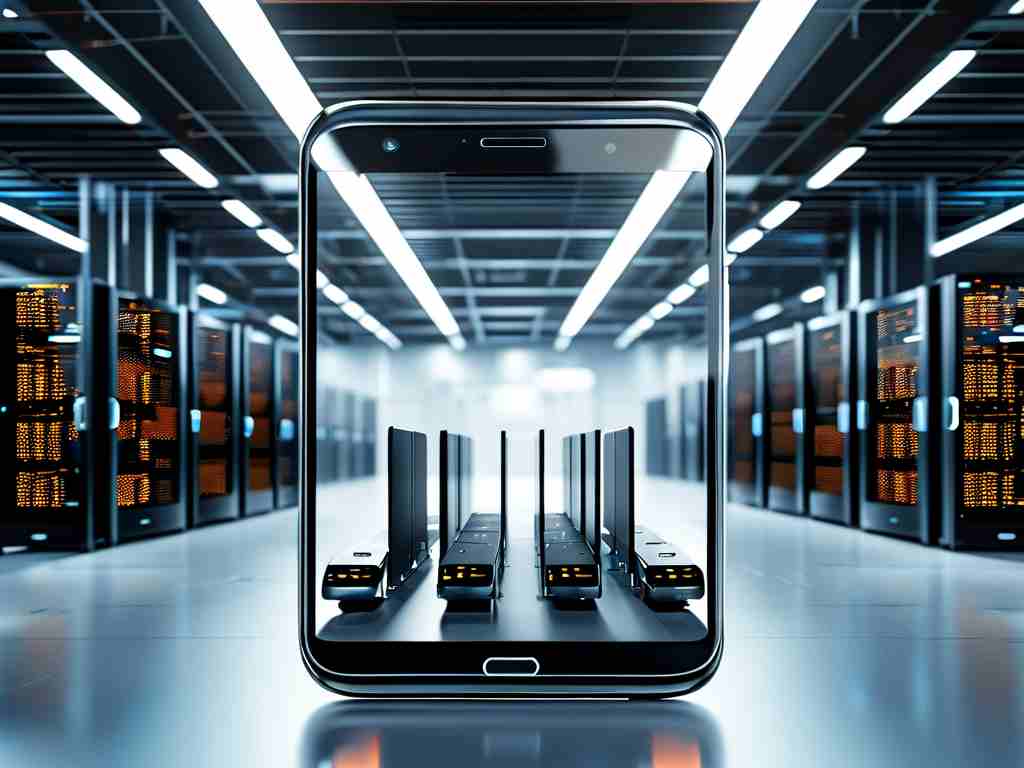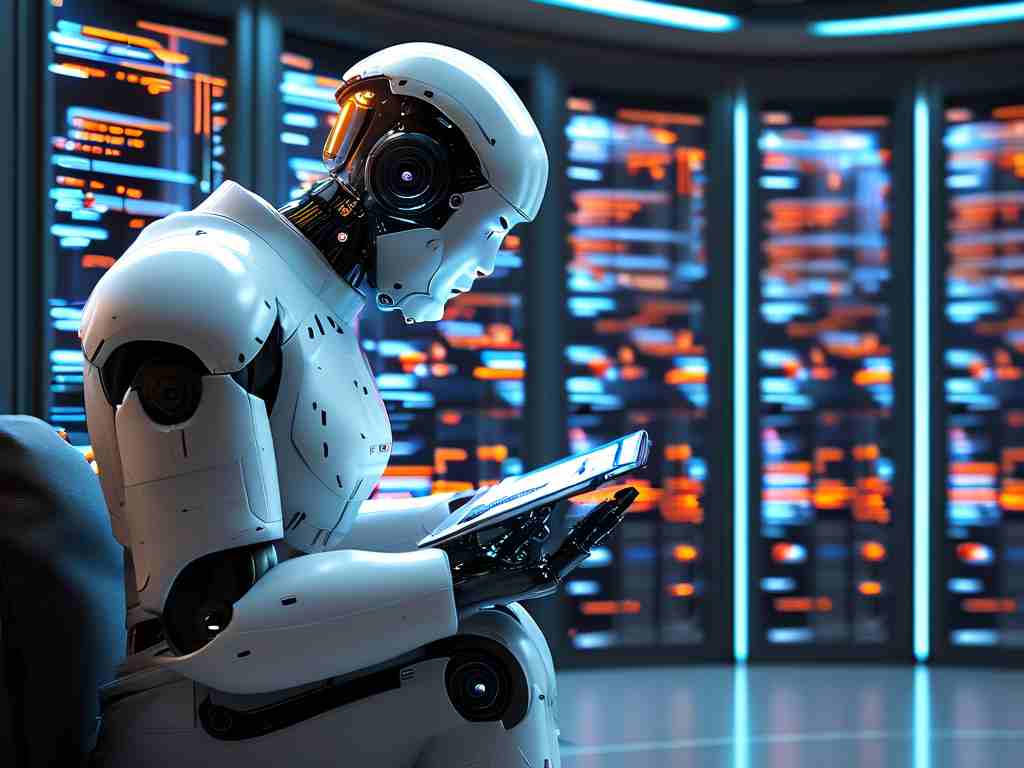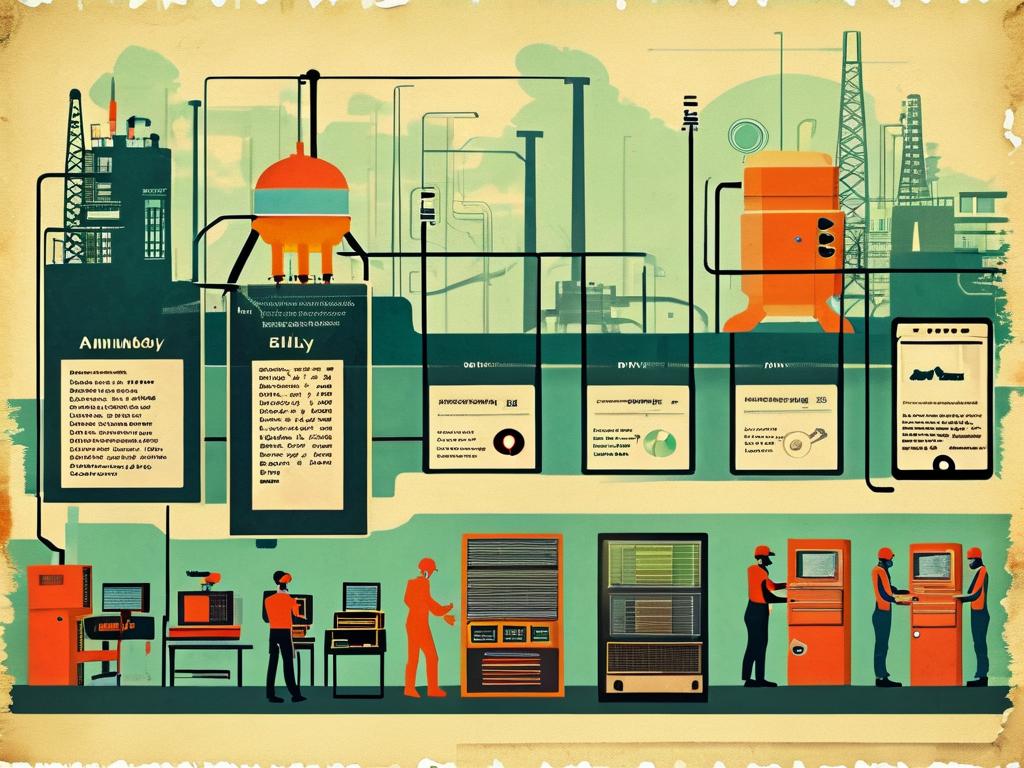As organizations accelerate digital transformation, implementing robust web automation testing deployment strategies has become critical for maintaining software quality. This guide explores practical approaches to design and execute automated testing workflows while addressing common technical challenges.
The Evolution of Testing Infrastructure
Modern web applications demand more sophisticated validation methods than manual testing can provide. Automated testing frameworks like Selenium and Cypress enable teams to simulate complex user interactions across multiple browsers and devices. However, the real challenge lies in creating a deployment pipeline that integrates seamlessly with existing development workflows.
Core Architecture Components
A typical deployment architecture consists of three layers:
- Version-controlled test scripts (Git repositories)
- Containerized execution environments (Docker)
- CI/CD orchestration tools (Jenkins/GitHub Actions)
Consider this Jenkins pipeline snippet for parallel test execution:
pipeline {
agent any
stages {
stage('Build Containers') {
steps { sh 'docker-compose build' }
}
stage('Run Tests') {
parallel {
stage('Chrome Tests') {
steps { sh 'docker run test-chrome' }
}
stage('Firefox Tests') {
steps { sh 'docker run test-firefox' }
}
}
}
}
}
Environment Configuration Challenges
Browser version mismatches remain a persistent issue. Teams often waste 23% of testing time resolving environment inconsistencies according to recent DevOps surveys. Implementing standardized Docker images with pinned browser versions significantly reduces configuration drift:

FROM selenium/node-chrome:98.0 ENV NODE_ENV=production COPY tests /app/tests
Intelligent Failure Handling
Effective deployment strategies incorporate automatic failure analysis. Advanced frameworks can now differentiate between environmental failures (network issues) and legitimate bugs through error pattern recognition. Implementing retry mechanisms with exponential backoff improves result accuracy:
def retry_test(max_attempts=3):
attempt = 0
while attempt < max_attempts:
try:
execute_test()
break
except EnvironmentalError:
wait(2 ** attempt)
attempt += 1
Security Considerations
Automated testing deployments frequently overlook security implications. All test runners should operate in isolated network segments with restricted database access. Regular credential rotation for test accounts and encrypted storage of sensitive test data are non-negotiable practices in PCI-compliant environments.
Performance Optimization Techniques
Parallel test execution can reduce feedback cycles by 40-60%, but requires careful resource management. Cloud-based solutions like BrowserStack offer dynamic scaling, while on-premise deployments benefit from Kubernetes cluster autoscaling. Memory profiling test runners helps identify resource leaks that gradually degrade pipeline performance.
Maintenance Strategies
The average automation test suite requires 15-20% monthly maintenance effort. Implementing a modular page object pattern reduces maintenance overhead:

public class LoginPage {
private WebDriver driver;
By usernameField = By.id("user");
By passwordField = By.id("pass");
public void authenticate(String user, String pass) {
driver.findElement(usernameField).sendKeys(user);
driver.findElement(passwordField).sendKeys(pass);
}
}
Building an efficient web automation testing deployment pipeline requires balancing technical precision with operational flexibility. By adopting containerization, intelligent failure handling, and modular design patterns, teams can achieve 85-90% test reliability while maintaining deployment agility. Regular audits and performance tuning ensure the system evolves with application complexity.