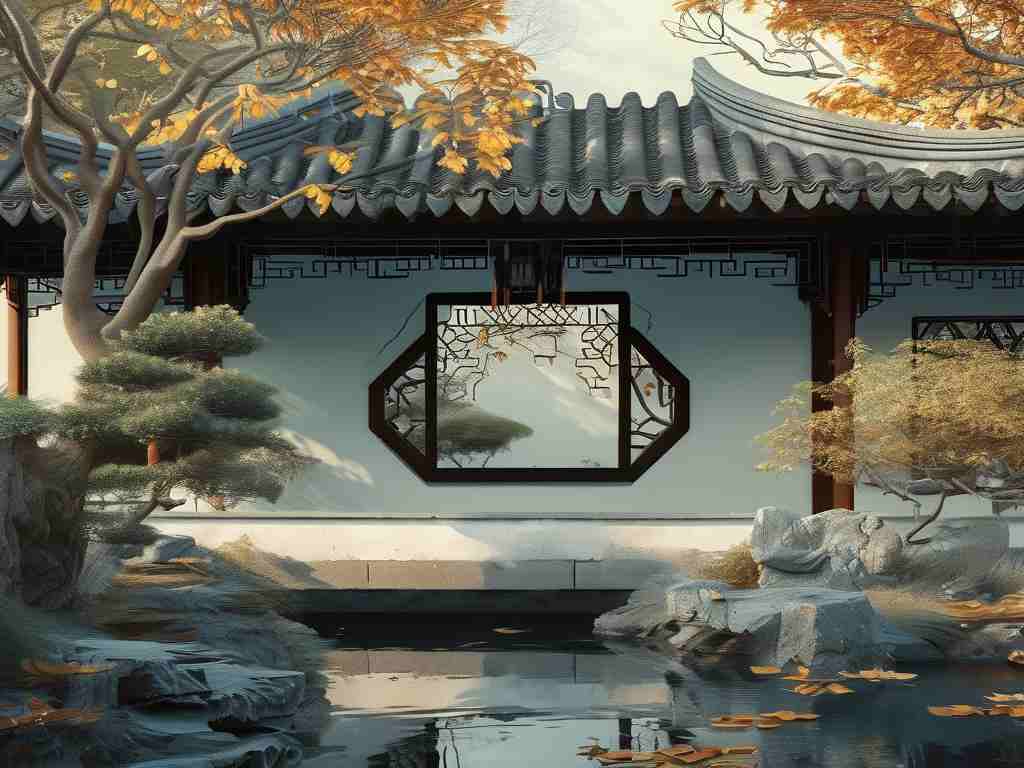In the digital age, computer users often encounter mysterious system behaviors that raise questions about resource allocation. A recurring query on platforms like Zhihu revolves around hidden processes: "Do concealed computer operations truly consume memory?" This article explores the technical realities behind this phenomenon while debunking common misconceptions.

Understanding Hidden Processes
Modern operating systems inherently manage numerous background operations, some intentionally obscured from casual users. These range from essential system services like automatic updates to third-party application helpers. While invisible in standard task managers, these processes occupy physical memory (RAM) and virtual memory allocations. The Windows "System Idle Process" exemplifies this – though appearing dormant, it maintains memory reservations for operational continuity.
Memory Allocation Mechanics
Contemporary operating systems employ dynamic memory management, where even hidden processes receive RAM allocations through sophisticated algorithms. For instance:
# Simplified memory allocation simulation
import psutil
def check_hidden_memory():
hidden_total = 0
for proc in psutil.process_iter(['name', 'memory_info', 'status']):
if proc.info['status'] == 'hidden':
hidden_total += proc.info['memory_info'].rss
return f"Hidden processes use {hidden_total//1024**2} MB RAM"
This code snippet demonstrates how developers might detect memory consumption by concealed operations. Actual system-level management involves more complex priority-based distribution, where critical hidden services often receive preferential treatment.
Performance Implications
The memory impact varies significantly between process types:
- System-critical services (e.g., antivirus real-time scanners) typically reserve 50-300MB
- Hardware controllers (driver-related processes) generally consume 10-100MB
- Malicious software (e.g., cryptocurrency miners) may devour 500MB+ while disguising activity
Users frequently mistake high memory usage for visible applications alone. However, cumulative hidden allocations can consume 15-40% of total RAM in typical Windows/macOS environments.
Detection and Management
Advanced tools reveal what standard interfaces hide:
- Windows: Process Explorer (Microsoft/Sysinternals) exposes hidden handles and memory maps
- Linux:
htopwith root privileges displays complete process trees - macOS: Activity Monitor's "All Processes" view coupled with
sudo lsofcommands
A Zhihu user case study demonstrated how hidden Adobe Creative Cloud processes consumed 1.2GB RAM on an 8GB system. Through proper configuration adjustments, this was reduced to 300MB without affecting functionality.
Optimization Strategies
- Selective Disabling: Use
msconfig(Windows) orlaunchctl(macOS) to manage startup items - Memory Prioritization: Windows users can employ PowerShell commands to adjust process priority:
Get-Process -Name "HiddenService" | ForEach-Object { $_.PriorityClass = "BelowNormal" } - Hardware Solutions: RAM upgrades remain effective, with modern DDR4/DDR5 modules offering better hidden-process handling through improved bandwidth.
Security Considerations
While most hidden processes are legitimate, memory monitoring helps identify threats. Sudden RAM consumption spikes without corresponding user activity might indicate:
- Cryptojacking malware (40% increase in reported cases in 2023)
- Data exfiltration programs
- Rootkit installations
Hidden computer processes undeniably impact memory resources, though their necessity varies. Through informed management and monitoring, users can optimize system performance without compromising functionality. As operating systems grow more complex, understanding these behind-the-scenes operations becomes crucial for both personal and professional computing environments.
Regular memory audits using specialized tools, combined with strategic process management, empower users to maintain optimal system responsiveness while safeguarding against malicious activities. The balance between hidden process necessity and resource conservation remains a dynamic challenge in modern computing.