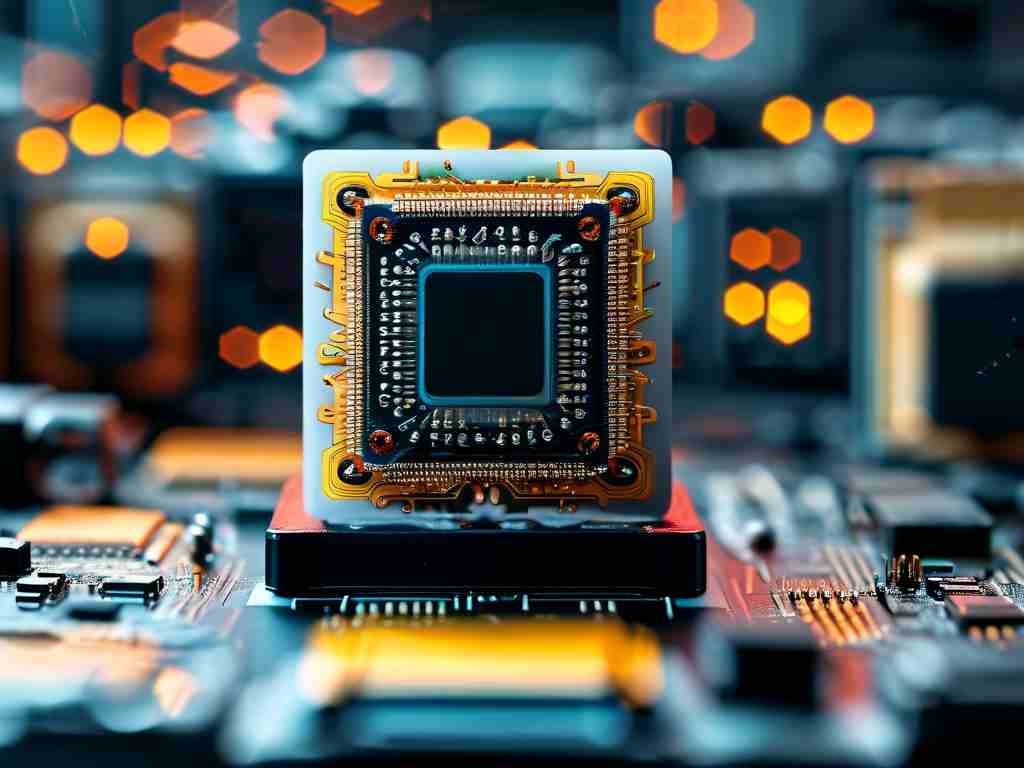The Internet Information Services (IIS) management service is a critical component for configuring and maintaining web servers in Windows environments. However, administrators often encounter challenges related to its memory consumption, which can impact server performance and stability. This article explores the root causes of excessive memory usage by the IIS management service and provides actionable strategies to mitigate the issue.

Understanding the Memory Drain
The IIS management service (InetMgr.exe) handles administrative tasks such as configuring application pools, managing websites, and monitoring server health. While essential, this service may consume disproportionate memory resources under specific conditions. Common triggers include:
- Persistent Configuration Changes: Frequent updates to IIS settings without proper recycling of worker processes.
- Legacy Modules: Outdated or incompatible IIS modules retaining unmanaged memory.
- Excessive Logging: Verbose logging configurations that accumulate data in memory buffers.
A simple PowerShell command can help identify memory usage trends:
Get-Process -Name "InetMgr" | Select-Object PM, CPU, Id
Optimization Strategies
1. Streamline Application Pool Recycling
Configure application pools to recycle worker processes at optimal intervals. Overly aggressive recycling harms performance, while infrequent recycling risks memory bloat. Use the IIS Manager GUI or the following appcmd snippet:
appcmd set apppool "DefaultAppPool" /recycling.periodicRestart.time:00:30:00
2. Audit and Disable Unused Modules
Third-party modules like URL rewrite filters or authentication plugins often contribute to memory leaks. Review enabled modules via:
appcmd list modules
Remove unnecessary components and test server stability afterward.
3. Limit Debugging and Logging Overhead
Disable debug-level logging in production environments. Adjust log file rotation settings to prevent uncontrolled growth:
<system.applicationHost>
<logFile rolloverSize="1048576" />
</system.applicationHost>
4. Enable Dynamic Compression
Compressing static content reduces memory pressure by minimizing data transfer workloads:
Enable-WindowsOptionalFeature -Online -FeatureName IIS-HttpCompressionDynamic
Advanced Troubleshooting
For persistent issues, leverage tools like:
- Windows Performance Analyzer (WPA): Identify memory leaks in kernel/user-mode stacks.
- DebugDiag: Capture memory dump files during high-usage events.
Version-Specific Considerations
Recent IIS versions (10.0+) include memory optimization enhancements:
- Idle Worker Process Termination: Automatically unloads inactive app pools.
- Dynamic Cache Adjustment: Allocates memory based on real-time demand.
Proactive management of IIS components significantly reduces memory strain. Regular audits, module cleanup, and strategic recycling intervals create a balanced environment. For mission-critical systems, combine these practices with automated monitoring tools to maintain optimal resource utilization. Test all changes in staging environments before deploying to production servers.