Modern web development demands rapid iteration and reliable deployment processes. For Next.js applications, implementing automated deployment pipelines has become essential to maintain competitiveness in fast-paced digital environments. This guide explores practical approaches to streamline deployment workflows while addressing common challenges developers face.
Why Automation Matters in Next.js Projects
Next.js applications often involve complex build processes, server-side rendering configurations, and static asset optimization. Manual deployment methods frequently lead to human errors and version inconsistencies. A study by CircleCI reveals that development teams adopting CI/CD pipelines experience 83% faster recovery from failures and 50% fewer deployment-related issues.
Core Components of Effective Automation
-
Version Control Integration
Connect your Git repository to establish the foundation for automation: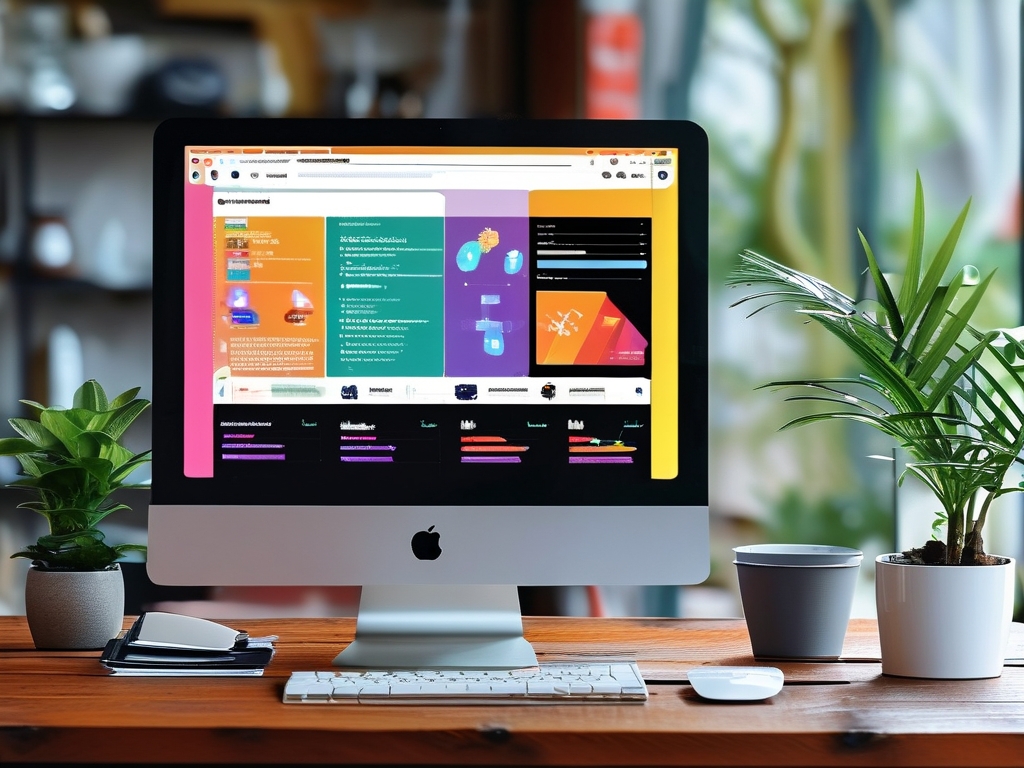
git remote add origin <repository-url>
This enables trigger-based deployments where pushes to specific branches initiate automated processes.
-
CI/CD Pipeline Configuration
Implement a robust testing and building sequence:# .github/workflows/deploy.yml name: Production Deployment on: push: branches: [main] jobs: build: runs-on: ubuntu-latest steps: - uses: actions/checkout@v3 - uses: actions/setup-node@v3 with: node-version: 18.x - run: npm ci - run: npm run build - run: npm run testThis configuration ensures code verification before deployment, significantly reducing runtime errors.
-
Cloud Platform Integration
Services like Vercel and Netlify offer native Next.js support with automated deployment features. Connect your repository through platform-specific CLI tools:vercel --prod
These platforms handle automatic SSL configuration, global CDN distribution, and instant cache invalidation.
Advanced Optimization Techniques
- Implement incremental static regeneration (ISR) through next.config.js:
module.exports = { experimental: { isr: { expiration: 60, }, }, } - Configure automated performance budgets in lighthouse-ci.yml to maintain quality standards:
thresholds: performance: 0.9 accessibility: 0.95 best-practices: 0.95
Security Considerations
Automated deployments require strict access controls. Implement these protective measures:
- Repository-scoped deployment tokens instead of broad permissions
- Environment-specific API keys through encrypted secrets
- Mandatory code scanning workflows:
- name: Run Security Scan
uses: shiftleftsecurity/scan-action@v2
Monitoring and Rollback Strategies
Effective automation includes observability components:
- Real-time deployment tracking through integrated dashboards
- Automated error reporting via platforms like Sentry or LogRocket
- Instant rollback mechanisms using Git tag reversion:
git revert <failed-commit-hash>
Cost Optimization Approaches

- Implement build caching in CI/CD configurations
- Utilize differential builds for monorepo architectures
- Schedule automated resource scaling based on traffic patterns
Real-World Implementation Timeline
- Basic automation setup: 2-4 hours
- Full CI/CD pipeline implementation: 1-3 days
- Advanced optimization integration: Ongoing process
Developers report 65% reduction in deployment-related tasks after implementing comprehensive automation. The initial investment in setting up these systems pays dividends through improved deployment frequency and system reliability.
Future-Proofing Your Setup
Stay ahead of Next.js updates by:
- Implementing canary deployments for major version testing
- Maintaining parallel staging environments
- Automating dependency updates through RenovateBot
By adopting these automated deployment strategies, teams can focus on core development tasks while ensuring consistent, reliable delivery of Next.js applications. The combination of modern tooling and strategic configuration creates a robust foundation for scalable web application deployment.









