Automated deployment has become a cornerstone of modern software development, enabling teams to deliver applications faster, reduce human error, and maintain consistency across environments. This article explores the fundamentals of automated deployment, its benefits, tools, and best practices for implementation.
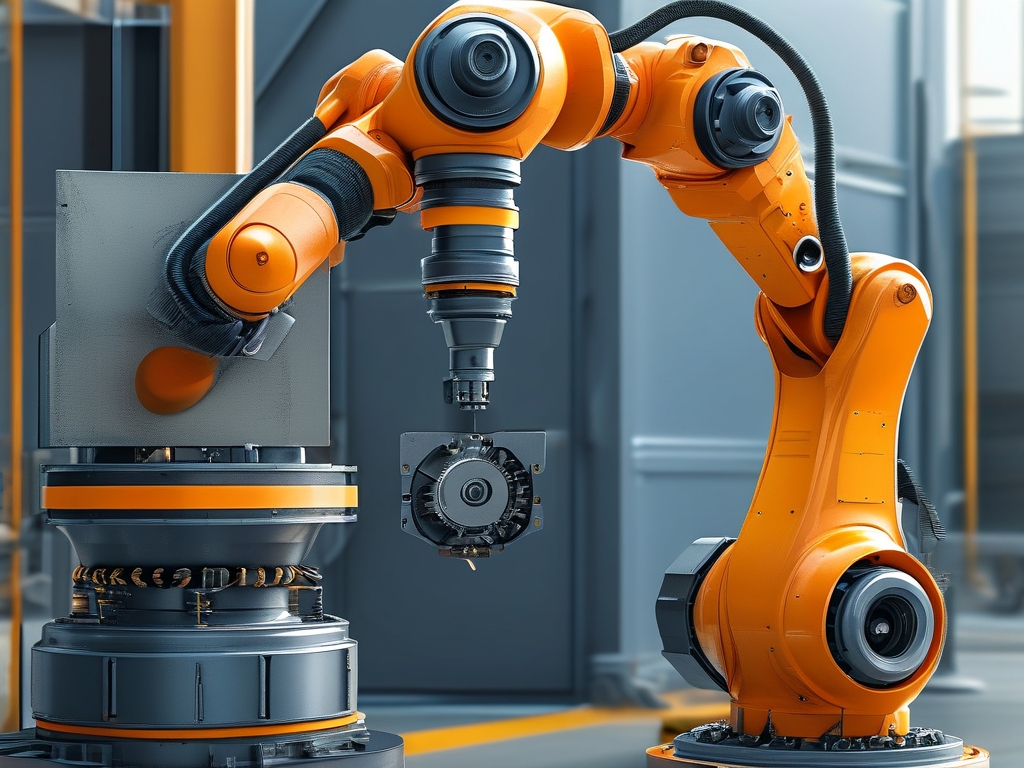
What is Automated Deployment?
Automated deployment refers to the process of using scripts, tools, and workflows to push code changes from development environments to production with minimal manual intervention. Unlike traditional manual deployment, which relies on human execution of repetitive tasks, automation ensures that builds, tests, and deployments occur systematically. This approach is integral to DevOps practices and continuous integration/continuous delivery (CI/CD) pipelines.
Key Components of Automated Deployment
- Version Control Integration: Tools like Git synchronize code changes, triggering automated workflows when updates are pushed to repositories.
- Build Automation: Compiling code, resolving dependencies, and packaging artifacts (e.g., using Jenkins or Gradle).
- Testing Frameworks: Automated unit, integration, and regression tests (e.g., Selenium, JUnit) validate code quality before deployment.
- Environment Configuration: Infrastructure-as-code (IaC) tools like Terraform or Ansible provision servers and manage configurations.
- Deployment Pipelines: CI/CD platforms (e.g., GitLab CI, CircleCI) orchestrate workflows to deploy code to staging or production environments.
Benefits of Automation
- Speed and Efficiency: Deployments that once took hours can be completed in minutes.
- Consistency: Eliminates "works on my machine" issues by standardizing environments.
- Risk Reduction: Automated rollbacks and testing minimize downtime and errors.
- Scalability: Supports frequent releases, critical for agile development and microservices architectures.
Common Tools and Technologies
- Jenkins: An open-source automation server for building CI/CD pipelines.
- Kubernetes: Orchestrates containerized deployments, enabling seamless scaling.
- AWS CodeDeploy: Cloud service for automating application deployments to EC2, Lambda, or ECS.
- Docker: Ensures consistent environments through containerization.
Challenges and Solutions
- Complex Setup: Initial pipeline configuration requires expertise. Solution: Start with simple workflows and gradually integrate advanced features.
- Security Concerns: Automated processes may expose vulnerabilities. Solution: Implement secrets management (e.g., HashiCorp Vault) and role-based access controls.
- Legacy System Integration: Older systems may lack APIs for automation. Solution: Use middleware or custom scripts to bridge gaps.
Best Practices
- Version Control Everything: Track code, configurations, and pipelines in Git.
- Monitor Deployments: Use tools like Prometheus or Datadog to detect issues in real time.
- Test Thoroughly: Include security scans (e.g., SonarQube) and performance tests in pipelines.
- Document Processes: Maintain clear runbooks for troubleshooting and onboarding.
Future Trends
The rise of AI-driven DevOps tools promises smarter deployment strategies, such as predictive rollbacks and self-healing systems. Serverless architectures and edge computing will further push automation to new frontiers.
Automated deployment is no longer optional for organizations aiming to compete in fast-paced digital markets. By adopting robust tools, fostering collaboration between development and operations teams, and iterating on workflows, businesses can achieve reliable, scalable, and efficient software delivery. As technology evolves, automation will continue to redefine the boundaries of what's possible in DevOps.









