Modern computing relies heavily on the efficiency of memory modules, commonly known as RAM (Random Access Memory). One critical aspect of memory design involves understanding how many chips are embedded on a memory module and how this number impacts performance. This article explores the methodology behind calculating the number of chips on a memory module, factors influencing chip density, and real-world applications.
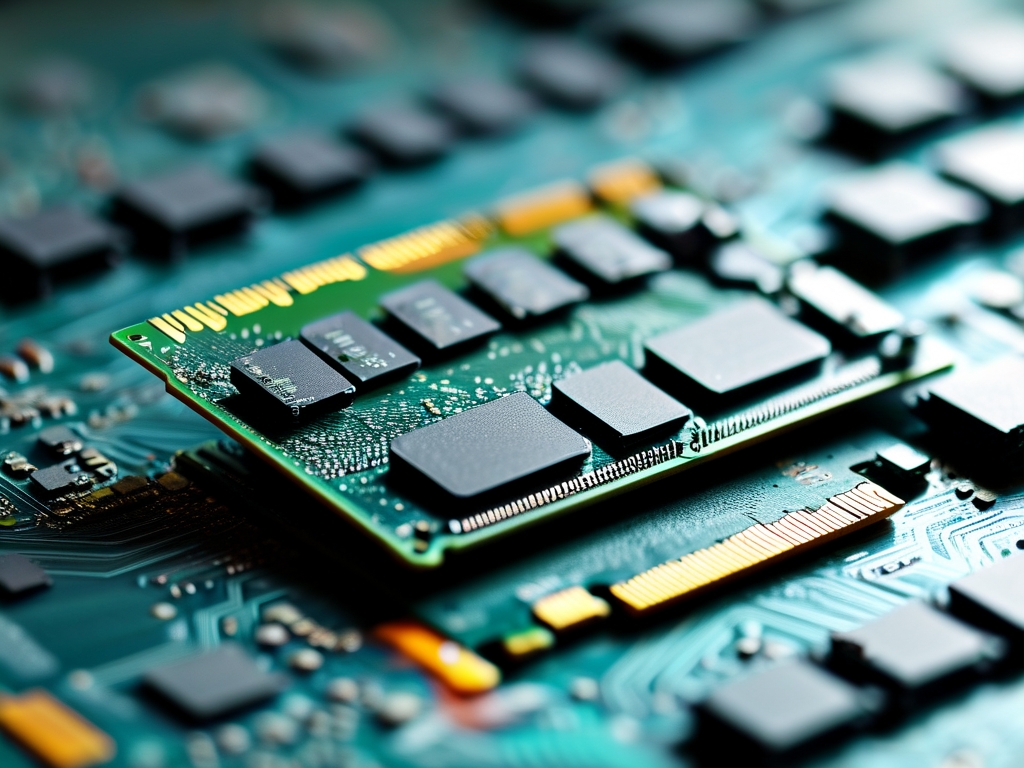
Understanding Memory Module Architecture
A memory module comprises multiple integrated circuits (ICs) or "chips" arranged on a printed circuit board (PCB). These chips store data temporarily for quick access by the CPU. The total capacity of a memory module (e.g., 8GB, 16GB) depends on the number of chips and their individual storage capacity. For example, a 16GB module might use sixteen 1GB chips or eight 2GB chips, depending on design constraints.
Key Variables in Chip Calculation
- Module Capacity: The total storage size (e.g., 8GB, 16GB).
- Chip Density: The storage capacity of a single chip (e.g., 1Gb, 2Gb).
- Bus Width: The data transfer pathway between the memory and CPU. Most consumer modules use a 64-bit bus.
- Chip Organization: How individual chips are structured internally (e.g., x4, x8, x16 configurations).
Step-by-Step Calculation Process
- Determine Module Capacity: Convert the module’s capacity to bits. For a 16GB module:
( 16\,GB \times 8 = 128\,Gigabits ). - Identify Chip Density: If each chip is 8Gb, divide total bits by chip density:
( 128\,Gb ÷ 8\,Gb/chip = 16\,chips ). - Adjust for Bus Width: A 64-bit bus requires chips to be grouped to match the bus width. For x8 chips:
( 64\,bits ÷ 8\,bits/chip = 8\,chips\,per\,rank ).
If the module has two ranks (dual-rank), total chips = ( 8 \times 2 = 16 ).
Factors Influencing Chip Count
- Technology Node: Smaller nanometer processes (e.g., 10nm vs. 14nm) allow higher-density chips, reducing the number needed.
- Error Correction (ECC): ECC modules include extra chips for error detection, increasing the total count.
- Module Type: DDR4 vs. DDR5 modules differ in chip organization. DDR5 often uses higher-density chips with bank-group architectures.
Real-World Examples
-
8GB DDR4 Module:
- Chip density: 8Gb (1GB)
- Bus width: 64-bit
- Chips per rank: 8 (64-bit ÷ 8-bit chips)
- Single-rank design: Total chips = 8.
-
32GB DDR5 ECC Module:
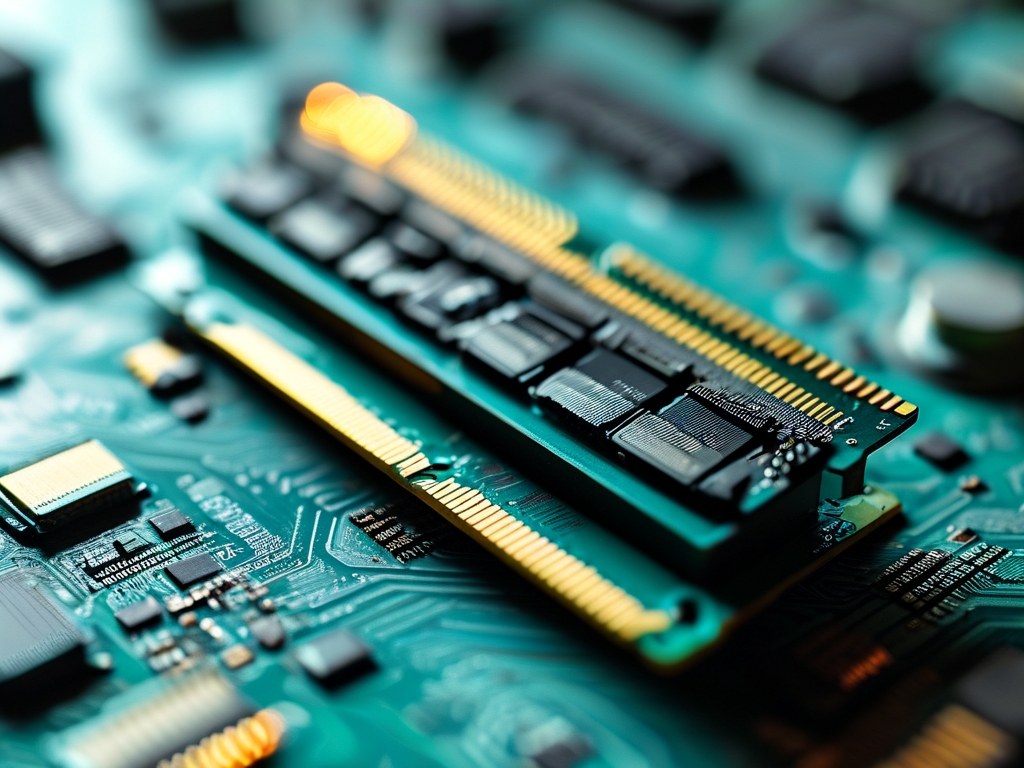
- Chip density: 16Gb (2GB)
- ECC adds 8 extra bits per 64-bit word, requiring 9 chips per rank.
- Total chips = ( 9 \times (32GB ÷ 2GB) = 144\,chips ).
Advanced Considerations
- 3D Stacking: Modern modules stack multiple layers of memory cells vertically, allowing higher capacities without increasing chip count.
- Manufacturer Variations: Companies like Samsung, Micron, and SK Hynix may optimize chip layouts differently.
- Overclocking: High-performance modules may use fewer high-quality chips to reduce latency.
Calculating the number of chips on a memory module involves balancing capacity, chip density, and bus architecture. As technology advances, chip counts are decreasing due to higher-density designs, while performance continues to improve. Understanding these principles helps engineers optimize memory modules for specific applications, from consumer laptops to enterprise servers.

