Understanding how to calculate the speed of a RAM (Random Access Memory) module is essential for optimizing computer performance, whether you're building a PC, upgrading hardware, or troubleshooting system bottlenecks. This guide breaks down the key factors that determine RAM speed, explains the metrics involved, and provides step-by-step methods to calculate and compare memory performance.
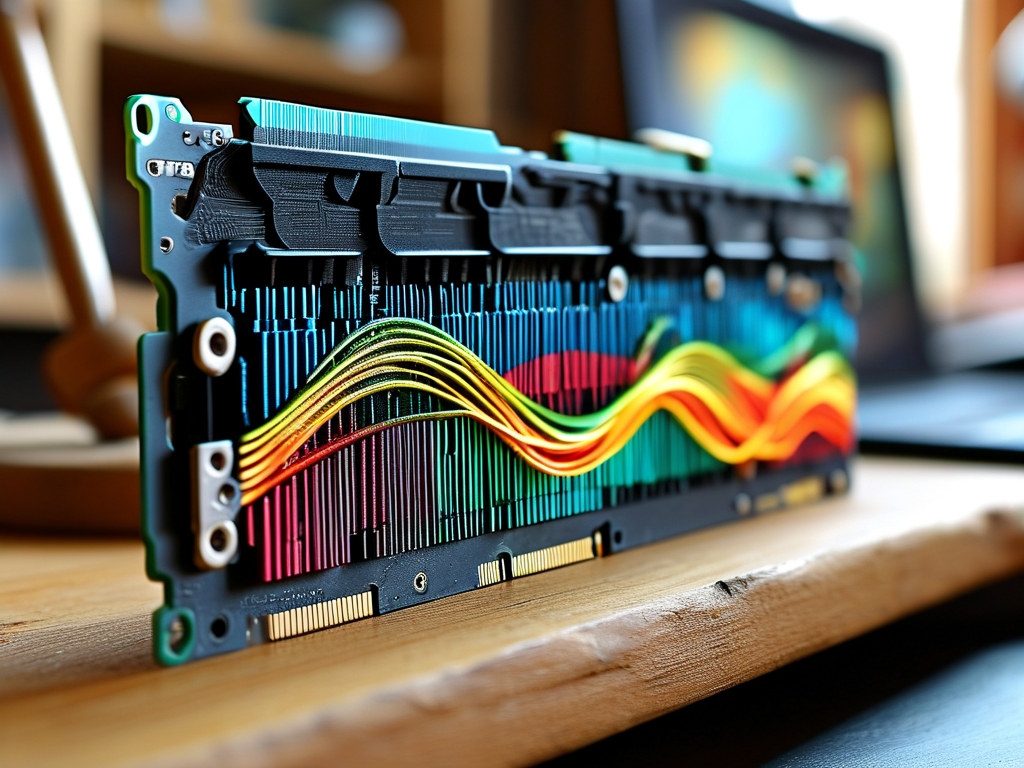
What Determines RAM Speed?
RAM speed is influenced by two primary factors: frequency and timings. These metrics work together to define how quickly data can be read from or written to the memory module.
-
Frequency (MHz):
Often labeled as "DDR4-3200" or "DDR5-4800," the frequency represents the number of data cycles the RAM can complete per second. For example, DDR4-3200 operates at a base clock speed of 1,600 MHz but performs two data transfers per cycle (Double Data Rate, or DDR), resulting in an effective speed of 3,200 MT/s (mega-transfers per second). Higher frequencies generally mean faster data throughput. -
Timings (CAS Latency and More):
Timings, expressed as a series of numbers like "16-18-18-36," describe the delay between specific operations. The most critical value is the CAS Latency (CL), which measures the delay (in clock cycles) between the memory controller requesting data and the RAM delivering it. Lower CL values indicate faster response times.
Calculating Effective Speed
To compare RAM modules accurately, you need to calculate their true latency in nanoseconds (ns), which combines frequency and CAS Latency. Here’s the formula:
[ \text{True Latency (ns)} = \frac{\text{CAS Latency} \times 2000}{\text{Frequency (MHz)}} ]
Example:
- A DDR4-3200 module with CL16:
[ \text{True Latency} = \frac{16 \times 2000}{3200} = 10 \text{ ns} ] - A DDR4-3600 module with CL18:
[ \text{True Latency} = \frac{18 \times 2000}{3600} = 10 \text{ ns} ]
Despite the higher frequency of the DDR4-3600 module, both RAM sticks have the same true latency. This shows why analyzing both frequency and timings is crucial.
Bandwidth: The Role of Data Rate
Bandwidth, measured in gigabytes per second (GB/s), determines how much data the RAM can transfer at once. It depends on the module’s frequency and its bus width (64 bits for modern consumer RAM). The formula is:
[ \text{Bandwidth} = \frac{\text{Frequency (MT/s)} \times \text{Bus Width}}{8} ]
Example:
For DDR4-3200 (3,200 MT/s):
[
\text{Bandwidth} = \frac{3200 \times 64}{8} = 25,600 \text{ MB/s} = 25.6 \text{ GB/s}
]
Higher bandwidth benefits tasks like video editing or gaming, where large amounts of data are processed rapidly.
Overclocking and XMP Profiles
Many RAM modules support XMP (Extreme Memory Profile) or DOCP (Direct Overclock Profile), which allow users to unlock higher frequencies and tighter timings than default specifications. However, overclocking requires a compatible motherboard and CPU, and it may increase heat output or instability.
Practical Considerations
- Compatibility: Ensure your motherboard supports the RAM’s frequency and voltage.
- Dual-Channel vs. Single-Channel: Using two identical RAM sticks in dual-channel mode doubles bandwidth.
- Use Case: Gamers may prioritize low latency, while content creators might focus on higher bandwidth.
Tools to Measure RAM Speed
Software like CPU-Z, HWiNFO, or AIDA64 can provide real-time data on RAM frequency, timings, and bandwidth. Benchmarking tools like MemTest86 or UserBenchmark help evaluate performance under load.
Calculating RAM speed involves balancing frequency, timings, and real-world latency. While higher frequencies and lower CL values generally improve performance, the gains depend on your specific workload. Always validate compatibility with your system and prioritize stability when overclocking. By understanding these principles, you can make informed decisions to optimize your computer’s memory performance.

