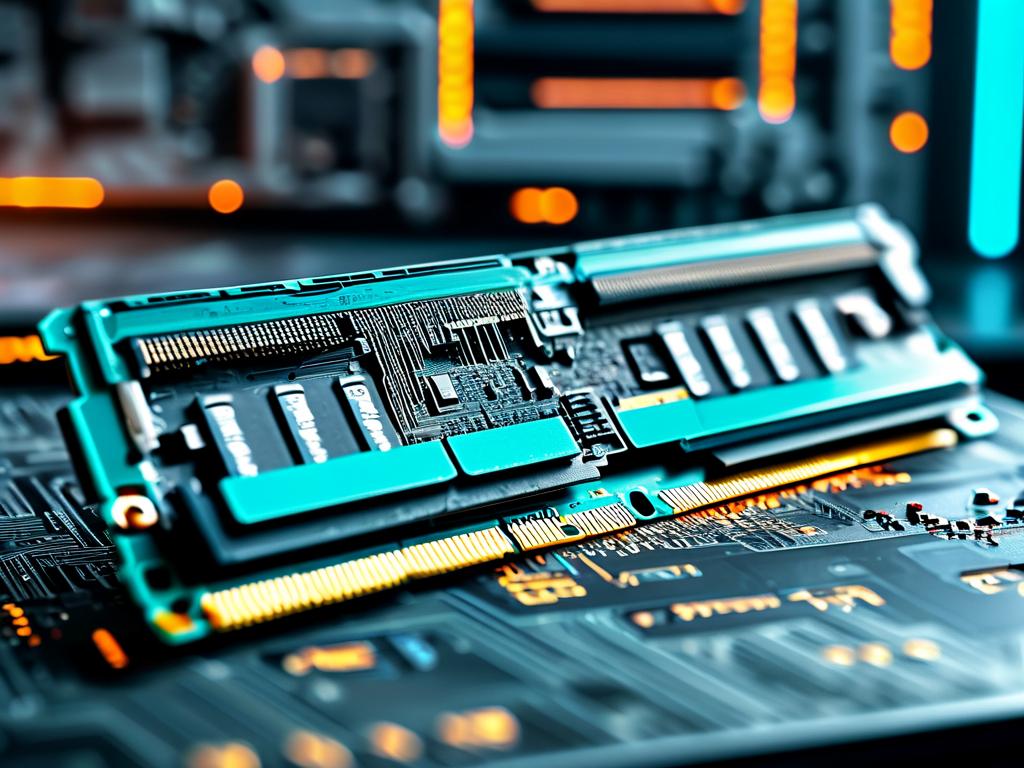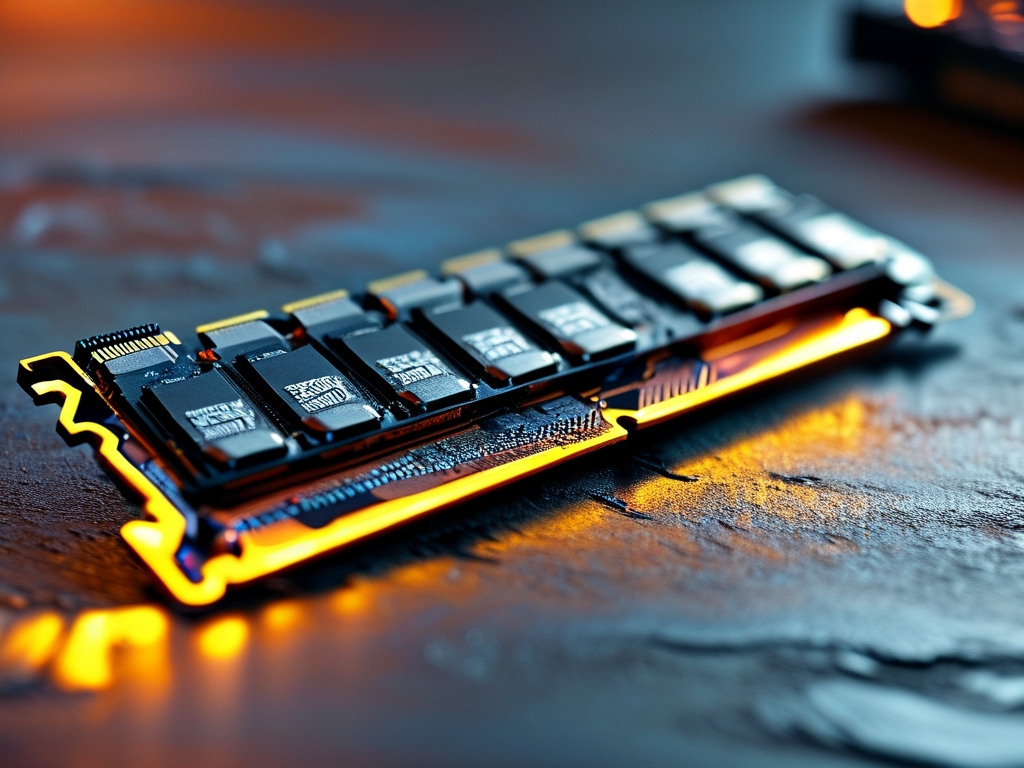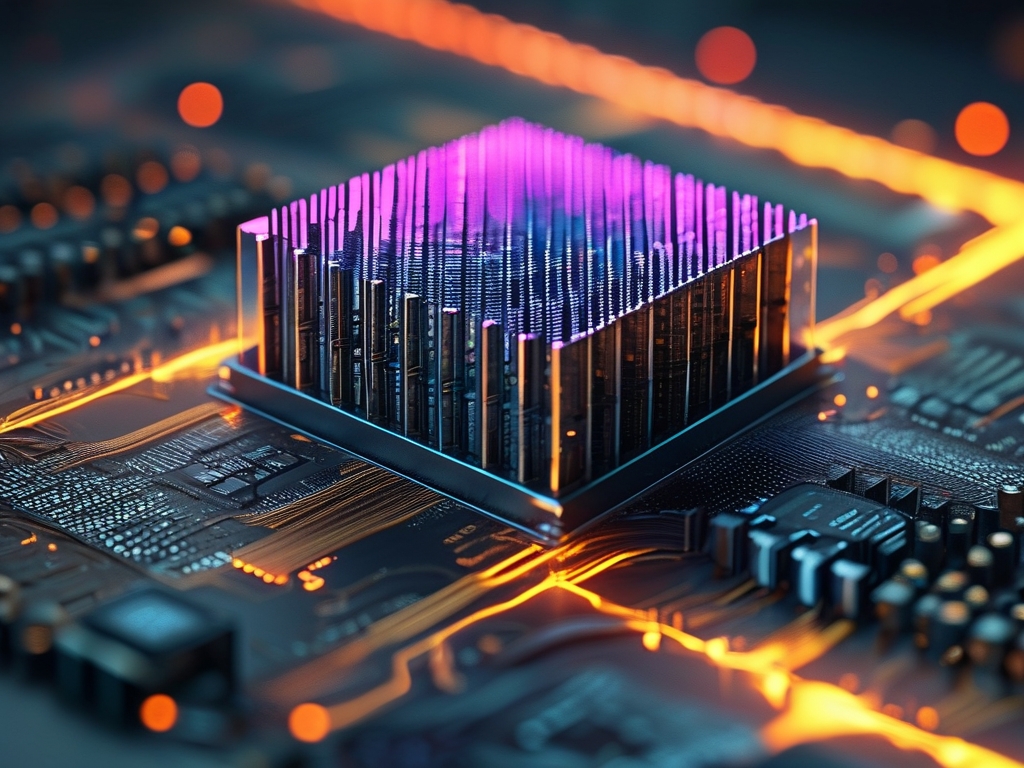Continuous Integration and Continuous Deployment (CI/CD) have become cornerstones of modern software development, enabling teams to deliver updates faster, reduce errors, and maintain consistency. Central to this process are the tools that automate building, testing, and deploying code. This article explores the most widely used CI/CD tools, their features, and how they fit into different development workflows.

1. Jenkins
Overview:
Jenkins is an open-source automation server that pioneered CI/CD adoption. Its plugin-based architecture allows integration with almost every development, testing, and deployment tool.
Key Features:
- Extensive plugin ecosystem (over 1,800 plugins).
- Customizable pipelines using Groovy-based scripting.
- Distributed builds across multiple nodes.
Pros:
- Free and community-driven.
- Highly flexible for complex workflows.
- Strong support for on-premises deployments.
Cons:
- Steep learning curve for beginners.
- Requires manual maintenance and updates.
Use Case: Ideal for teams needing full control over their CI/CD pipelines, especially in hybrid or on-premises environments.
2. GitLab CI/CD
Overview:
Integrated directly into GitLab’s platform, GitLab CI/CD simplifies pipeline configuration using a YAML file (.gitlab-ci.yml).
Key Features:
- Native integration with Git repositories.
- Auto DevOps for automated testing and deployment.
- Built-in Kubernetes support.
Pros:
- Unified platform for code management and CI/CD.
- Minimal setup required.
- Scalable for large teams.
Cons:
- Limited flexibility compared to Jenkins.
- Advanced features require paid tiers.
Use Case: Best suited for teams already using GitLab for version control.
3. CircleCI
Overview:
CircleCI is a cloud-based CI/CD tool known for its speed and simplicity. It supports both Linux/macOS environments and Docker workflows.
Key Features:
- Parallel job execution to accelerate builds.
- Caching dependencies for faster pipelines.
- Orbs (reusable configuration packages).
Pros:
- Intuitive interface with minimal configuration.
- Strong documentation and community support.
- Flexible pricing for small to enterprise teams.
Cons:
- Limited customization for highly specialized workflows.
- Costs can escalate for high-volume projects.
Use Case: A top choice for startups and mid-sized teams prioritizing ease of use.
4. GitHub Actions
Overview:
GitHub’s native CI/CD solution, GitHub Actions, integrates seamlessly with repositories and offers marketplace workflows.
Key Features:
- Event-driven workflows (e.g., triggers on pull requests).
- Pre-built actions for common tasks.
- Free tier for public repositories.
Pros:
- Tight integration with GitHub ecosystems.
- Low-code configuration via YAML.
- Cost-effective for open-source projects.
Cons:
- Limited support for non-GitHub repositories.
- Less robust for complex enterprise needs.
Use Case: Perfect for developers already embedded in the GitHub ecosystem.
5. Azure DevOps Pipelines
Overview:
Microsoft’s Azure Pipelines provides cloud-agnostic CI/CD services, supporting multi-platform deployments.
Key Features:
- Integration with Azure cloud services.
- Multi-stage YAML pipelines.
- Test automation and reporting tools.
Pros:
- Seamless Azure cloud integration.
- Generous free tier for small teams.
- Supports hybrid and multi-cloud deployments.
Cons:
- Learning curve for non-Azure users.
- UI can feel cluttered for simple projects.
Use Case: Optimal for enterprises leveraging Azure cloud infrastructure.
6. Travis CI
Overview:
Travis CI is a cloud-based tool popular for open-source projects, offering GitHub and Bitbucket integration.
Key Features:
- Simplified YAML configuration.
- Multi-OS testing (Linux, macOS).
- Built-in deployment to platforms like Heroku.
Pros:
- Beginner-friendly setup.
- Strong open-source community.
- Transparent pricing.
Cons:
- Limited scalability for enterprise needs.
- No on-premises deployment option.
Use Case: Ideal for open-source maintainers and small teams.
7. Spinnaker
Overview:
Developed by Netflix, Spinnaker focuses on multi-cloud deployments and Kubernetes-native workflows.
Key Features:
- Automated canary deployments.
- Multi-cloud support (AWS, GCP, Azure).
- Pipeline visualization tools.
Pros:
- Robust deployment strategies for high availability.
- Cloud-agnostic flexibility.
- Strong security controls.
Cons:
- Complex setup and maintenance.
- Overkill for small-scale projects.
Use Case: Tailored for enterprises managing multi-cloud or Kubernetes-heavy environments.
8. Argo CD
Overview:
Argo CD is a Kubernetes-native tool specializing in GitOps workflows, ensuring clusters match Git repository states.
Key Features:
- Declarative configuration using YAML.
- Automated syncing with Git repositories.
- Rollback and versioning capabilities.
Pros:
- Deep Kubernetes integration.
- Strong audit trails for compliance.
- Lightweight and efficient.
Cons:
- Requires Kubernetes expertise.
- Limited to containerized workloads.
Use Case: Essential for teams adopting GitOps with Kubernetes.
Choosing the Right Tool
Selecting a CI/CD tool depends on:
- Team Size: Startups may prefer CircleCI or GitHub Actions, while enterprises lean toward Azure DevOps or Spinnaker.
- Infrastructure: Cloud-native teams benefit from GitLab CI or Argo CD, whereas Jenkins suits hybrid setups.
- Complexity: Simple projects thrive with Travis CI, while Jenkins or Spinnaker handle intricate pipelines.
The CI/CD landscape offers tools for every need, from open-source-friendly Travis CI to enterprise-grade Spinnaker. By aligning tool capabilities with project requirements, teams can automate deployments efficiently, reduce manual errors, and accelerate delivery cycles. As DevOps evolves, staying updated on tool advancements—such as AI-driven optimizations or enhanced security integrations—will remain critical for maintaining competitive workflows.