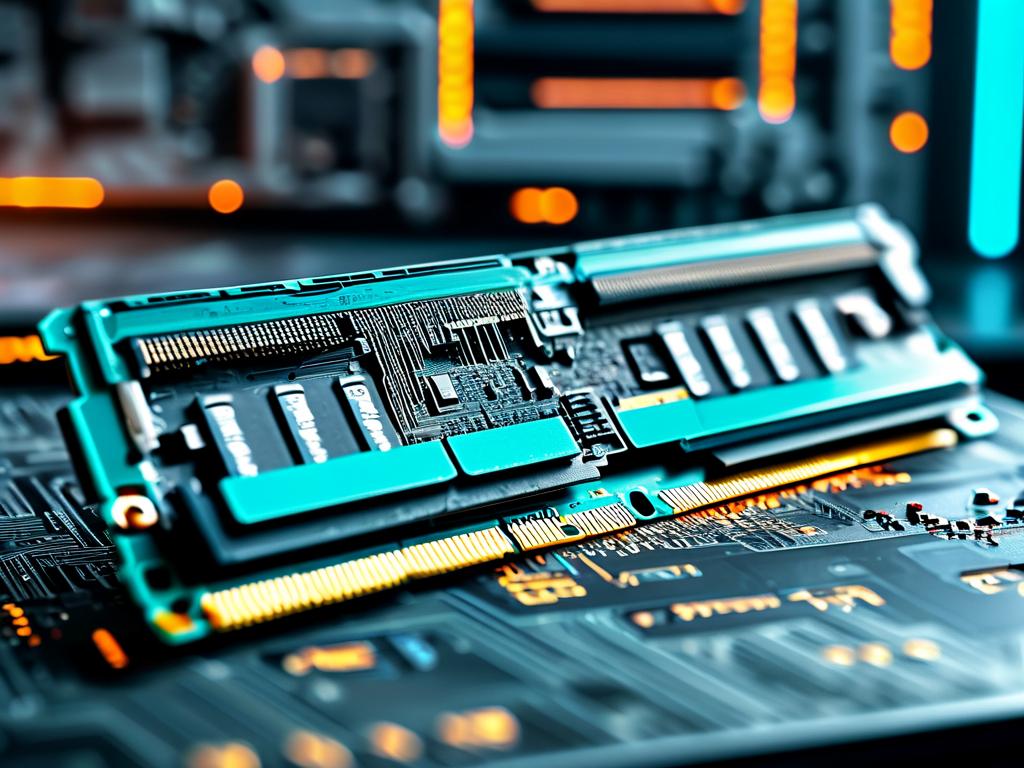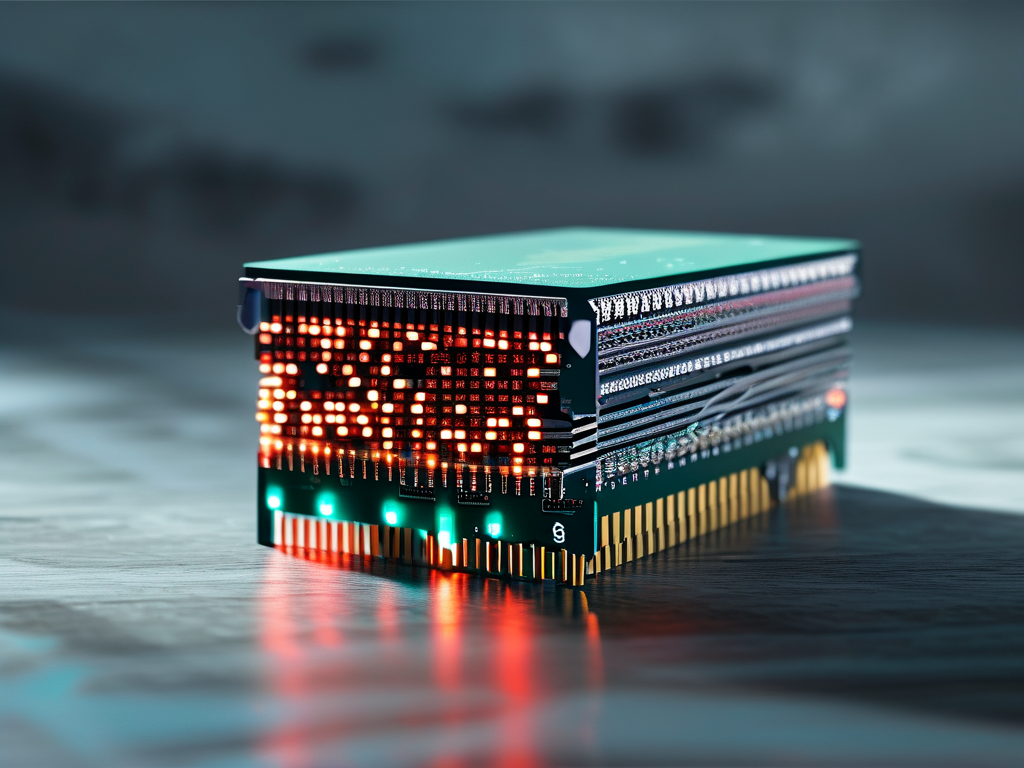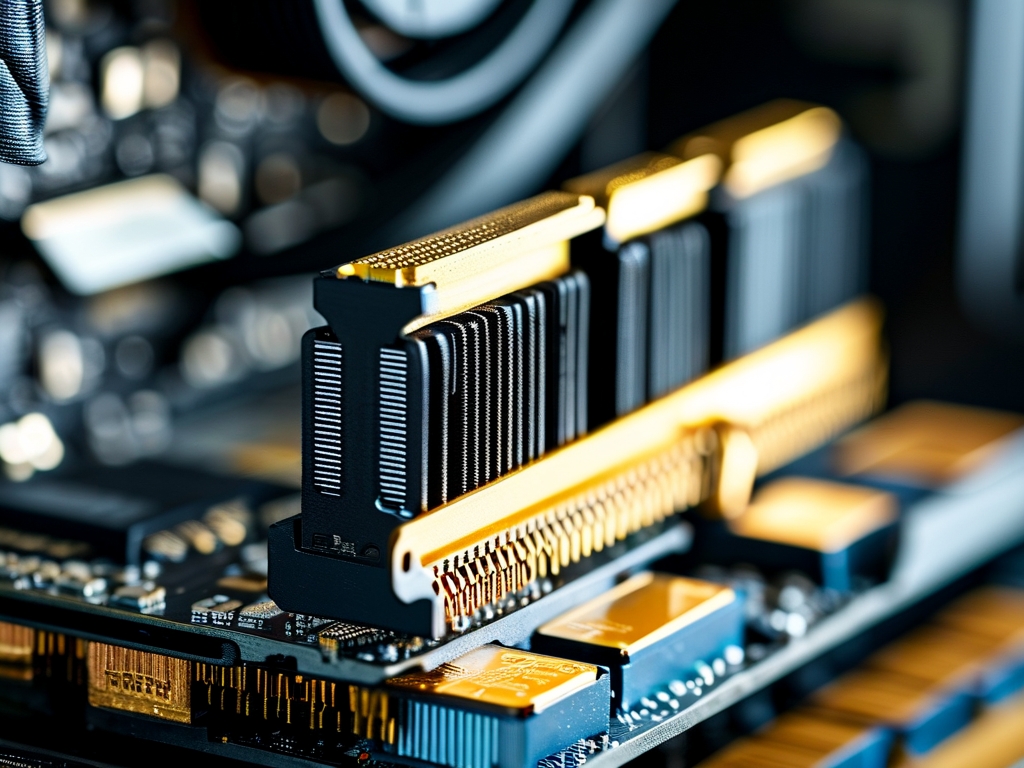In modern computing systems, memory modules play a critical role in determining overall performance. Among the technical aspects of memory architecture, the concept of Bank Groups is often overlooked but profoundly impacts speed, latency, and efficiency. This article delves into the mechanics of Bank Group calculation, its significance, and practical implications for system designers and enthusiasts.
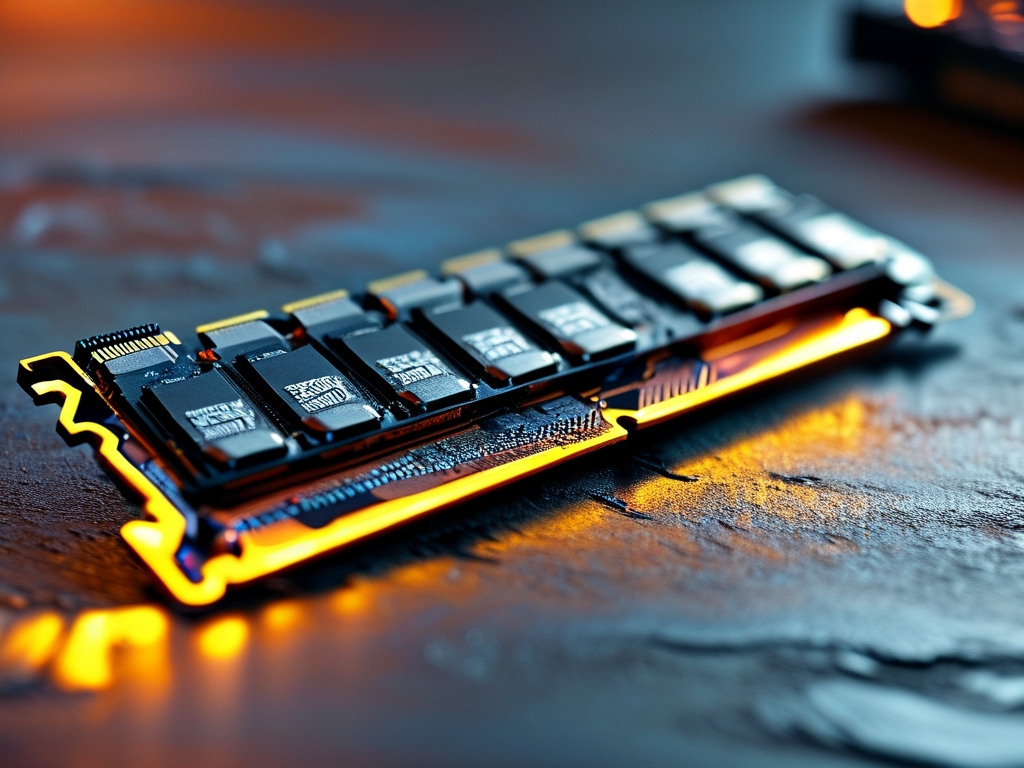
What Are Bank Groups?
Bank Groups are subdivisions within a memory module's architecture designed to improve parallelism and reduce access conflicts. Each memory chip (e.g., DDR4 or DDR5) contains multiple banks, which are further organized into groups. By dividing banks into groups, memory controllers can interleave commands across different groups, enabling simultaneous data transfers and minimizing idle cycles.
Why Bank Groups Matter
- Parallelism: Bank Groups allow overlapping operations. For example, while one group is precharging or activating a row, another group can read or write data.
- Latency Reduction: Interleaving requests across groups reduces contention, cutting down wait times.
- Bandwidth Efficiency: Modern DDR standards (e.g., DDR5) leverage Bank Groups to maximize data transfer rates, especially in high-performance computing.
Key Parameters for Bank Group Calculation
To calculate the number of Bank Groups in a memory module, three primary factors must be considered:
- Total Number of Banks: A typical DDR4 module has 16 banks, while DDR5 may have 32 or more.
- Bank Group Configuration: Memory standards define how banks are grouped. For instance, DDR4 often uses 4 groups of 4 banks each (4x4), whereas DDR5 might use 8 groups of 4 banks (8x4).
- Addressing Scheme: The memory controller uses address bits to select a Bank Group. The formula involves log₂(N) bits, where N is the number of groups.
Step-by-Step Calculation
Let's use a DDR4 module with 16 banks as an example:
- Determine Total Banks: DDR4 = 16 banks.
- Identify Group Configuration: DDR4 typically splits 16 banks into 4 groups (4 banks per group).
- Calculate Address Bits Required:
- Number of groups = 4 → log₂(4) = 2 bits.
- These 2 bits in the memory address specify the Bank Group.
For DDR5 with 32 banks:
- Total Banks = 32.
- Group Configuration = 8 groups (4 banks each).
- Address Bits = log₂(8) = 3 bits.
Impact on Real-World Performance
The number of Bank Groups directly affects command scheduling. More groups allow finer-grained parallelism but require additional address bits and controller complexity. For example:
- Gaming: Systems with higher Bank Group counts (e.g., DDR5) show improved frame rates in memory-intensive games.
- Data Centers: Reduced latency from optimized Bank Groups enhances database query speeds.
Challenges and Trade-offs
- Power Consumption: More Bank Groups increase power usage due to additional circuitry.
- Cost: Higher group counts require advanced manufacturing, raising module prices.
- Compatibility: Not all systems fully utilize Bank Group advancements (e.g., older CPUs may not support DDR5's 8-group design).
Future Trends
As DDR5 becomes mainstream, Bank Group architectures will evolve. Emerging technologies like 3D-stacked memory and HBM (High Bandwidth Memory) are redefining bank organization, prioritizing vertical scaling and ultra-fast interconnects.
Understanding Bank Group calculation is essential for optimizing memory performance. By balancing parallelism, latency, and power, engineers and users can unlock the full potential of modern memory modules. Whether building a gaming rig or a server farm, mastering this concept ensures smarter hardware choices and superior system efficiency.