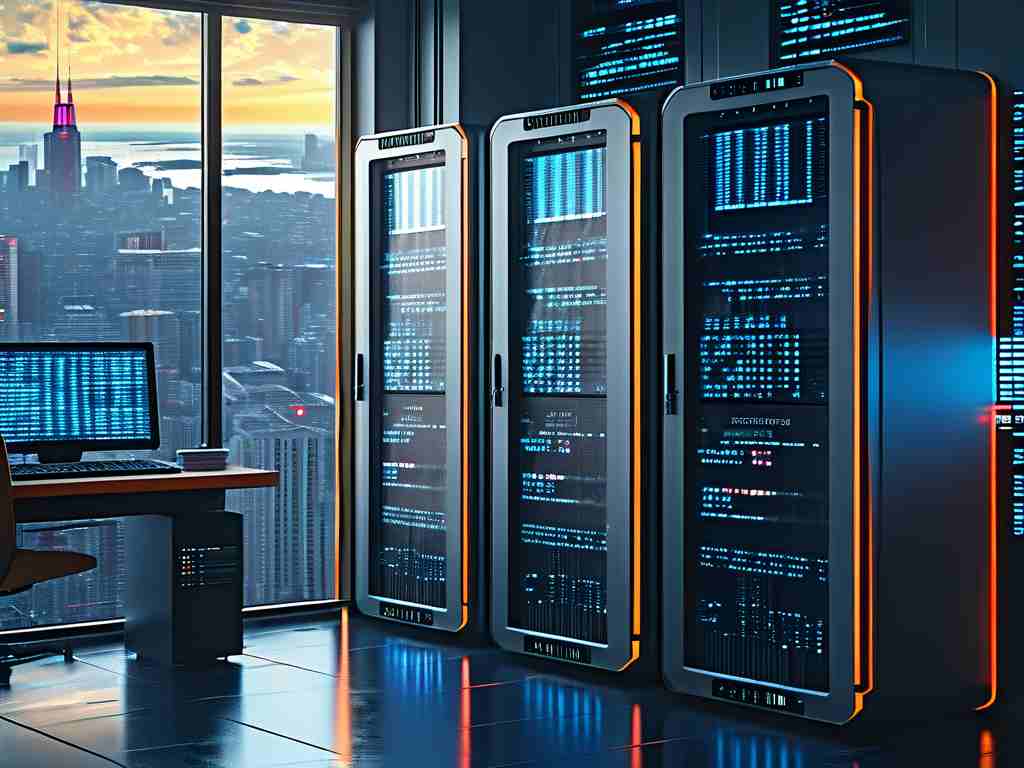Computer memory management is a fundamental aspect of modern computing, ensuring that data flows efficiently between hardware and software components. At its core, this process dictates how your device handles everything from simple tasks like opening a browser to complex operations in gaming or data analysis. But where exactly does this management occur? It's not confined to one spot; instead, it unfolds across multiple layers, primarily involving the hardware components within your computer and the sophisticated software systems that orchestrate them.

Starting with the hardware level, computer memory is physically managed within the Random Access Memory (RAM) modules installed on your motherboard. These modules are the primary storage locations where active data resides, allowing for rapid access by the Central Processing Unit (CPU). For instance, when you run an application, the CPU fetches instructions and data from RAM, which acts as a high-speed workspace. This hardware-based management is facilitated by the memory controller, a dedicated chip often integrated into the CPU or located on the motherboard. It coordinates the flow of data between RAM and the processor, handling tasks like addressing specific memory locations and managing read/write operations. Without this controller, your system would struggle with delays and inefficiencies, making even basic functions sluggish.
However, hardware alone isn't enough; the operating system (OS) plays a pivotal role in software-based memory management. Operating systems like Windows, macOS, or Linux include a kernel that oversees memory allocation, ensuring each running program gets its fair share of resources. This involves techniques such as paging and segmentation, where the OS divides memory into smaller blocks for efficient use. For example, in virtual memory systems, the OS can swap less frequently used data to a storage drive (like an SSD or HDD) when RAM is full, creating the illusion of more memory than physically available. This process is managed by the Memory Management Unit (MMU), a hardware component within the CPU that works hand-in-hand with the OS to translate virtual addresses to physical ones. If you've ever seen your computer slow down during heavy multitasking, it's often because the OS is juggling memory demands, swapping data in and out of RAM to keep everything running.
Delving deeper, the CPU itself is a critical hub for memory management. Modern processors feature integrated caches—small, ultra-fast memory units—that store frequently accessed data to reduce latency. When a program requests information, the CPU checks its L1, L2, or L3 caches first; if the data isn't there, it retrieves it from RAM. This hierarchical approach optimizes performance, as caches are much quicker than main memory. Additionally, in multi-core systems, each core may have its own cache, and the OS must coordinate shared memory access to prevent conflicts, a task handled through synchronization mechanisms. For developers, this means writing code that efficiently uses memory, such as avoiding memory leaks in programming languages. Consider this simple Python snippet demonstrating memory allocation:
# Example of dynamic memory management in Python
data_list = [] # Creates an empty list in memory
for i in range(1000):
data_list.append(i * 2) # Dynamically allocates memory as items are added
print("Memory used:", len(data_list) * 8) # Estimates memory usage in bytes
This code shows how memory is managed on the fly, with the Python interpreter handling allocations behind the scenes.
Beyond these layers, firmware and BIOS/UEFI settings contribute to initial memory management during boot-up. When you power on your computer, the firmware performs a Power-On Self-Test (POST), configuring RAM modules and setting up address spaces before the OS takes over. Users can often tweak these settings, such as enabling XMP profiles for overclocking RAM, to enhance performance. In enterprise environments, advanced systems like servers employ dedicated memory management hardware, such as RAM disks or hardware-assisted virtualization, to handle massive workloads with minimal overhead.
In , computer memory management isn't isolated to a single location but is a distributed effort spanning hardware like RAM and CPU caches, software via the OS kernel, and firmware interactions. This multi-tiered approach ensures that memory resources are utilized optimally, balancing speed, capacity, and reliability. As technology evolves, innovations like non-volatile RAM (e.g., Intel Optane) promise even faster, more efficient management, reshaping how we interact with devices daily. Understanding this process empowers users to troubleshoot issues, such as upgrading RAM for better multitasking, and highlights the intricate dance between silicon and code that makes modern computing possible.