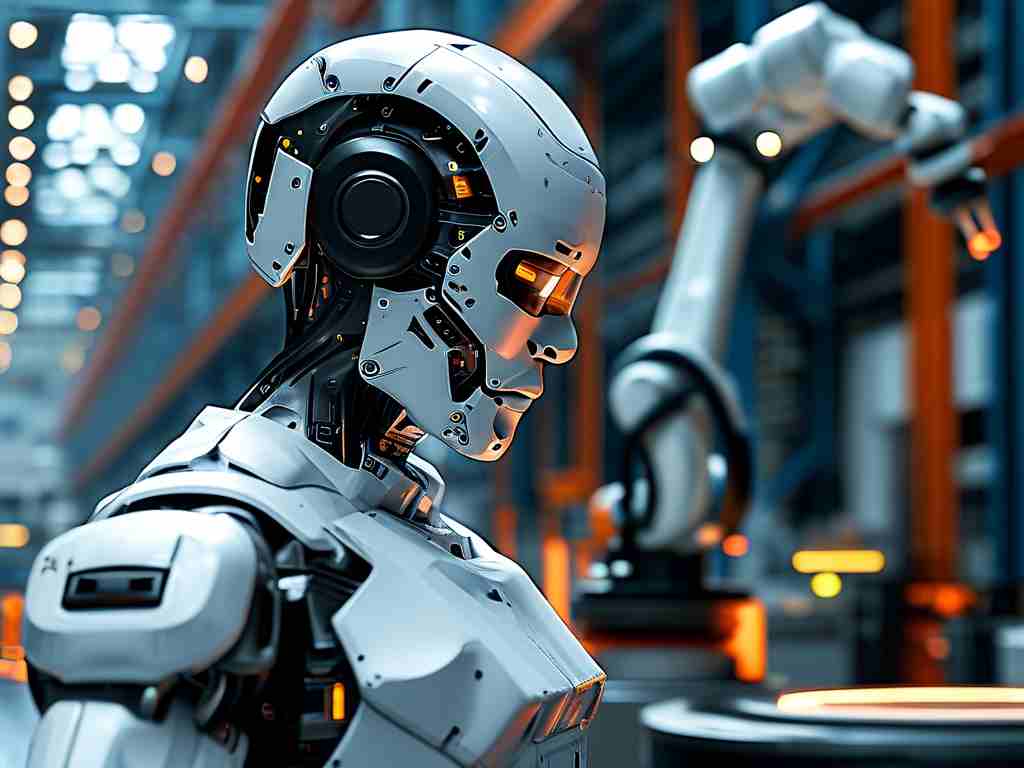Understanding how to calculate memory frequency on a motherboard is essential for optimizing computer performance, especially when building or upgrading a system. This process involves specific formulas that determine how fast RAM modules operate, directly impacting tasks like gaming, multitasking, and data processing. The core formula revolves around the base clock speed and multipliers, which vary based on memory types such as DDR4 or DDR5. For instance, in DDR (Double Data Rate) memory, the effective frequency isn't just the base value; it incorporates a data rate factor that doubles the transfer rate. The fundamental calculation is straightforward: Effective Frequency equals Base Frequency multiplied by the Data Rate Multiplier (typically 2 for DDR standards). This means if your motherboard's base clock is set at 100 MHz, the effective memory frequency would be 200 MHz after applying the multiplier. However, real-world applications add layers of complexity, as modern motherboards integrate CPU and chipset interactions where the multiplier might be adjusted via BIOS or UEFI settings to fine-tune overclocking or stability.

Delving deeper, the base frequency often stems from the system's reference clock, which is generated by the motherboard's oscillator and synchronized with the CPU's memory controller. This clock serves as the foundation, while the multiplier—a numerical factor—is derived from the RAM's specifications or user-defined profiles. For example, if you have DDR4 RAM rated at 3200 MHz, this figure represents the effective frequency, implying a base of 1600 MHz multiplied by 2. Calculating this manually requires checking component labels or using software tools, but the formula remains consistent across most setups. To illustrate, consider this code snippet for quick reference: effective_frequency = base_frequency * data_rate_multiplier. This simple line can be adapted in scripts for diagnostics, but it's crucial to account for variables like voltage and timings, as incorrect calculations can lead to boot failures or reduced lifespan.
Moreover, applying this formula involves practical steps during system assembly. Users must access the motherboard's BIOS interface to input values based on their RAM's capabilities, ensuring compatibility with the CPU's supported frequencies. Overclocking enthusiasts often tweak multipliers beyond default limits, but this demands caution—exceeding thresholds might cause overheating or instability without proper cooling. Testing with benchmarks like MemTest86 helps verify calculations, turning theoretical formulas into actionable insights. Ultimately, mastering this calculation empowers users to maximize efficiency, reduce bottlenecks, and future-proof their builds. In , while the motherboard memory frequency formula appears elementary, its correct application is key to unlocking peak system potential, making it a vital skill for any tech enthusiast. Always consult manufacturer guidelines to avoid errors and ensure reliable performance.