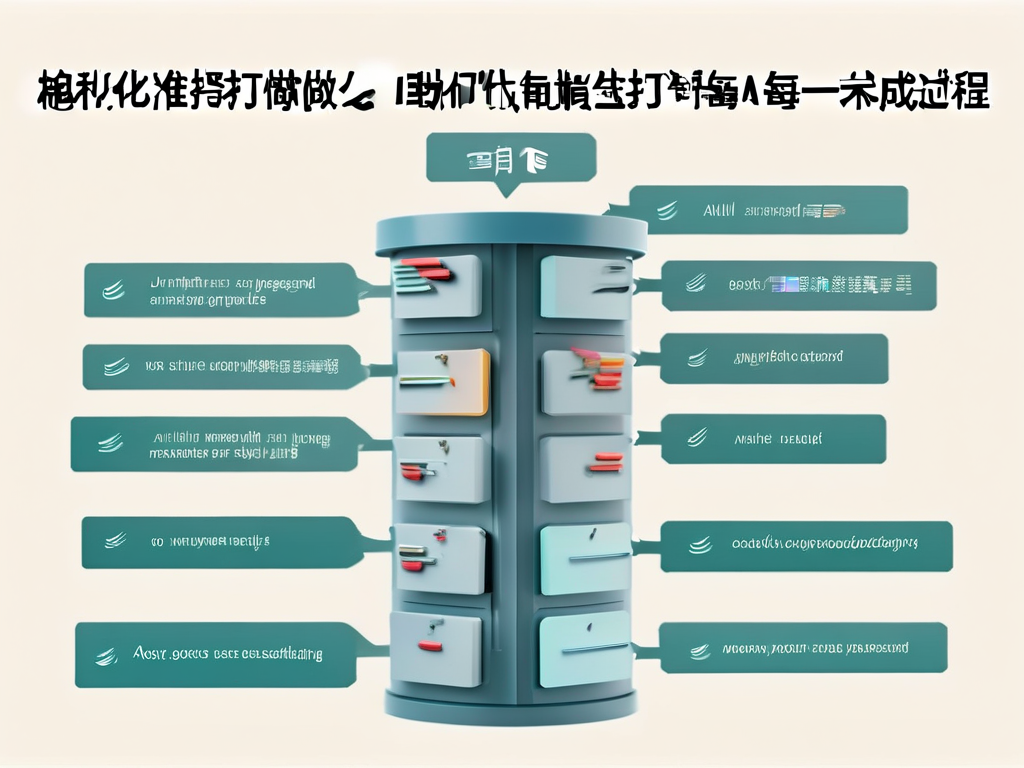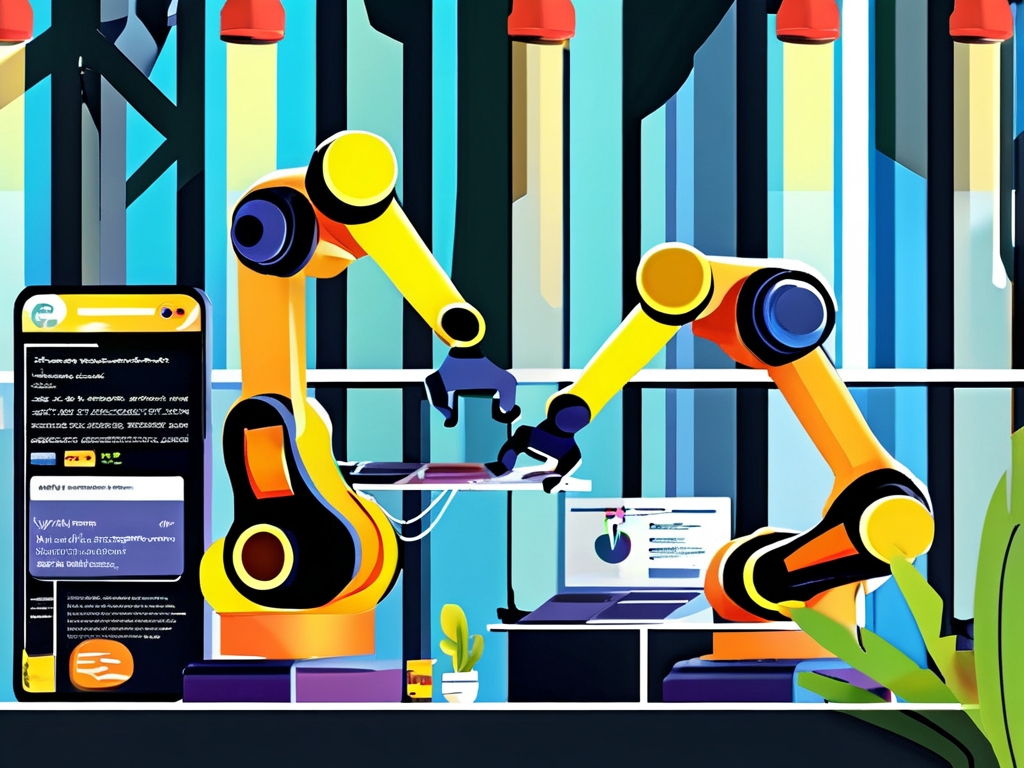Automation deployment has become a cornerstone of modern software development and IT operations. Organizations leverage automation to reduce human error, accelerate release cycles, and ensure consistency across environments. A well-structured Automation Deployment Plan Summary Table Template serves as a critical tool for teams to document, compare, and optimize their deployment strategies. This article explores the components of such a template, its practical applications, and best practices for implementation.

Why Use an Automation Deployment Summary Table?
Automation deployment involves multiple tools, workflows, and environments. Without a centralized reference, teams risk duplicating efforts, misconfiguring pipelines, or overlooking dependencies. A summary table addresses these challenges by:
- Standardizing Documentation: Providing a unified format to capture deployment steps, tools, and ownership.
- Enabling Cross-Team Collaboration: Making deployment processes transparent to developers, QA engineers, and operations teams.
- Facilitating Audits: Simplifying compliance checks and post-deployment reviews.
Key Components of the Template
An effective Automation Deployment Plan Summary Table Template should include the following columns:
- Deployment Stage: E.g., code commit, build, testing, staging, production.
- Tool/Platform: Tools like Jenkins, GitLab CI/CD, AWS CodeDeploy, or Terraform.
- Configuration Details: Version numbers, environment variables, or script paths.
- Ownership: Team or individual responsible for the stage.
- Success Criteria: Metrics like build time, test coverage, or error rates.
- Integration Dependencies: Links to other tools or systems (e.g., GitHub for source code, Slack for notifications).
- Risk Mitigation: Backup plans for failures, such as rollback procedures.
Practical Applications
1. Comparing Tools and Workflows
Teams often evaluate multiple automation tools. The template allows side-by-side comparisons of features, costs, and compatibility. For instance, a team might contrast GitHub Actions (tightly integrated with GitHub repositories) vs. CircleCI (known for parallelism and caching).
2. Onboarding New Team Members
A visual summary helps newcomers grasp deployment workflows quickly. Instead of sifting through fragmented documentation, they can reference the table to understand toolchains and responsibilities.
3. Scaling Deployment Pipelines
As projects grow, deployment complexity increases. The template highlights bottlenecks—for example, a slow testing stage—and guides optimizations like parallel test execution or infrastructure upgrades.
Case Study: Implementing the Template
A fintech startup used the template to migrate from manual deployments to a fully automated pipeline. Key steps included:
- Baseline Assessment: Documenting existing processes in the template.
- Gap Analysis: Identifying missing automation stages (e.g., no security scans).
- Tool Selection: Choosing AWS CodePipeline for orchestration and Snyk for vulnerability checks.
- Post-Migration Review: Updating the template with metrics like a 40% reduction in deployment time.
Customizing the Template for Your Needs
While the core structure remains consistent, teams should adapt the template to their context:
- Cloud-Native Teams: Add columns for cloud services (e.g., Kubernetes clusters, serverless functions).
- Compliance-Heavy Industries: Include regulatory checkpoints (e.g., GDPR, HIPAA).
- Multi-Environment Deployments: Track differences between development, staging, and production configurations.
Best Practices
- Keep It Dynamic: Update the template regularly as tools or processes evolve.
- Leverage Version Control: Store the template in a Git repository to track changes.
- Combine with Diagrams: Use flowcharts alongside the table for visual clarity.
- Conduct Quarterly Reviews: Ensure alignment with organizational goals.
Free Template Example
Below is a simplified version of an automation deployment summary table:
| Deployment Stage | Tool/Platform | Configuration | Owner | Success Criteria |
|---|---|---|---|---|
| Code Commit | GitHub | main branch triggers |
Dev Team | 100% unit test pass |
| Build | Jenkins | Jenkinsfile pipeline | DevOps | Build time < 5 mins |
| Security Scan | Snyk | Critical CVSS < 7 | Security | Zero critical issues |
A well-designed Automation Deployment Plan Summary Table Template is more than a documentation artifact—it’s a strategic asset. By centralizing critical information, teams can streamline deployments, reduce risks, and foster collaboration. Start by customizing the template to your workflow, and iterate based on feedback and evolving requirements. In an era where agility defines competitiveness, mastering automation deployment is not optional—it’s essential.