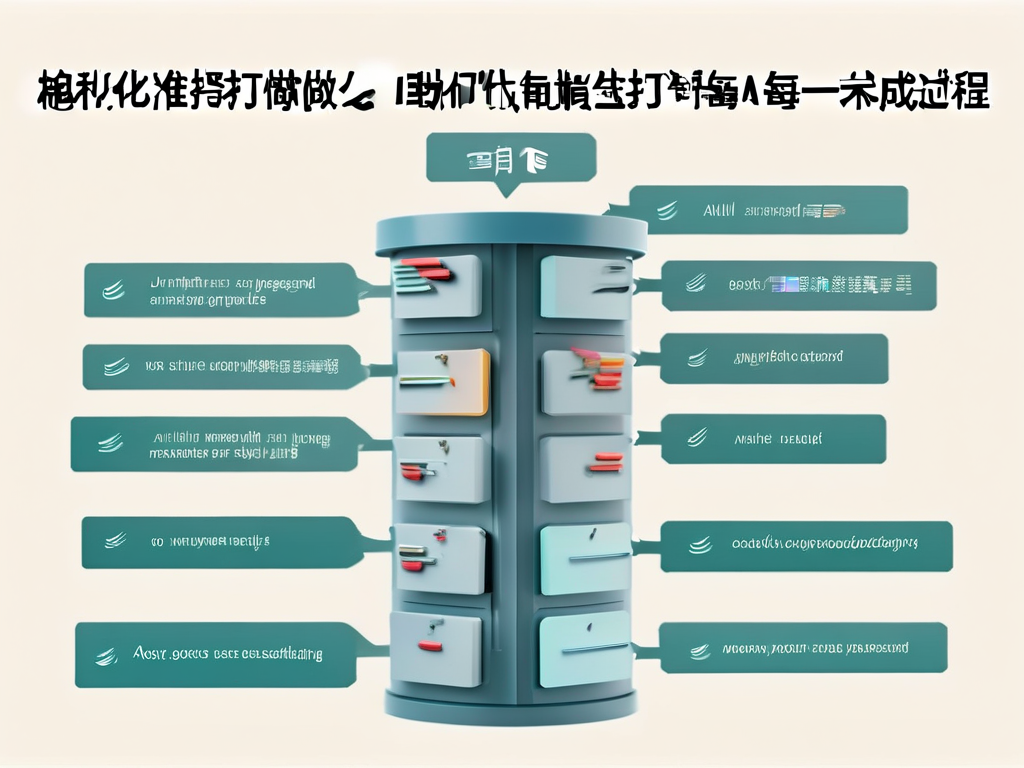In today’s fast-paced software development landscape, automation deployment has become a cornerstone of efficient and reliable delivery processes. But what exactly does it mean? At its core, automation deployment refers to the use of tools, scripts, and workflows to automatically move software applications from development environments to production systems—without requiring manual intervention. This approach minimizes human error, accelerates release cycles, and ensures consistency across deployments. Let’s dive deeper into its mechanics, benefits, and real-world applications.
The Basics of Automation Deployment
Automation deployment is part of the broader CI/CD (Continuous Integration/Continuous Delivery) pipeline, a methodology that emphasizes frequent code integration, automated testing, and seamless delivery. Here’s how it works:
- Code Integration: Developers merge code changes into a shared repository multiple times a day.
- Automated Testing: Tools like Jenkins, GitLab CI, or GitHub Actions run tests to validate functionality, security, and performance.
- Build & Packaging: Successful code is compiled, packaged, and prepared for deployment.
- Deployment: The finalized build is automatically deployed to staging or production environments using tools like Ansible, Kubernetes, or AWS CodeDeploy.
This end-to-end automation eliminates bottlenecks caused by manual steps, such as configuring servers or copying files, which are prone to errors.
Why Automation Deployment Matters
- Speed and Efficiency: Manual deployment processes can take hours or days, especially in complex systems. Automation reduces this to minutes, enabling rapid iterations and faster time-to-market.
- Consistency: Human operators might skip steps or misconfigure environments. Automated workflows ensure every deployment follows the same protocol.
- Risk Reduction: Automated rollback mechanisms can detect failures (e.g., a crashing service) and revert to a stable version instantly, minimizing downtime.
- Scalability: Automation handles repetitive tasks effortlessly, making it easier to manage large-scale systems or microservices architectures.
Key Tools for Automation Deployment
Several tools dominate this space:
- Jenkins: An open-source automation server for building, testing, and deploying code.
- Kubernetes: Orchestrates containerized applications, automating deployment, scaling, and management.
- Terraform: Manages infrastructure-as-code (IaC), enabling reproducible environment setups.
- AWS CodePipeline: A cloud-native service for orchestrating CI/CD workflows.
These tools integrate with version control systems (e.g., Git) and monitoring platforms (e.g., Prometheus) to create a cohesive pipeline.
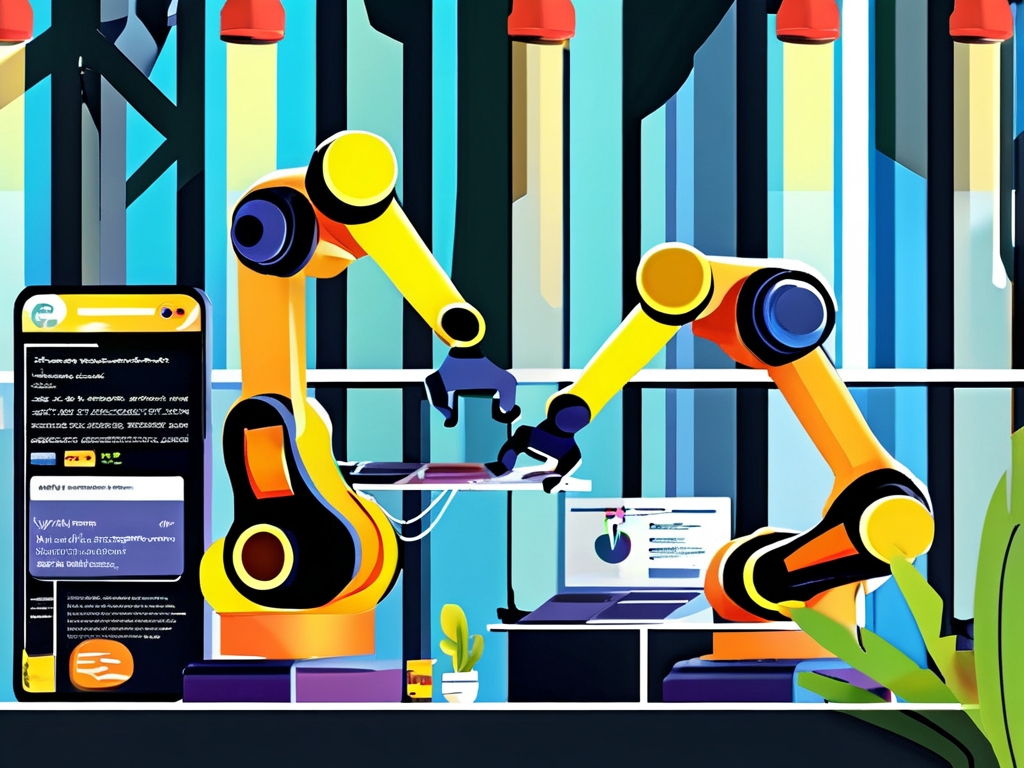
Challenges and Considerations
While automation deployment offers immense benefits, it’s not without challenges:
- Initial Setup Complexity: Configuring pipelines requires expertise and time.
- Security Risks: Automated processes must include security scans to prevent vulnerabilities from reaching production.
- Cultural Shifts: Teams must adopt DevOps practices, breaking down silos between development and operations.
Real-World Applications
Companies like Netflix, Amazon, and Spotify rely on automation deployment to deliver updates seamlessly. For example, Netflix uses automated canary deployments to test new features on a small subset of users before a full rollout. Similarly, e-commerce platforms automate deployment during peak seasons to handle traffic spikes without downtime.
Automation deployment is no longer a luxury—it’s a necessity for organizations aiming to compete in the digital age. By reducing manual effort, enhancing reliability, and enabling rapid innovation, it empowers teams to focus on what truly matters: building exceptional software. Whether you’re a startup or an enterprise, embracing automation deployment is a critical step toward future-proofing your workflows.