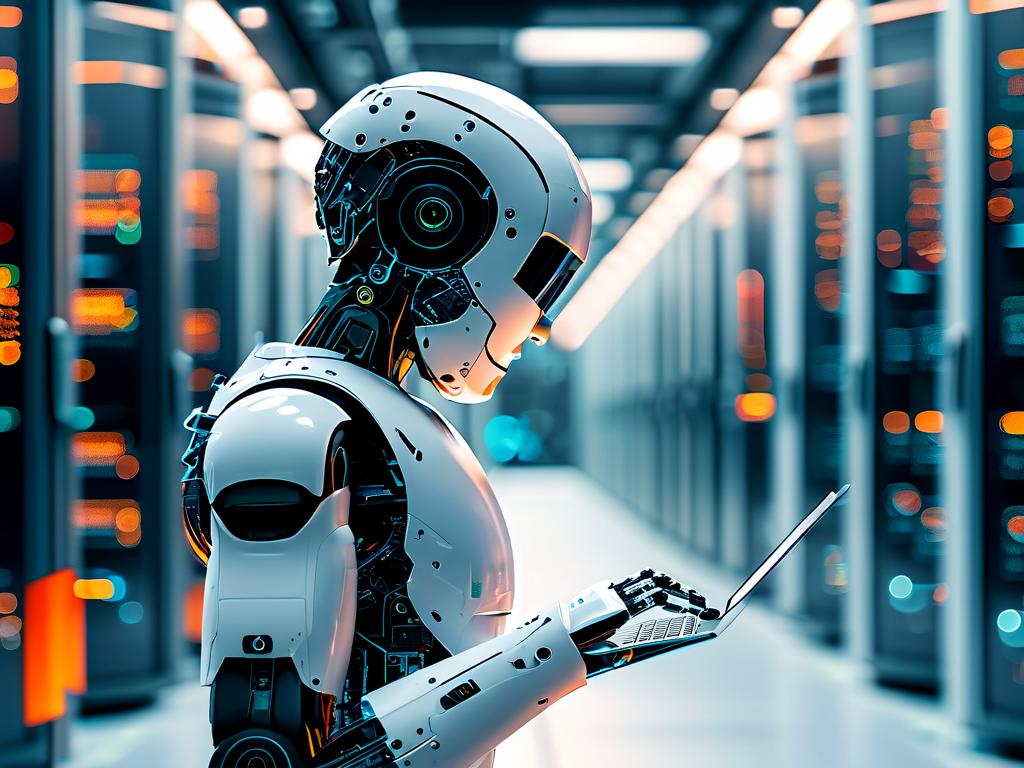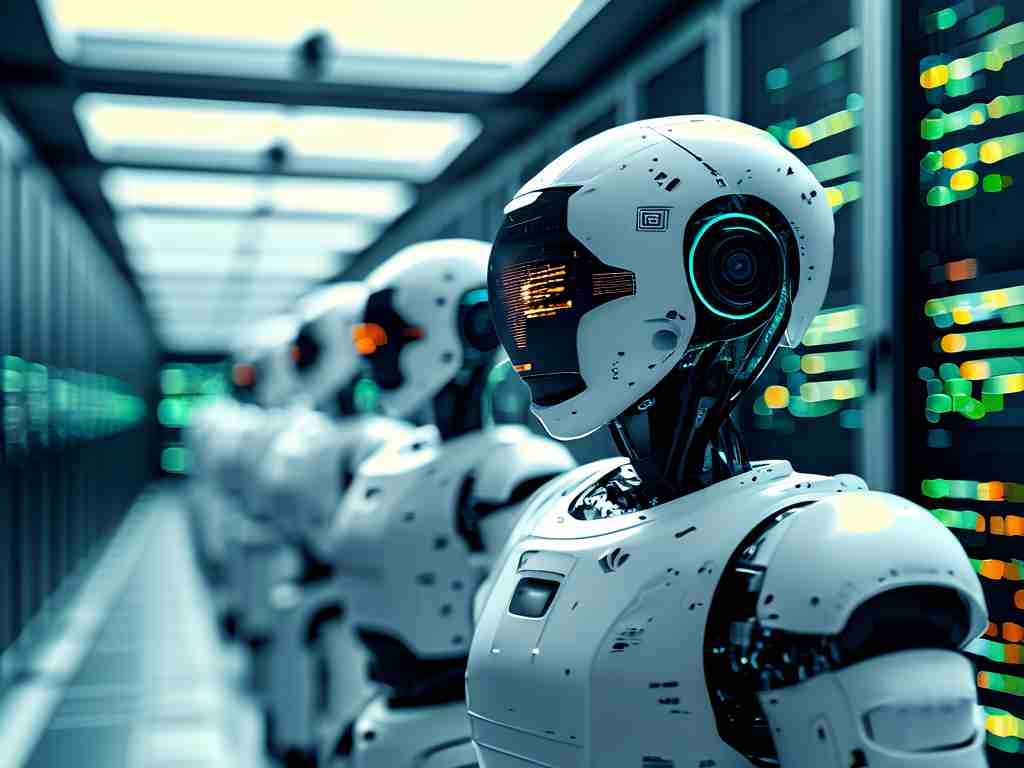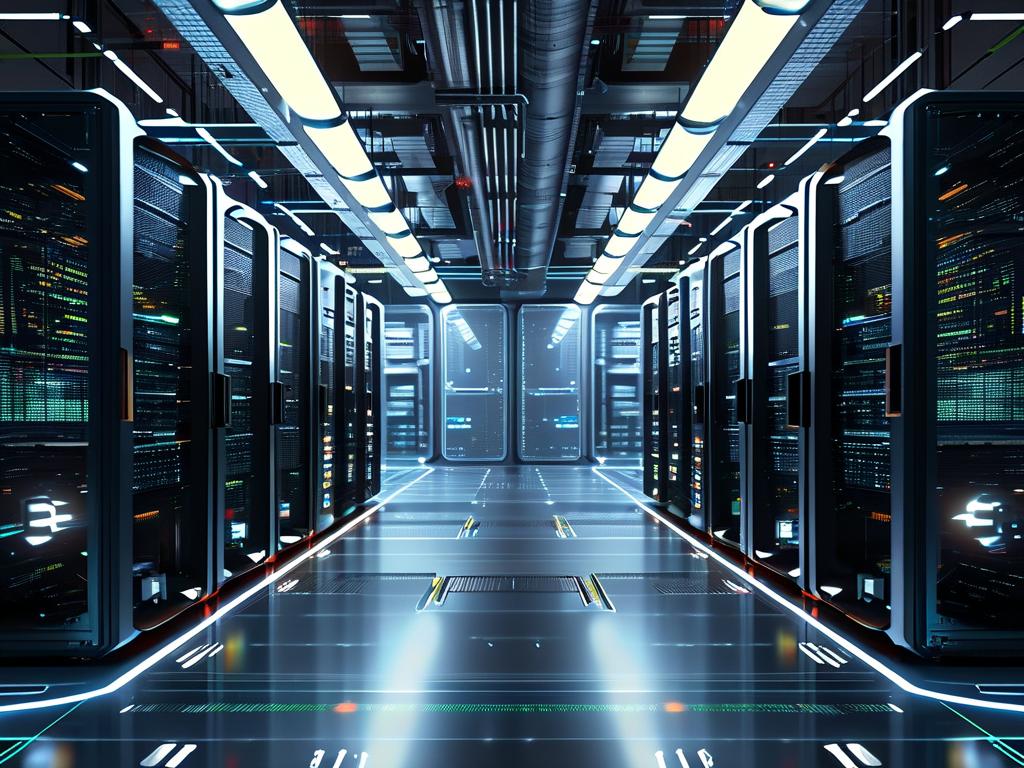Deploying a robotic process automation system transforms business operations by automating repetitive tasks, boosting efficiency and reducing human error. This comprehensive guide walks through the essential steps to implement RPA successfully, ensuring a smooth transition from manual processes to automated workflows. Understanding the core principles of RPA deployment helps organizations avoid common pitfalls and maximize return on investment.

The journey begins with thorough planning and analysis. Before diving into technical aspects, businesses must identify suitable processes for automation. Focus on high-volume, rule-based tasks like data entry, invoice processing, or customer service responses. Conducting a detailed workflow assessment involves mapping out current procedures, documenting steps, and pinpointing bottlenecks. Engaging stakeholders early, such as department heads and IT teams, fosters buy-in and clarifies objectives. This phase sets the foundation by defining clear goals, such as cutting costs by 30% or improving accuracy, and estimating resources like budget and timelines. Skipping this step often leads to misaligned expectations and failed implementations.
Next, selecting the right RPA tools is critical for seamless execution. Popular platforms like UiPath, Automation Anywhere, and Blue Prism offer robust features, but the choice depends on specific needs. Evaluate factors such as scalability, integration capabilities with existing systems like ERP or CRM, and user-friendliness. For instance, if a company uses SAP, opt for an RPA solution with strong API support. Testing a trial version helps gauge compatibility. Remember to consider vendor support and community resources for troubleshooting. A common mistake is rushing into a tool without assessing long-term viability, which can cause compatibility issues down the line.
Development and testing form the heart of RPA deployment. Once tools are chosen, developers build bots using visual designers or scripting languages. This stage involves coding automations step-by-step, simulating human actions such as clicking buttons or extracting data. Here's a simple Python snippet using the PyAutoGUI library to automate a mouse click, illustrating basic RPA functionality:
import pyautogui # Move mouse to coordinates (100, 200) and click pyautogui.moveTo(100, 200, duration=1) pyautogui.click()
Testing bots rigorously in a sandbox environment is non-negotiable. Run multiple scenarios to handle exceptions, like input errors or system crashes, ensuring reliability. Involving end-users in user acceptance testing provides real-world feedback. For example, pilot a bot in one department before full rollout to catch flaws early. Neglecting thorough testing often results in bots failing in live settings, causing operational disruptions.
Deployment and monitoring mark the transition to live operations. Roll out bots incrementally, starting with low-risk processes to build confidence. Use deployment tools within RPA platforms to schedule and manage bot execution. Monitoring performance through dashboards tracks metrics like success rates, execution times, and error logs. Set up alerts for anomalies, such as a bot stalling, to enable quick interventions. Regularly review logs to optimize efficiency; for instance, tweak scripts to handle peak loads better. Post-deployment, provide ongoing training for staff to adapt to new workflows, emphasizing how RPA frees them for higher-value tasks.
Maintenance and optimization ensure long-term success. Bots require updates as systems evolve, like software upgrades or process changes. Establish a maintenance schedule for routine checks and refinements. Analyze performance data to identify areas for improvement, such as enhancing bot speed or adding new automations. Encourage a culture of continuous improvement by soliciting employee suggestions.
Challenges in RPA deployment include integration hurdles with legacy systems, resistance to change among employees, and security concerns. Mitigate these by prioritizing robust cybersecurity measures, such as encrypting data flows, and fostering change management through workshops. Best practices involve starting small, documenting everything, and leveraging analytics for decision-making. Ultimately, successful RPA deployment drives significant benefits like cost savings, error reduction, and enhanced productivity, positioning businesses for future growth. Embrace this transformative technology to stay competitive in today's fast-paced digital landscape.