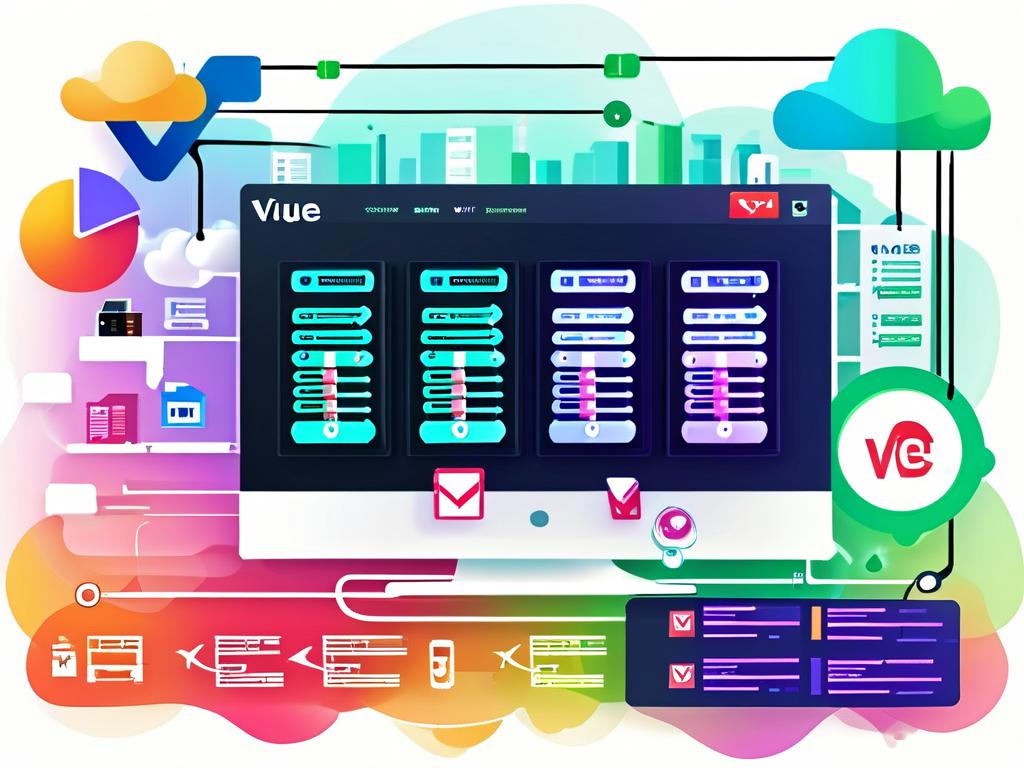The modern web development landscape demands efficient deployment strategies, especially when working with cutting-edge frameworks like Vue3. Automating deployment processes not only saves valuable development time but also reduces human error, ensuring consistent delivery of high-quality applications. This article explores practical approaches to implementing automated deployment workflows for Vue3 projects while addressing common challenges developers face.

Why Automation Matters in Vue3 Projects
Vue3's composition API and improved reactivity system enable developers to build complex applications faster. However, manual deployment methods become bottlenecks as project complexity grows. Automated deployment solves this by:
- Ensuring identical environments across development, staging, and production
- Enabling rapid rollback capabilities
- Facilitating continuous integration practices
A typical automated pipeline for Vue3 might include linting, testing, building, and deployment stages. Consider this basic GitHub Actions configuration:
name: Vue3 Deployment
on:
push:
branches: [ main ]
jobs:
build-and-deploy:
runs-on: ubuntu-latest
steps:
- uses: actions/checkout@v2
- name: Install dependencies
run: npm ci
- name: Build project
run: npm run build
- name: Deploy to S3
uses: aws-actions/configure-aws-credentials@v1
with:
aws-access-key-id: ${{ secrets.AWS_ACCESS_KEY }}
aws-secret-access-key: ${{ secrets.AWS_SECRET_KEY }}
aws-region: us-east-1
- run: aws s3 sync dist/ s3://your-bucket-name
Key Components of Effective Automation
-
Environment Configuration Management
Maintain separate configuration files for different environments using Vue3's environment variables:// .env.production VUE_APP_API_URL = https://api.production.com NODE_ENV = production
-
Containerization Strategies
Dockerizing Vue3 applications ensures consistency across deployment targets:FROM node:16-alpine as build-stage WORKDIR /app COPY package*.json ./ RUN npm install COPY . . RUN npm run build
FROM nginx:stable-alpine as production-stage
COPY --from=build-stage /app/dist /usr/share/nginx/html
EXPOSE 80
CMD ["nginx", "-g", "daemon off;"]
3. **Monitoring and Rollback Mechanisms**
Implement health checks and version tracking:
```javascript
// src/main.js
axios.interceptors.response.use(null, (error) => {
if (error.config.url.includes('/api')) {
logErrorToService(error)
}
return Promise.reject(error)
})Overcoming Common Deployment Challenges
Network latency and dependency conflicts frequently disrupt deployment processes. A robust solution involves:
- Implementing incremental builds for large projects
- Using package-lock.json to lock dependency versions
- Setting up parallel test execution
- Utilizing CDN caching for static assets
For teams managing multiple Vue3 projects, consider creating custom CLI tools to standardize deployment workflows. This approach reduces configuration drift and accelerates onboarding for new developers.
Security Considerations
Automation introduces new security requirements:
- Store sensitive data in encrypted secrets managers
- Implement IP whitelisting for deployment servers
- Use temporary credentials for cloud service access
- Regularly audit third-party actions in CI/CD pipelines
The future of Vue3 deployment automation points toward serverless architectures and edge computing integration. Developers should stay informed about emerging tools like VitePress for documentation deployment and Nuxt3 for SSR automation.
By adopting these automated deployment strategies, teams can focus more on feature development while maintaining reliable release cycles. Remember that successful automation requires periodic reviews and adjustments to match evolving project requirements and infrastructure changes.