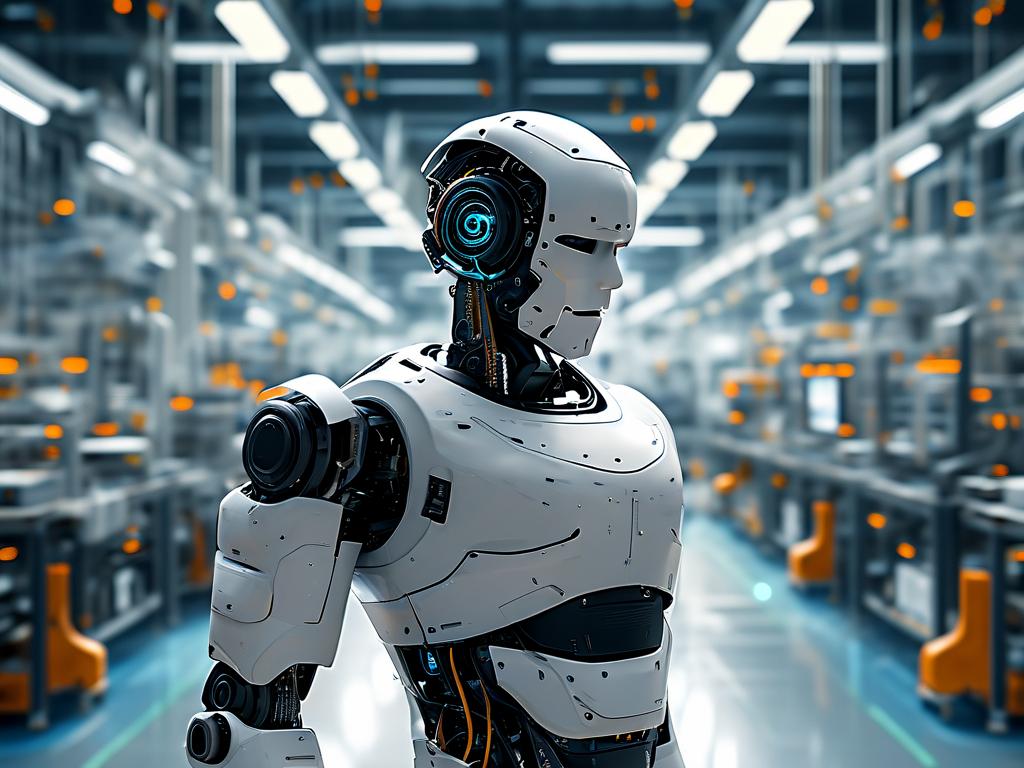In modern software development, automated deployment has become a cornerstone of efficient workflow management. At its core, automated deployment refers to the practice of using specialized tools and scripts to streamline the process of delivering software updates from development environments to production systems. This approach minimizes manual intervention, reduces human error, and accelerates release cycles – critical advantages in today's fast-paced tech landscape.

The Mechanics of Automated Deployment
Automated deployment operates through predefined pipelines that handle tasks such as code compilation, dependency resolution, testing, and server configuration. For instance, a typical pipeline might include stages like:
# Example Jenkins pipeline snippet
pipeline {
agent any
stages {
stage('Build') {
steps {
sh 'mvn clean package'
}
}
stage('Test') {
steps {
sh 'mvn test'
}
}
stage('Deploy') {
steps {
sh 'kubectl apply -f deployment.yaml'
}
}
}
}
This code demonstrates how tools like Jenkins orchestrate complex workflows, ensuring consistency across environments. The automation extends beyond mere code transfers – it encompasses infrastructure provisioning through solutions like Terraform, container management via Docker, and cloud resource allocation using AWS CloudFormation.
Key Advantages for Development Teams
Organizations adopting automated deployment often report a 60-80% reduction in deployment-related errors compared to manual processes. By eliminating repetitive tasks, developers gain more time to focus on feature development and innovation. The practice also enables reliable rollback mechanisms; if a deployment fails, systems can automatically revert to the previous stable version within minutes.
A notable case study involves a fintech startup that reduced its deployment window from 14 hours to 22 minutes by implementing GitLab CI/CD pipelines. This acceleration directly translated to faster customer feedback integration and improved market responsiveness.
Implementation Considerations
While the benefits are clear, successful automation requires careful planning. Teams must establish version control protocols, standardize environment configurations, and implement comprehensive testing frameworks. Security integration remains paramount – automated deployments should include vulnerability scanning and compliance checks at every stage.
Popular tools in this space include:
- GitHub Actions for cloud-native workflows
- Ansible for configuration management
- Spinnaker for multi-cloud deployments
A common pitfall to avoid is "over-automation." Not every process benefits from automation – critical decision points and compliance approvals often require human oversight. The optimal approach combines automated execution with strategic manual checkpoints.
Future Trends and Evolution
Emerging technologies like AI-powered deployment optimizers and self-healing systems are pushing automation boundaries. These systems can predict deployment failures by analyzing historical data and automatically adjust resource allocation based on real-time performance metrics.
As organizations continue embracing microservices architectures and cloud-native development, automated deployment will increasingly integrate with service mesh technologies and serverless platforms. This evolution promises even greater agility, enabling businesses to deploy updates multiple times daily while maintaining system stability.
In , automated deployment represents more than just technical convenience – it fundamentally transforms how teams deliver value. By mastering these practices, organizations position themselves to meet evolving market demands while maintaining robust, reliable software ecosystems.