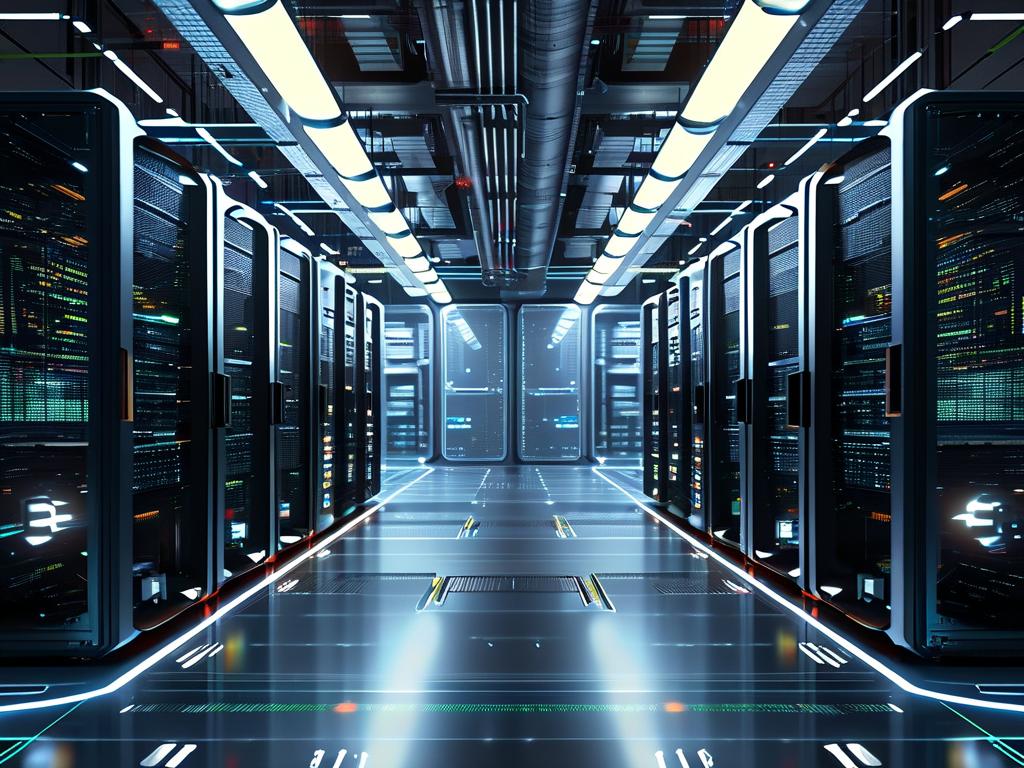In modern software engineering, integrating version control systems like Git with CI/CD (Continuous Integration/Continuous Deployment) pipelines has become a cornerstone of efficient development workflows. This article explores how teams can leverage these tools to automate deployments while maintaining code quality and reducing manual intervention.

The Foundation: Git as Version Control Backbone
Git's distributed architecture enables developers to collaborate seamlessly across branches while preserving code history. For CI/CD integration, teams typically adopt a branching strategy such as Git Flow or GitHub Flow. A common pattern involves:
- Feature branches for isolated development
- Main/Master branch representing production-ready code
- Release branches for version stabilization
Example repository structure:
git checkout -b feature/user-authentication git push origin feature/user-authentication
CI/CD Pipeline Architecture
A robust automation pipeline typically includes these phases:
- Code Commit Trigger
Configure webhooks in Git platforms (GitHub, GitLab, etc.) to initiate pipelines upon push events. Modern systems support branch-specific triggers:
# .gitlab-ci.yml example
deploy_production:
only:
- main
script:
- ansible-playbook deploy.yml
- Automated Testing
Unit tests, integration tests, and security scans execute in isolated environments. Failed tests automatically block deployments:
# Sample pytest integration
def test_api_endpoint():
response = client.get('/health')
assert response.status_code == 200
- Artifact Management
Build outputs get stored in repositories like Nexus or Artifactory. Versioned artifacts ensure traceability:
# Docker build example FROM node:18-alpine COPY --from=builder /app/dist /usr/share/nginx/html
- Environment Propagation
Infrastructure-as-Code tools like Terraform automate environment creation:
resource "aws_ecs_service" "app" {
name = "prod-service"
task_definition = aws_ecs_task_definition.app.arn
}
Advanced Implementation Patterns
-
Blue-Green Deployments
Maintain duplicate production environments to enable zero-downtime updates. Traffic routing switches after successful validation. -
Canary Releases
Gradually expose new versions to subsets of users using feature flags or load balancer configurations. -
Rollback Automation
Integrate version pinning mechanisms to revert problematic deployments within minutes:
kubectl rollout undo deployment/app --to-revision=3
Security Considerations
Automation introduces new attack surfaces that require mitigation:
- Store credentials in encrypted secret managers (Vault, AWS Secrets Manager)
- Implement branch protection rules to prevent direct pushes to main
- Scan dependencies for vulnerabilities during build stages
Performance Optimization
Parallel pipeline execution significantly reduces feedback cycles. Splitting test suites across multiple runners and using cached dependencies can cut build times by 40-60%:
// Jenkinsfile parallel example
parallel {
stage('Unit Tests') {
steps { sh 'npm test' }
}
stage('Linting') {
steps { sh 'eslint .' }
}
}
Monitoring and Metrics
Implement end-to-end visibility through:
- Pipeline success/failure rates
- Deployment frequency metrics
- Mean Time To Recovery (MTTR) tracking
Tools like Prometheus coupled with Grafana dashboards help visualize these KPIs.
Team Collaboration Strategies
- Document pipeline configurations in README files
- Conduct regular pipeline audit sessions
- Establish code review processes for CI/CD scripts
Troubleshooting Common Issues
- Dependency Conflicts: Use lockfiles (package-lock.json, Pipfile.lock)
- Environment Drift: Enforce identical base images across stages
- Flaky Tests: Implement test retries with exponential backoff
Future Trends
Emerging practices like GitOps extend these concepts by using Git as the single source of truth for infrastructure management. Tools like Argo CD automatically synchronize cluster states with repository contents.
By thoughtfully implementing Git-driven CI/CD pipelines, organizations can achieve deployment frequencies measured in hours rather than weeks while maintaining stability. The key lies in balancing automation with human oversight – using automated gates for routine checks while reserving complex decisions for team review.