Modern battery protection boards (BMS) play a critical role in managing power distribution, monitoring cell health, and ensuring safety in lithium-based battery systems. Over time, inconsistencies in memory calculations—such as capacity tracking errors or cycle count mismatches—can occur, leading to inaccurate battery performance data. Resetting the protection board’s memory is often necessary to recalibrate these parameters and restore optimal functionality. This guide explores practical methods to achieve this while addressing common challenges.
Understanding Memory Calculation in Protection Boards
Protection boards store data related to battery usage, including charge cycles, remaining capacity, and voltage thresholds. These metrics help the system predict runtime and prevent overcharging or deep discharging. However, repeated partial charges, firmware glitches, or abrupt power interruptions can corrupt stored data. For instance, a board might "remember" an outdated full-charge capacity, causing premature shutdowns even after cell replacement. Resetting the memory forces the BMS to relearn current battery characteristics, ensuring accurate reporting.
Step 1: Full Discharge and Recharge Cycle
A basic yet effective method involves draining the battery to its minimum safe voltage and then charging it to 100%. This process clears transient memory errors by providing the protection board with fresh data points. To execute this:
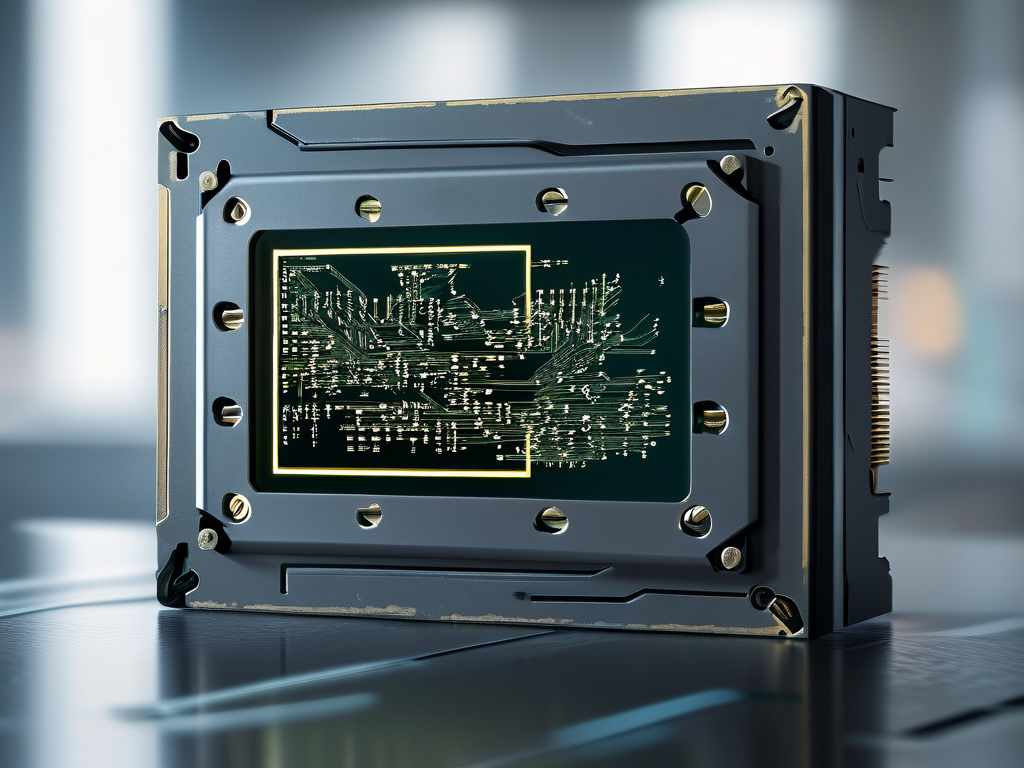
- Disconnect the battery from all loads and chargers.
- Use a controlled discharger (or a compatible device) to drain the battery until the BMS triggers a low-voltage cutoff.
- Immediately reconnect the battery to a charger and allow it to reach full capacity.
This method works best for minor calibration issues but may require multiple cycles for severely miscalibrated systems.
Step 2: Hardware Reset via Dedicated Tools
For advanced users, specialized tools like STC-ISP programmers or BMS-specific software can directly interface with the protection board’s microcontroller. These tools enable memory resets by:
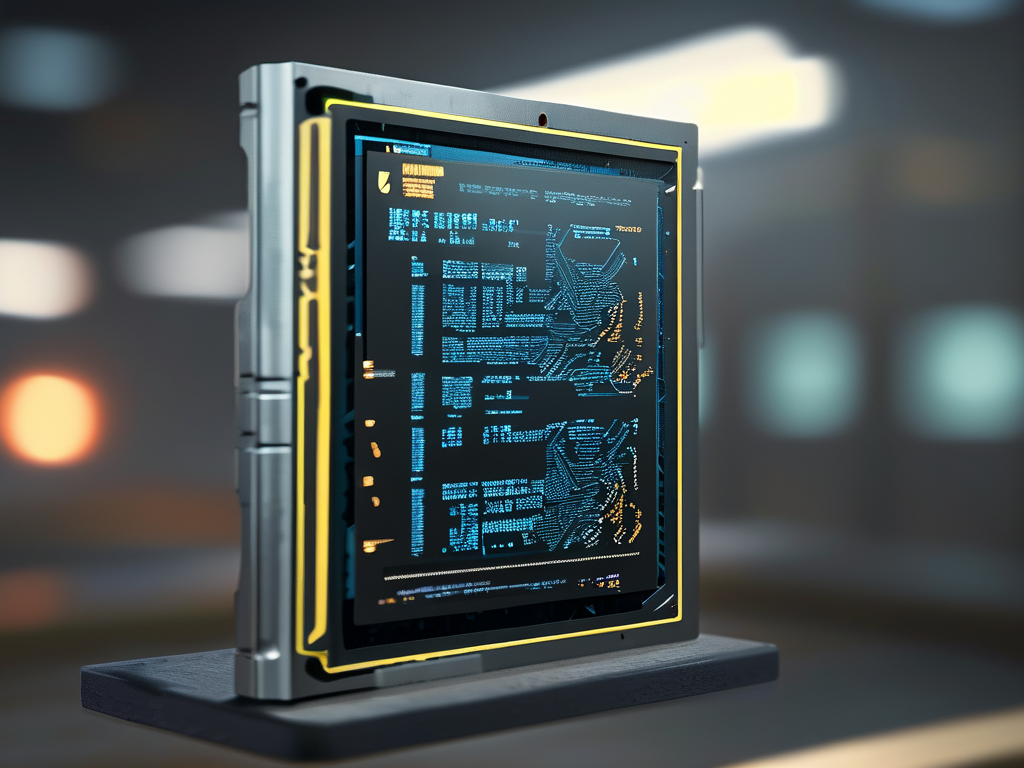
- Erasing EEPROM data storing historical battery metrics.
- Flashing default firmware to overwrite corrupted memory segments.
Example code snippet for an STM32-based BMS:void resetMemory() { FLASH_Unlock(); FLASH_EraseSector(FLASH_SECTOR_6, VOLTAGE_RANGE_3); FLASH_Lock(); }Note: Always verify compatibility with your BMS chipset before attempting firmware-level resets.
Step 3: Utilizing Manufacturer Software
Many BMS manufacturers provide proprietary software for diagnostics and recalibration. Brands like Texas Instruments or Nuvoton offer utilities that automate memory resets through USB or Bluetooth interfaces. These programs often include safeguards to prevent accidental configuration loss, making them ideal for non-technical users.
Common Pitfalls and Solutions
- Voltage Spike Risks: Sudden power interruptions during resets can damage the BMS. Use a stable power supply and avoid disconnecting cables mid-process.
- Data Loss: Backup existing configuration files before performing hard resets.
- Incomplete Recalibration: If capacity readings remain erratic, manually inputting initial values (e.g., 0 cycles, rated mAh) via software can improve relearning accuracy.
When to Seek Professional Help
If standard methods fail, the issue might stem from hardware defects like faulty current sensors or degraded EEPROM cells. Certified technicians can diagnose and replace damaged components while preserving critical battery data.
Resetting a protection board’s memory restores its ability to accurately monitor and manage battery systems. Whether using simple discharge cycles or advanced programming tools, always prioritize safety and follow manufacturer guidelines. Regular maintenance—such as periodic full discharges—can prevent future memory discrepancies, extending both the BMS and battery lifespan.

