For PC builders and hardware enthusiasts, selecting the right memory voltage calculation software is critical for optimizing system performance and ensuring hardware longevity. This article explores several reliable tools for calculating and adjusting memory voltage, highlighting their features and use cases while providing practical insights for users.
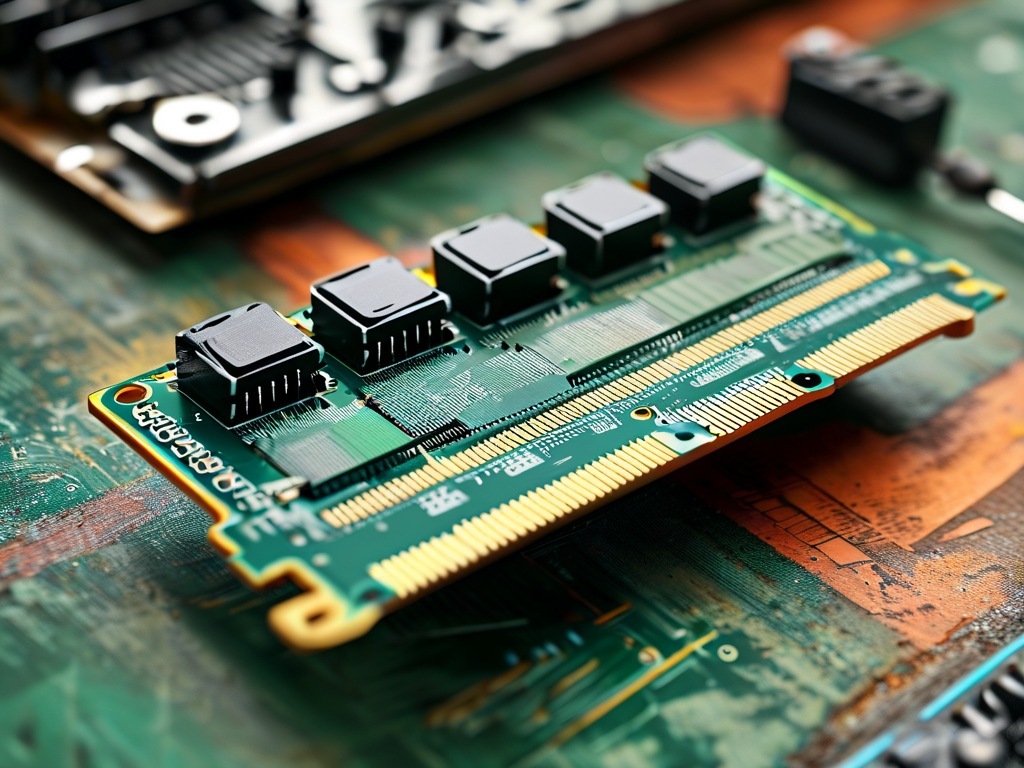
Why Memory Voltage Management Matters
Memory modules require precise voltage settings to operate efficiently. Overvolting can lead to overheating and hardware degradation, while undervolting may cause instability or boot failures. Specialized software helps users calculate safe voltage ranges based on memory specifications, cooling solutions, and workload demands. This is particularly vital for overclockers pushing hardware beyond factory settings.
Key Features of Effective Voltage Tools
- Compatibility: Software must support diverse memory types (DDR4, DDR5) and motherboard chipsets.
- Real-Time Monitoring: Live voltage tracking prevents sudden fluctuations.
- Custom Profiles: Save configurations for different use cases (gaming, rendering, etc.).
- User Interface: Intuitive design reduces learning curves for beginners.
Recommended Memory Voltage Calculators
1. HWiNFO
A versatile system monitoring tool, HWiNFO provides detailed voltage readouts for memory modules alongside temperature and power consumption data. Its "Sensors Only" mode focuses on real-time metrics, making it ideal for stress-testing overclocked systems. Advanced users appreciate its CSV logging feature for long-term analysis.
Best For: Technical users needing granular hardware diagnostics.
2. DRAM Calculator for Ryzen
Designed specifically for AMD Ryzen platforms, this free tool calculates optimal voltage and timings based on memory chips (e.g., Samsung B-die, Micron E-die). Users input their RAM model and desired speed, and the software generates stable configurations. A companion tool like Thaiphoon Burner is often used to extract memory details.
Best For: AMD system builders targeting memory overclocking.
3. AIDA64 Extreme
Combining benchmarking and hardware detection, AIDA64 offers voltage adjustment presets for popular DDR4/DDR5 kits. Its stability test module evaluates configurations before implementation, reducing trial-and-error risks. The paid version includes automated profile suggestions.
Best For: Enthusiasts seeking all-in-one diagnostic solutions.
4. Intel XTU
While primarily a CPU tuning utility, Intel Extreme Tuning Utility (XTU) includes memory voltage controls for Intel-based systems. Its guided overclocking wizard helps newcomers adjust voltages safely, with built-in safeguards to prevent extreme values.
Best For: Intel users exploring integrated overclocking tools.
Practical Usage Tips
- Start Conservatively: Increase voltages in 0.01V increments while testing stability.
- Monitor Thermals: Use tools like HWMonitor to track temperature spikes during load.
- Cross-Check Values: Verify software readings with BIOS/UEFI settings to avoid discrepancies.
- Update Firmware: Ensure motherboard BIOS and software versions are current for compatibility.
Addressing Common Challenges
Some users report mismatches between software calculations and actual stable voltages. This often stems from variances in memory chip quality or motherboard power delivery. For example, two identical RAM kits might require slightly different voltages due to manufacturing tolerances. In such cases, manual fine-tuning becomes necessary.
Additionally, open-source alternatives like Open Hardware Monitor lack advanced presets but offer transparency for developers to customize calculations.
Choosing memory voltage software depends on hardware architecture, user expertise, and specific goals. Tools like HWiNFO and DRAM Calculator for Ryzen excel in precision, while AIDA64 and Intel XTU provide broader system management. Always prioritize stability over marginal performance gains, and validate configurations through stress tests. By leveraging these tools responsibly, users can maximize their hardware’s potential without compromising reliability.









