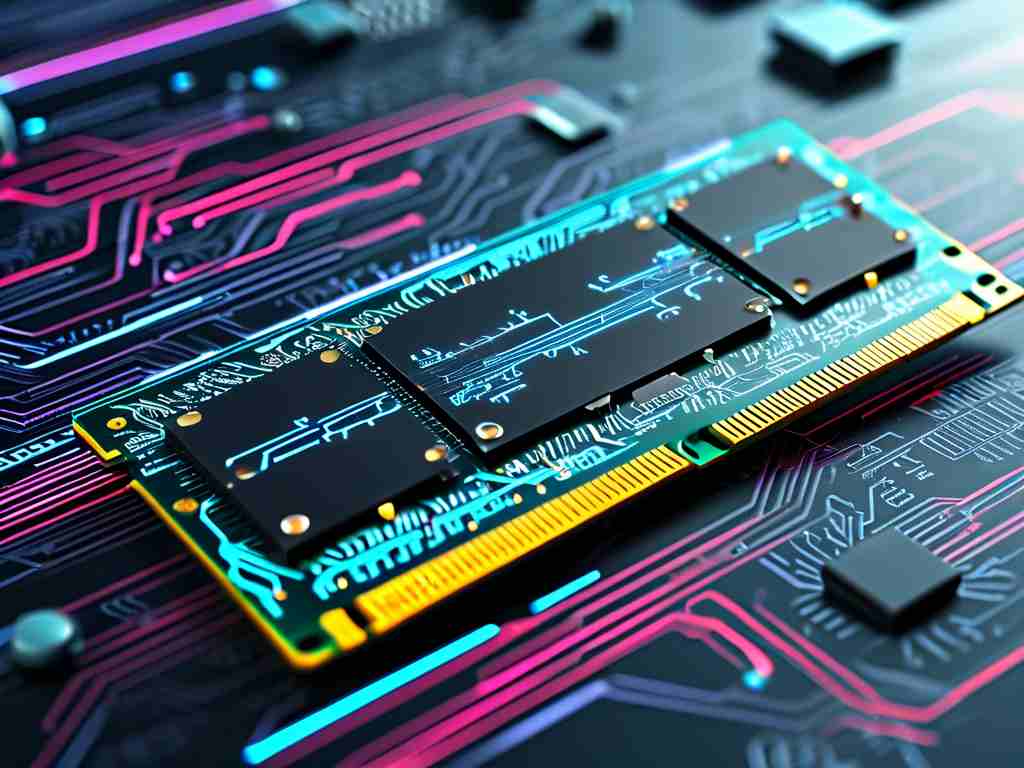Developing a calculator application requires precise memory allocation to ensure smooth performance across devices. This guide explains three practical methods to determine optimal memory requirements while addressing common development challenges.

Understanding Memory Fundamentals
Every calculator operation – from basic arithmetic to scientific functions – consumes memory through variables, stack operations, and UI rendering. A basic 4-function calculator typically needs 2-8 KB RAM, while scientific versions may require 64-256 KB. Developers must account for:
- Numeric precision levels (float vs double)
- History storage capacity
- Graphical interface complexity
Method 1: Code Profiling
Use debugging tools to measure memory consumption during typical operations. For Android calculators, implement this Kotlin snippet:
val runtime = Runtime.getRuntime()
val usedMemory = runtime.totalMemory() - runtime.freeMemory()
Log.d("MEM_USAGE", "Consumed: ${usedMemory/1024}KB")
This tracks real-time memory usage during button clicks and calculation executions.
Method 2: Component-Based Estimation
Break down the application into memory-consuming components:
- Execution Stack: Each function call requires 32-128 bytes
- Number Storage: Double-precision variables need 8 bytes each
- Display Buffer: A 320x480 screen with 16-bit color uses 300KB
- History Log: 100 calculation records require ~4KB
Create a spreadsheet summing these values with 20% buffer for unexpected usage.
Platform-Specific Considerations
iOS and Android handle memory differently. A Swift-based calculator on iPhone should use:
let memoryUsed = NSProcessInfo.processInfo().physicalMemory
print("Available memory: \(memoryUsed/1048576) MB")
Web-based calculators require JavaScript memory management:
console.log("Heap limit:", window.performance.memory.jsHeapSizeLimit);
Optimization Techniques
- Memory Pooling: Reuse calculation buffers instead of reallocating
- Lazy Loading: Load advanced functions only when accessed
- Data Compression: Store history in binary format
Testing Methodology
Conduct stress tests with these scenarios:
- Chain calculations: 1000+ consecutive operations
- Extreme values: 10^1000 calculations
- Rapid input: Simulate 10 taps/second
Case Study: Scientific Calculator App
A developer team reduced memory usage from 148KB to 89KB by:
- Switching from Double to Float (4 bytes saved per variable)
- Implementing memory recycling for equation parsing
- Compressing history data with LZ4 algorithm
Common Mistakes
- Ignoring garbage collection overhead
- Underestimating UI rendering memory
- Forgetting about platform-specific overhead (15-30%)
Future Trends
With WebAssembly calculators becoming prevalent, memory calculation now includes:
- WASM heap allocations
- JavaScript-WASM communication buffers
- Shared memory architectures
Developers should regularly profile applications across updates, as new features often introduce memory leaks. Use tools like Xcode Instruments or Android Profiler monthly to maintain optimal performance.
By combining calculation logic analysis with runtime monitoring, developers can create efficient calculators that perform reliably on devices ranging from smartwatches to desktop computers.