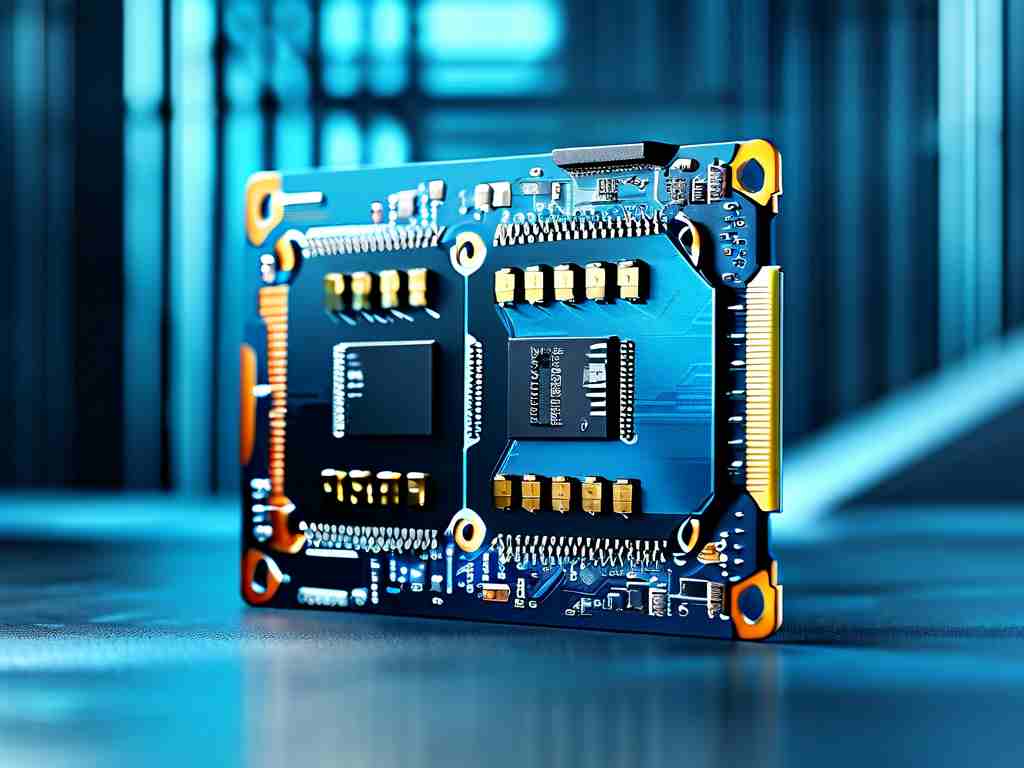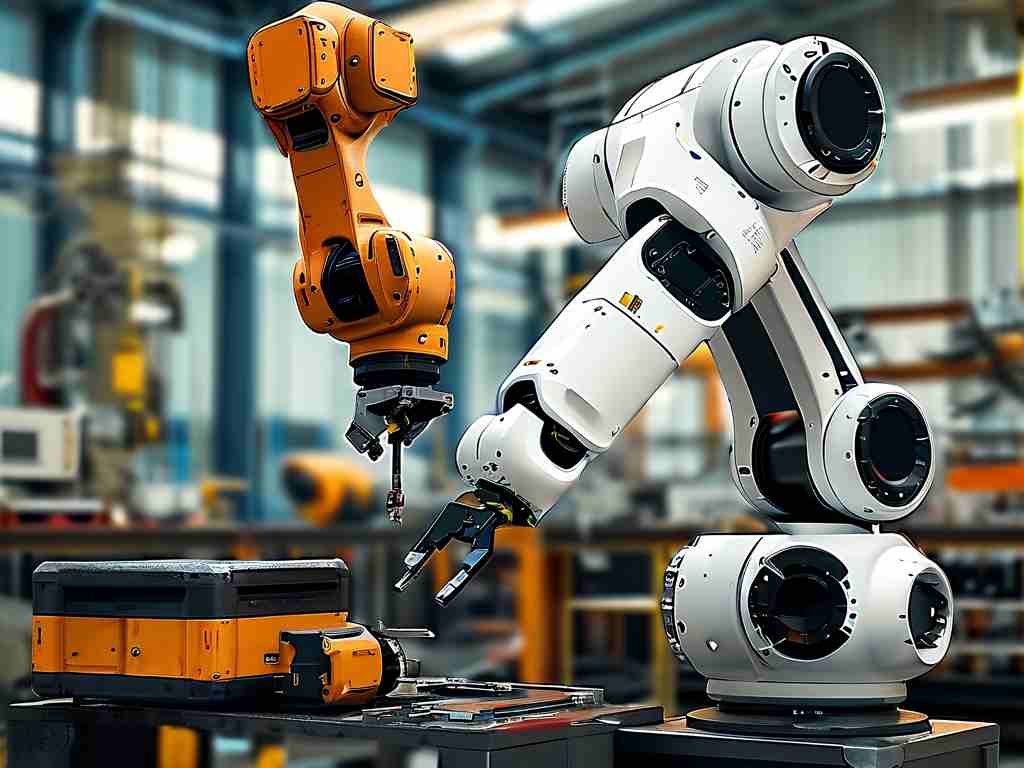Effective memory management remains crucial for maintaining computer performance, especially when multitasking or running resource-heavy applications. While modern operating systems have built-in memory optimization features, third-party software often provides enhanced control and automation. This article explores six reliable memory management tools compatible with Windows PCs, highlighting their core functionalities and practical applications.
MemReduct stands out as a lightweight solution for users seeking real-time memory monitoring with minimal resource consumption. Its intuitive interface displays active memory usage statistics while offering one-click optimization to clear redundant cached data. Advanced users appreciate the customizable threshold settings that trigger automatic cleanup when memory usage exceeds predefined limits. Technical professionals frequently utilize MemReduct's portable version for diagnosing memory leaks during software development cycles.
For those requiring granular control over background processes, Wise Memory Optimizer delivers a balance between automation and manual configuration. The software categorizes memory allocation by application type, allowing selective termination of non-critical processes. Its "Smart RAM" feature analyzes usage patterns to predict optimal cleanup intervals, making it suitable for aging devices struggling with frequent slowdowns. Gamers particularly benefit from its gaming mode, which prioritizes memory allocation for full-screen applications.

Advanced SystemCare Ultimate takes a holistic approach by integrating memory optimization within a comprehensive PC maintenance suite. Beyond basic RAM cleanup, it offers deep registry scanning and startup management to prevent memory fragmentation. The software's AI-powered optimization engine adapts to individual usage habits, scheduling maintenance tasks during periods of low activity. Enterprise IT departments often deploy this solution for centralized management of multiple workstations through its remote monitoring capabilities.

RAMMap, developed by Microsoft's Sysinternals team, serves as a powerful diagnostic tool for technical users. Unlike conventional optimizers, it provides detailed visualizations of physical memory distribution across system components. This proves invaluable for identifying memory-hungry processes or analyzing driver-related memory leaks. While lacking automated cleanup features, RAMMap's precision makes it a preferred choice for system administrators troubleshooting server-grade memory issues.
Open-source enthusiasts might consider Memory Cleaner, which combines essential optimization features with transparent codebase accessibility. The tool offers three cleanup modes ranging from basic cache clearance to comprehensive page file resetting. Its compatibility with legacy systems running Windows 7 or earlier makes it popular among users maintaining older hardware configurations. Developers frequently contribute to its GitHub repository, ensuring regular updates and plugin compatibility.
When selecting memory management software, consider these technical specifications:
- Compatibility with your OS version (32-bit vs 64-bit architecture)
- Overhead memory consumption during background operation
- Type of cleanup algorithms (aggressive vs conservative memory release)
- Enterprise-level features like group policy integration
For programming environments, developers might implement basic memory monitoring using PowerShell scripts:
Get-Counter '\Memory\Available MBytes' Get-Process | Sort-Object -Property WS -Descending | Select-Object -First 5
This code snippet retrieves current available memory and identifies the five most memory-intensive processes.
While third-party tools enhance memory management, users should complement them with hardware upgrades when facing persistent bottlenecks. For systems with less than 8GB RAM, consider physical memory expansion alongside software optimization. Modern DDR4/DDR5 modules paired with dual-channel configurations significantly improve memory bandwidth for data-intensive tasks like video editing or 3D rendering.
Periodic maintenance routines remain essential even with automated tools. Manually clearing browser caches, disabling unnecessary startup programs, and updating device drivers can synergize with memory optimization software. Users working with virtual machines or containerized environments should allocate fixed memory partitions to prevent host system resource contention.
In , effective memory management requires combining reliable software tools with informed usage practices. MemReduct and Wise Memory Optimizer serve casual users well, while RAMMap and Advanced SystemCare Ultimate cater to advanced technical needs. Always verify software authenticity through official channels and benchmark performance changes after installation to measure optimization efficacy.