When deploying Hikvision surveillance systems, accurately calculating memory capacity is critical to ensure seamless video retention and system performance. This guide explores practical methods to estimate storage needs while addressing common challenges users face in real-world scenarios.
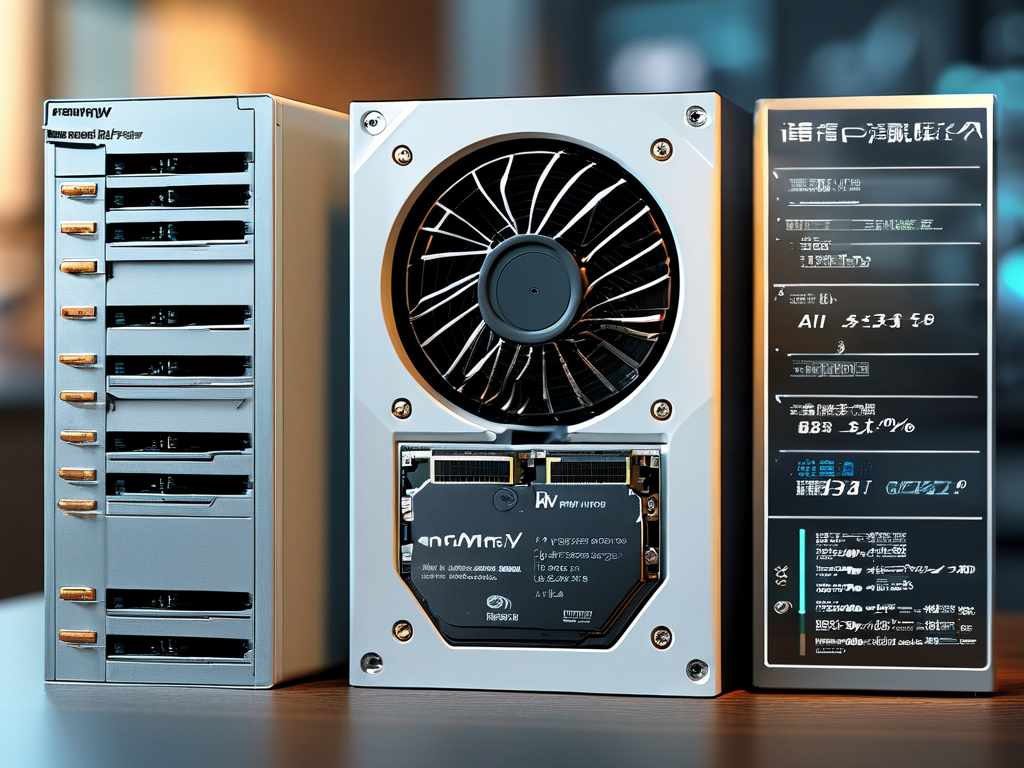
Hikvision cameras and network video recorders (NVRs) are widely used for their reliability, but storage planning often gets overlooked. Unlike generic formulas, calculating memory requirements involves variables like resolution, frame rate, compression technology, and retention periods. For instance, a 4MP camera recording at 15 FPS with H.265+ encoding consumes significantly less storage than the same camera using H.264 at 30 FPS.
Key Factors in Storage Calculation
- Resolution and Bitrate: Higher-resolution cameras (e.g., 8MP vs. 2MP) generate larger file sizes. Hikvision’s Bitrate Calculator tool recommends allocating approximately 2.5 Mbps for 1080p at 15 FPS with H.265, whereas 4K resolution may require 8–10 Mbps.
- Compression Efficiency: Modern codecs like H.265 reduce storage needs by up to 50% compared to older standards. Activating Smart Codec features in Hikvision devices can further optimize bandwidth.
- Recording Mode: Continuous 24/7 recording demands more storage than motion-triggered setups. A hybrid approach—using continuous recording for critical areas and motion-based for others—balances security and efficiency.
Practical Calculation Example
Assume a retail store uses four Hikvision DS-2CD2347G2-LU cameras (4MP, H.265+) at 20 FPS, storing footage for 14 days.
- Per camera bitrate: 6 Mbps (adjusted for H.265+ and moderate motion)
- Total daily storage: (6 Mbps × 4 cameras × 86,400 seconds) / (8 bits/byte × 1024²) ≈ 237 GB/day
- 14-day requirement: 237 × 14 ≈ 3.32 TB
This simplified formula ignores metadata and system overhead, so adding a 15–20% buffer is advisable. For enterprise setups, RAID configurations and SSD caching may influence actual capacity needs.
Common Pitfalls and Solutions
- Overestimating Retention Needs: Analyze footage usage patterns—most users access recordings within 72 hours. Tiered storage (SSD for recent data, HDD for archives) cuts costs.
- Ignoring Environmental Factors: Cameras in high-traffic areas generate larger files due to constant motion. Adjust bitrate dynamically using Hikvision’s Scene Adaptation feature.
- Firmware Limitations: Older NVRs may not support advanced codecs. Verify compatibility before upgrading cameras.
For automated estimates, Hikvision’s Storage Calculator tool provides a baseline, but manual adjustments based on site-specific conditions yield better results. Always validate calculations with a pilot deployment, monitoring storage consumption over 48–72 hours.
Future-Proofing Strategies
With AI-powered analytics becoming standard, storage demands will evolve. Cameras with deep learning capabilities (e.g., Hikvision AcuSense) generate metadata-rich files, increasing storage needs by 5–10%. Allocate separate storage partitions for analytics data to simplify scaling.
In , precise memory capacity planning for Hikvision systems requires balancing technical parameters with operational realities. By integrating manufacturer tools, environmental variables, and scalability considerations, users can build resilient surveillance infrastructures that adapt to evolving security needs.









