When setting up security camera systems, selecting the appropriate memory card capacity is critical for ensuring uninterrupted recording and data integrity. This article explores practical methods to calculate storage needs while addressing common challenges in surveillance setups.
Understanding Surveillance Storage Basics
Modern security cameras generate video files based on resolution, compression format, and recording mode. A 1080p camera using H.265 encoding, for instance, consumes approximately 4GB of storage per day when set to motion-activated recording. Continuous recording modes can triple this requirement. Manufacturers often provide storage calculators, but these tools may overlook environmental factors like frequent motion triggers or infrared nighttime recording adjustments.
Key Variables in Memory Card Calculations
-
Resolution Impact:
Higher resolutions like 4K demand exponentially more storage than 720p. A 4MP camera requires 50% more space than a 2MP counterpart capturing identical scenes.
-
Frame Rate Dynamics:
While 30fps delivers smoother footage, reducing to 15fps can halve storage consumption without significantly compromising security monitoring effectiveness. -
Codec Efficiency:
Advanced compression formats like H.265 can reduce file sizes by 40-50% compared to older H.264 standards. Some proprietary formats from manufacturers like Dahua or Hikvision offer even better compression ratios.
Practical Calculation Framework
Use this formula as a starting point:
Daily Storage (GB) = (Bitrate in Mbps × 3600 seconds × 24 hours) ÷ (8 × 1024) For example, a 4MP camera with 8Mbps bitrate:
(8 × 3600 × 24) ÷ (8 × 1024) = 84.375GB/day Real-World Adjustment Factors
- Motion Patterns: Homes with infrequent activity may require 30% less storage than calculated
- Infrared Recording: Night vision footage often increases bitrate by 15-20%
- Audio Recording: Enable microphone capture adds 5-10% storage overhead
Card Capacity Recommendations
• Single-camera systems: 128GB-256GB cards
• Four-camera setups: 512GB cards with proper video slicing
• Edge cases: Industrial sites may need 1TB cards for 30-day retention
Technical Limitations to Consider
Most security cameras enforce FAT32 formatting limitations:
- Maximum single file size: 4GB
- Card recognition limits: 256GB for many IP cameras
- Write endurance ratings: Industrial-grade cards withstand 10,000+ write cycles
Optimization Strategies
- Implement smart overwrite cycles that prioritize critical footage
- Use manufacturer-specific formatting tools for enhanced compatibility
- Combine local storage with cloud backups for critical surveillance points
Emerging Technologies
New solutions are reshaping storage paradigms:
- AI-powered cameras that reduce redundant footage by 60%
- Adaptive bitrate streaming based on scene complexity
- Blockchain-verified footage authentication systems
Maintenance Best Practices
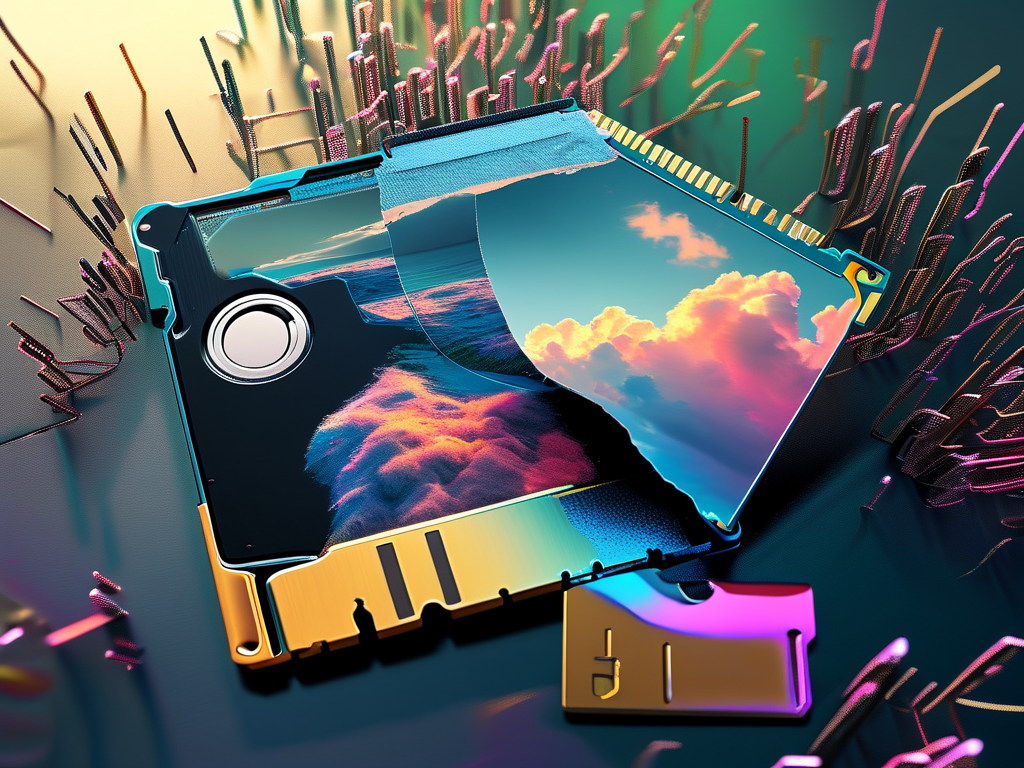
- Perform monthly card health checks using tools like SD Card Formatter
- Avoid removing cards during write operations
- Replace cards every 2-3 years regardless of apparent functionality
By applying these calculation methods and optimization techniques, users can achieve reliable surveillance coverage without unnecessary storage costs. The ideal configuration balances retention periods with hardware capabilities, ensuring operational efficiency throughout the camera system's lifecycle.





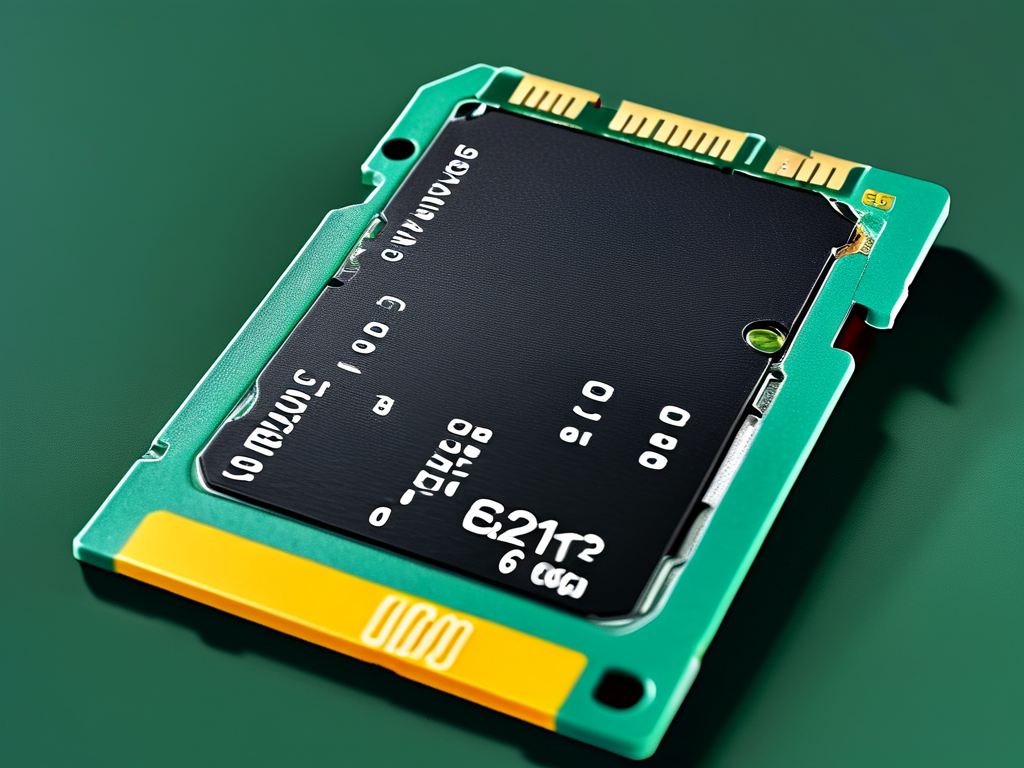
![How to Calculate and Optimize Recording Storage with a Memory Calculator Tool [Free Download]](https://linuxleech.com/zb_users/upload/2025/04/202504241745493913898494.jpg)
