Understanding how to calculate memory card capacity is essential for photographers, videographers, and tech enthusiasts who rely on storage devices for their work. While memory cards display labeled capacities like 64GB or 128GB, the actual usable space often differs due to technical factors. This article explains the mathematics behind storage calculations, explores why advertised and usable capacities vary, and provides practical methods to estimate available space.
The Binary vs. Decimal Dilemma
Storage manufacturers use decimal (base-10) units for capacity labeling, where 1GB equals 1,000,000,000 bytes. However, computers operate using binary (base-2) systems, where 1GB equals 1,073,741,824 bytes. This discrepancy leads to a visible gap between advertised and actual storage. For example, a 64GB memory card contains 64,000,000,000 bytes in decimal terms. When converted to binary:
64,000,000,000 bytes ÷ 1,073,741,824 ≈ 59.6 GiB This explains why a "64GB" card shows roughly 59.6GB of usable space on devices.
File System Overhead
Memory cards require formatting with file systems like FAT32, exFAT, or NTFS, which reserve space for directory structures and metadata. A freshly formatted 128GB card might lose 2-5% of its capacity to this overhead. For instance:
128GB × 0.03 (3% overhead) ≈ 3.84GB allocated for system files This hidden allocation further reduces available storage.
Calculating Real-World Capacity
To estimate usable space, follow these steps:
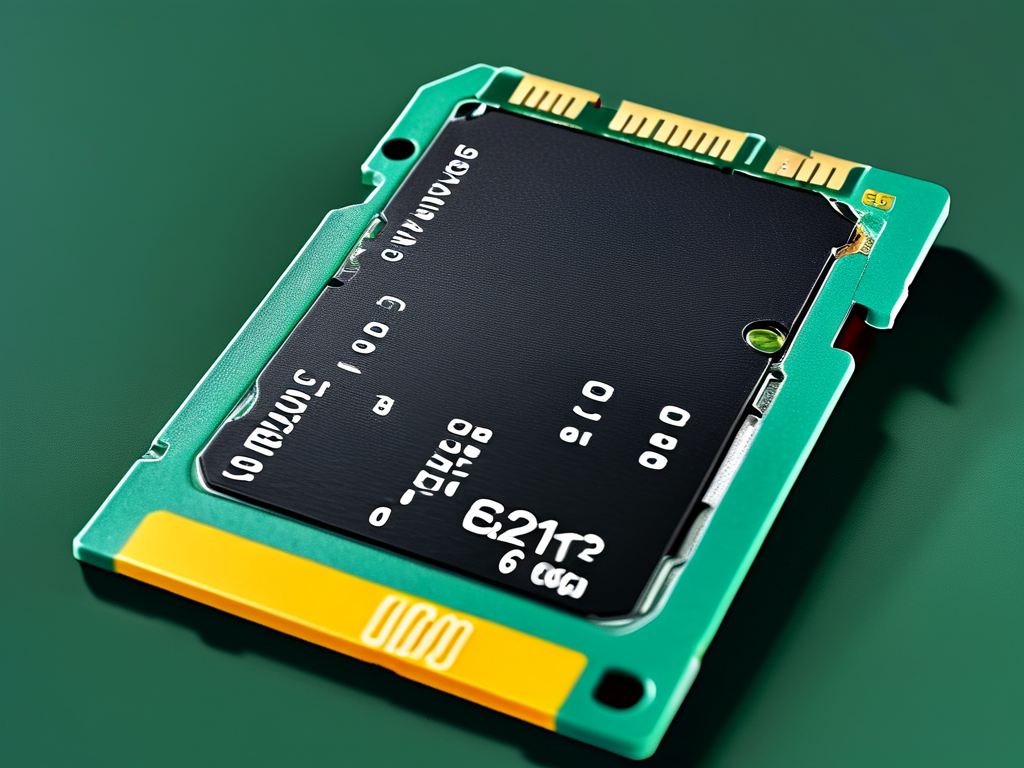
- Convert Advertised Capacity to Bytes: Multiply the labeled capacity (in GB) by 1,000,000,000.
- Convert to Binary Gigabytes: Divide the result by 1,073,741,824.
- Subtract File System Allocation: Deduct 2-5% of the binary result.
For a 256GB memory card:
256,000,000,000 bytes ÷ 1,073,741,824 ≈ 238.4 GiB
238.4 GiB × 0.97 (3% deduction) ≈ 231.2 GiB usable Practical Considerations
- Media Files: A 4K video file averaging 8GB/hour will fill a "256GB" card in approximately 29 hours.
- Photo Storage: RAW images (30MB each) allow ~7,700 photos on a 256GB card post-formatting.
- Manufacturer Variations: Some brands optimize formatting to minimize overhead, while others prioritize compatibility.
Hidden Factors Affecting Capacity
- Bad Sectors: Manufacturing defects can permanently block portions of memory.
- Wear Leveling: Solid-state storage redistributes data to prolong lifespan, reserving extra space.
- Security Partitions: Certain industrial-grade cards allocate space for encryption modules.
Maximizing Usable Space
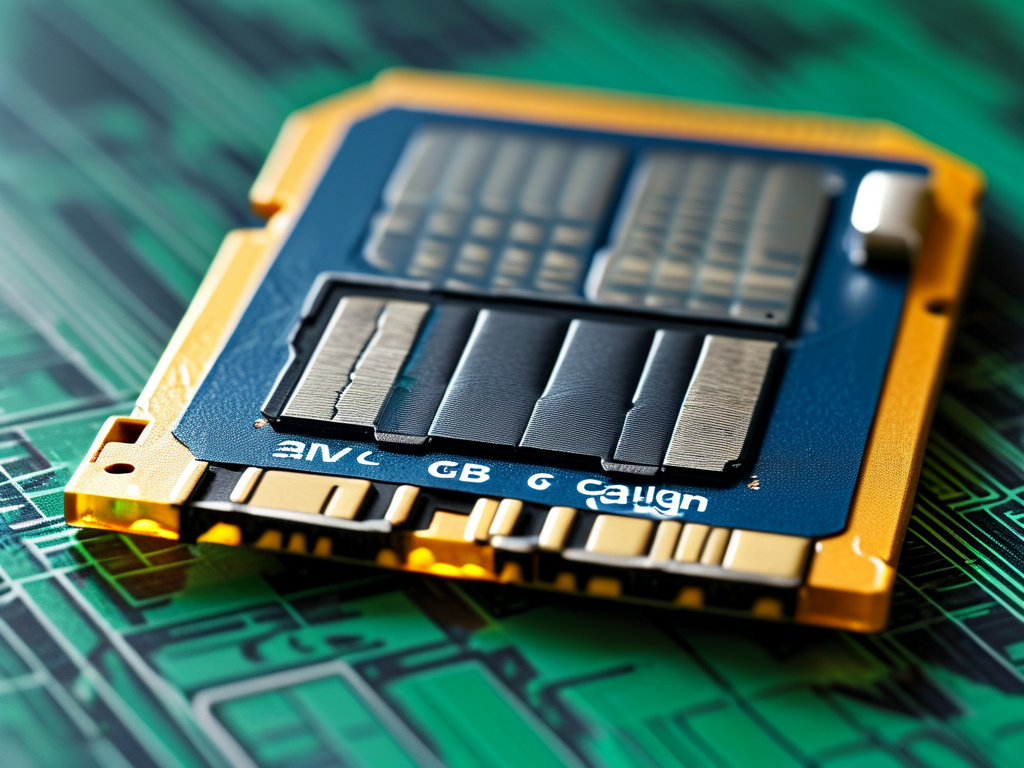
- Format cards using device-native tools rather than third-party software.
- Avoid storing numerous small files (under 1MB) to reduce directory bloat.
- Regularly check for firmware updates that might improve storage efficiency.
Industry Standards and Regulations
The International Electrotechnical Commission (IEC) standardized binary prefixes (GiB, TiB) in 1998 to clarify this confusion, but most consumer products still use decimal labeling. Regulatory bodies like the FCC permit this practice as long as manufacturers disclose calculation methods in documentation – a detail often overlooked by end users.
Calculating memory card capacity requires understanding both mathematical conversions and technical realities. By applying the formula (Advertised GB × 10^9) ÷ (2^30) × (1 - File System %), users can accurately predict storage availability. Always purchase cards with 20-30% more labeled capacity than your immediate needs to account for these hidden reductions.







![How to Calculate and Optimize Recording Storage with a Memory Calculator Tool [Free Download]](https://linuxleech.com/zb_users/upload/2025/04/202504241745493913898494.jpg)
