In today’s enterprise IT landscape, the demand for secure and efficient internal network deployment has never been higher. Organizations increasingly rely on automated workflows to streamline processes, reduce human error, and ensure consistency across their infrastructure. This article explores practical strategies for implementing automation in intranet environments while addressing common challenges and technical considerations.
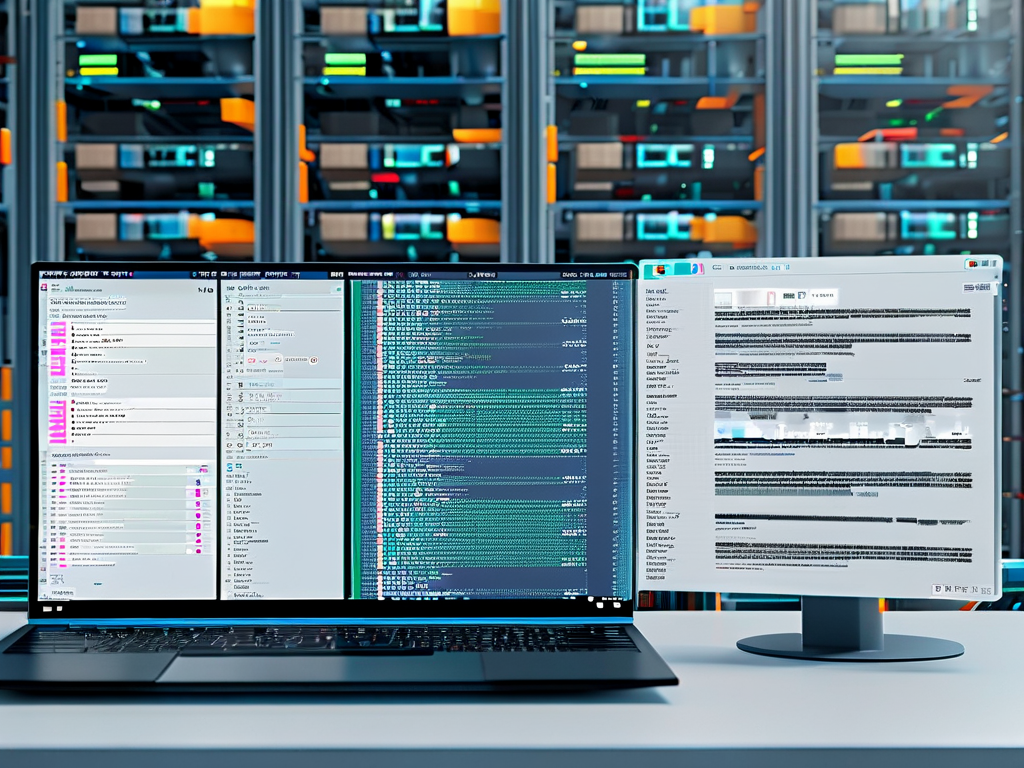
The Role of Automation in Intranet Deployment
Automation transforms how IT teams manage internal networks by replacing manual configurations with scripted, repeatable processes. For instance, deploying virtual machines (VMs) across a private cloud environment can be standardized using tools like Ansible or PowerShell. A sample code snippet for automating VM creation might include:
New-VM -Name "Server01" -MemoryStartupBytes 4GB -Path "D:\VMs" -NewVHDPath "D:\VHDs\Server01.vhdx" -NewVHDSizeBytes 50GB
This approach eliminates configuration drift and ensures every deployment adheres to predefined security policies.
Key Components of an Automated Workflow
- Version Control Integration: Linking automation scripts to repositories like Git ensures traceability. Teams can track changes, roll back errors, and collaborate efficiently.
- Configuration Management: Tools like Puppet or Chef enforce uniform settings across servers, firewalls, and network devices.
- Validation Layers: Automated testing frameworks verify deployments before they go live. For example, Pester tests in PowerShell validate network settings:
Describe "Network Configuration" {
It "DNS Server Should Be 192.168.1.10" {
(Get-DnsClientServerAddress -InterfaceAlias "Ethernet").ServerAddresses | Should -Contain "192.168.1.10"
}
}
Overcoming Implementation Challenges
While automation offers clear benefits, organizations often face hurdles during adoption. Legacy systems lacking API support may require custom middleware to integrate with modern tools. Additionally, skill gaps among staff necessitate targeted training programs. A phased rollout—starting with non-critical workloads—helps teams build confidence without risking production environments.
Security remains paramount in intranet automation. Role-based access control (RBAC) must govern who can modify scripts or trigger deployments. Encrypted credential storage and audit logs further mitigate risks, ensuring compliance with regulations like GDPR or HIPAA.
Real-World Impact
A mid-sized financial firm recently automated its intranet deployment cycle, reducing setup time for new branch offices from 48 hours to 90 minutes. By containerizing core applications using Docker and orchestrating deployments via Kubernetes, the team achieved 99.8% consistency across environments.
Future Trends
Emerging technologies like infrastructure-as-code (IaC) and AI-driven anomaly detection are reshaping intranet automation. Terraform scripts now provision entire network segments in minutes, while machine learning models analyze logs to predict and prevent outages.

In , automating intranet deployment workflows is no longer optional for enterprises aiming to maintain competitive agility. By combining robust tools with strategic planning, organizations can build resilient, self-healing networks that adapt to evolving business needs.









