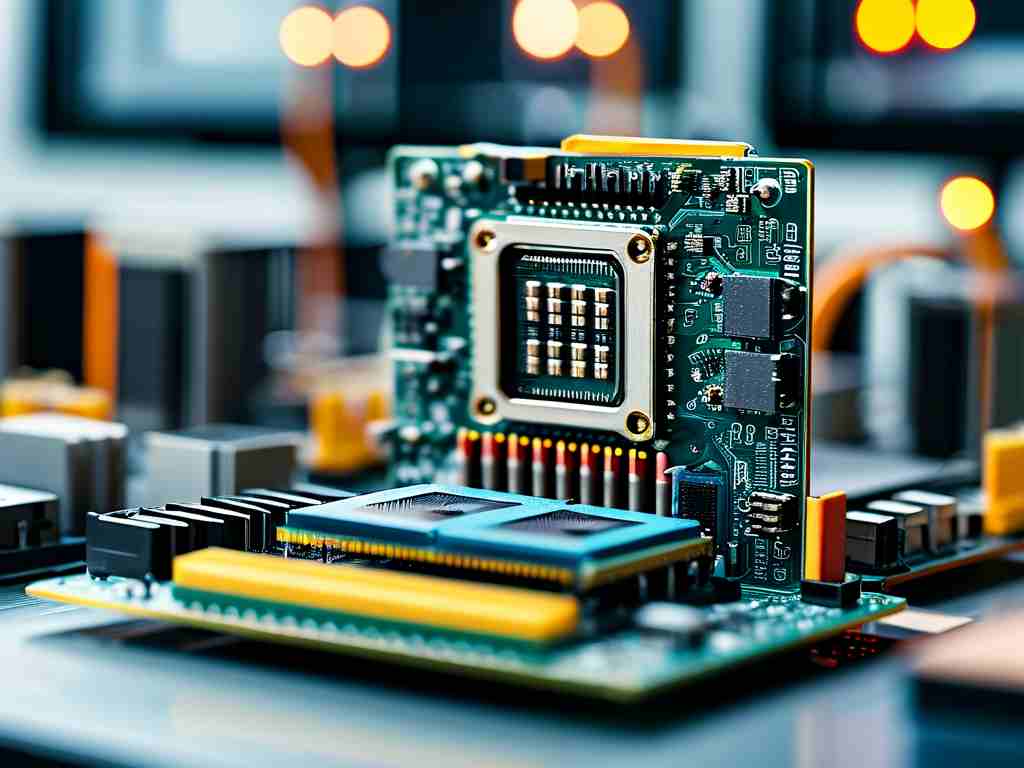In the realm of embedded systems development, designing effective user interfaces (UIs) presents unique challenges that blend technical constraints with human-centric design principles. Unlike desktop or mobile applications, embedded UIs must operate within strict resource limitations while maintaining responsiveness and clarity. This article explores critical considerations for developers working on embedded interfaces, supported by practical code examples and industry insights.

The Dual Challenge: Hardware Limits and Usability
Embedded devices—from medical equipment to industrial controllers—often run on microcontrollers with limited processing power, memory, and display capabilities. A common mistake is porting desktop-style UI frameworks to these environments, which can lead to sluggish performance or system crashes. For instance, a 320x240-pixel TFT display powered by an ARM Cortex-M4 processor cannot handle complex animations the same way a smartphone GPU can.
Developers must prioritize efficiency. Lightweight libraries like LVGL (Light and Versatile Graphics Library) or embedded GUI toolkits provided by chip manufacturers (e.g., STM32CubeMX) are preferred. These tools optimize rendering algorithms and memory usage. Consider this LVGL snippet for button creation:
lv_obj_t *btn = lv_btn_create(lv_scr_act()); lv_obj_set_size(btn, 100, 50); lv_obj_align(btn, LV_ALIGN_CENTER, 0, 0); lv_obj_add_event_cb(btn, event_handler, LV_EVENT_ALL, NULL);
This code creates a centered button with event handling while minimizing RAM consumption—a crucial factor when working with devices containing as little as 64KB of memory.
Designing for Real-Time Feedback
In safety-critical applications like automotive dashboards or factory control panels, UI latency isn’t just annoying—it’s dangerous. A study by Embedded Computing Design found that users perceive delays over 200ms as "unresponsive" in interactive systems. To achieve sub-100ms response times, developers employ techniques such as:
- Pre-rendering static UI elements
- Implementing interrupt-driven input handling
- Offloading computations to dedicated hardware (e.g., using DMA for display updates)
A automotive cluster UI might use FreeRTOS tasks to separate touch detection (high priority) from background data logging (low priority), ensuring timely responses to driver inputs.
Cross-Platform Consistency Challenges
Many embedded projects require UIs to appear identical across multiple hardware variants. A smart thermostat sold in different regions might use varying display panels due to supply chain constraints. Developers address this through abstraction layers:
// Display driver abstraction
typedef struct {
void (*draw_pixel)(int x, int y, uint16_t color);
void (*flush_buffer)(void);
} DisplayDriver;
// Implementation for OLED
void oled_draw_pixel(int x, int y, uint16_t color) {
/* Hardware-specific code */
}
This approach decouples UI logic from hardware specifics, enabling code reuse while accommodating device variations.
The Role of Prototyping Tools
Modern embedded UI workflows increasingly incorporate PC-based simulators. Tools like Qt for MCUs allow designers to prototype interfaces on desktop environments before deploying to target hardware. This reduces iteration cycles—a significant advantage given that 43% of embedded projects face delays due to late-stage UI changes (2023 Embedded Systems Survey).
Future Trends: AI and Adaptive Interfaces
Emerging techniques involve using machine learning to optimize UI layouts based on usage patterns. A predictive algorithm could rearrange menu items on a wearable device’s screen to prioritize frequently accessed functions, reducing navigation steps. While still experimental, these methods hint at a future where embedded UIs dynamically adapt to both user behavior and system resource availability.
In , crafting effective embedded UIs demands a meticulous balance between technical constraints and user needs. By leveraging optimized libraries, real-time architectures, and modular design patterns, developers can create interfaces that are both efficient and intuitive—proving that even in resource-constrained environments, exceptional user experiences are achievable.