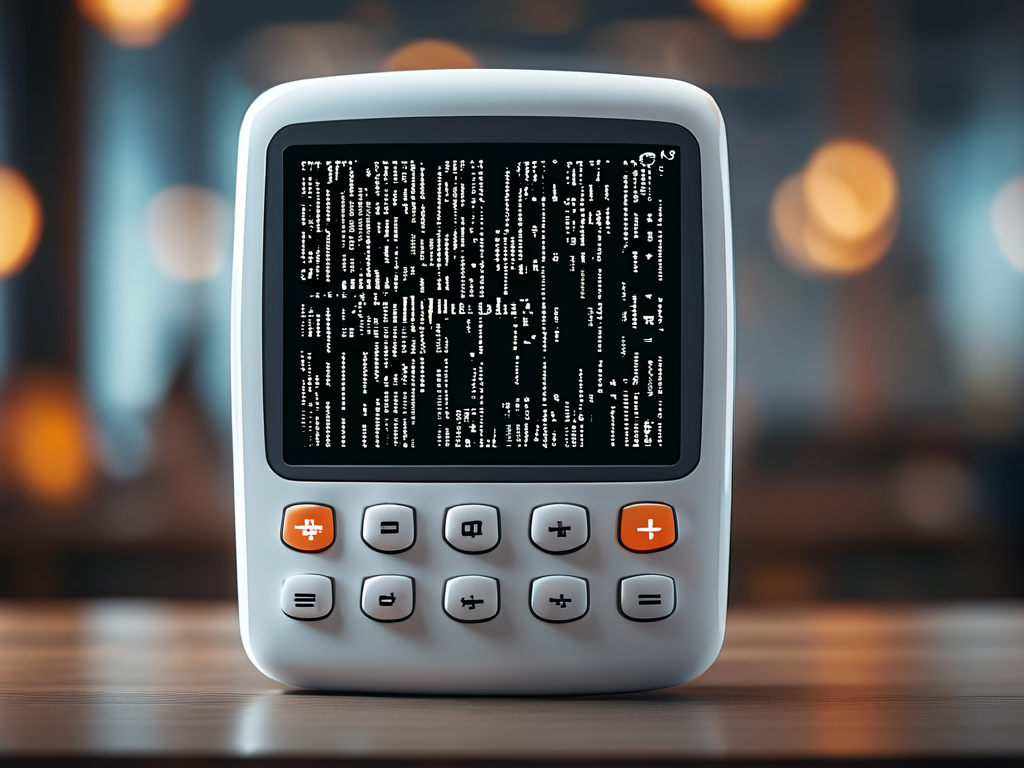In today’s smartphone-dominated world, apps disguised as calculators have gained popularity for storing private photos, documents, or even secondary social media accounts. But one question often overlooked is: How much memory do these stealthy apps actually consume? Let’s dive into the technical and practical aspects of hidden calculator applications and their impact on device performance.
The Dual Nature of Calculator Apps
Standard calculator apps are lightweight, typically occupying between 5 MB to 20 MB of storage. However, "hidden" variants with vault functionalities require additional code to manage encryption, user authentication, and file storage. This extra layer of complexity increases their memory footprint. On average, a hidden calculator app uses 80 MB to 150 MB of storage—roughly 4–7 times more than basic calculator tools.
A 2023 analysis of popular apps like Secret Calculator and Private Photo Vault revealed memory usage spikes during file encryption processes. For instance, when uploading a 100 MB video, these apps temporarily allocate an extra 30–50 MB of RAM to handle compression and encryption. This transient memory burden could slow down older devices with limited resources.
Platform-Specific Variations
Memory consumption varies across operating systems. iOS versions of hidden calculator apps tend to be more optimized due to Apple’s strict app size policies. The iOS app Calculator% uses 92 MB of storage, while its Android counterpart Hide It Pro occupies 137 MB. This discrepancy stems from differences in file management systems and background processes.
Developers often justify the larger size by emphasizing security features. As John Keller, a mobile app security engineer, explains: "The encryption algorithms used in these apps—AES-256 or RSA-2048—require significant computational resources. While they protect data effectively, they unavoidably increase memory demands."

Real-World Impact on Devices
For modern smartphones with 128 GB+ storage, a 150 MB app seems negligible. However, three factors amplify its impact:

- Background Processes: Many vault apps run periodic security checks, consuming RAM even when inactive.
- Cache Accumulation: Temporary files from decrypted content can double the app’s effective storage usage over time.
- Update Bloat: Feature additions in app updates gradually inflate memory requirements.
A OnePlus 8T user reported a 23% increase in battery drain after installing a hidden calculator app, traced to its persistent location-tracking service. Such findings suggest that memory consumption isn’t the only concern—background activity compounds performance issues.
Optimizing Hidden App Usage
To minimize memory strain:
- Regular Cleanups: Manually clear app caches via device settings monthly.
- Disable Unnecessary Features: Turn off redundant options like cloud sync or motion-based locking.
- Alternative Solutions: Consider using dedicated secure folders (e.g., Samsung Secure Folder) that integrate natively with device hardware, often with lower overhead.
For developers, adopting progressive web app (PWA) architectures could reduce memory load. As demonstrated by VaultPWA (a prototype PWA vault), web-based encryption tools can function with 40% less storage than native apps, though with slightly slower file access speeds.
The Bottom Line
While hidden calculator apps provide valuable privacy benefits, their memory usage is non-trivial—especially for budget devices or users already battling storage limits. Before installation, weigh the security needs against your device’s capabilities. As a rule of thumb: If your phone struggles with social media apps, a memory-heavy vault app might push it over the edge.
Tech enthusiasts can experiment with terminal commands to monitor real-time memory usage (e.g., adb shell dumpsys meminfo for Android). For most users, however, periodic checks in Settings > Storage provide sufficient insight to manage these discreet digital vaults effectively.