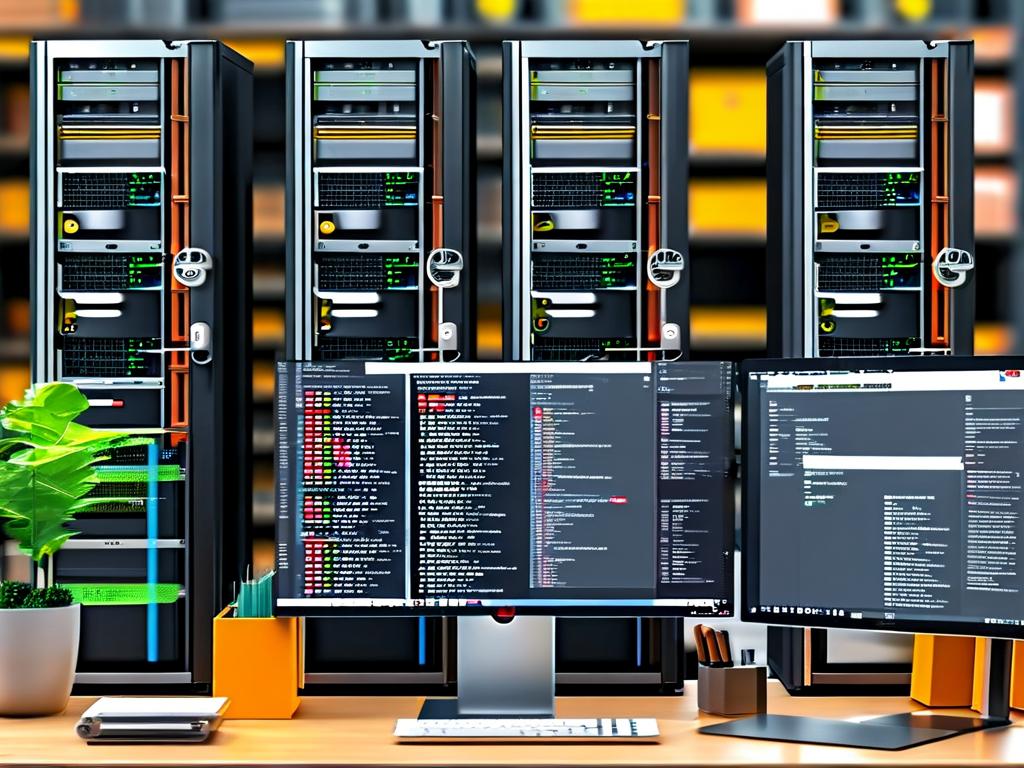In today’s fast-paced digital landscape, businesses increasingly rely on virtualization to optimize resource allocation and reduce operational costs. Automated virtual machine (VM) deployment has emerged as a critical strategy for organizations aiming to streamline workflows while maintaining scalability. This article explores practical methods for configuring automated VM deployment, highlights its benefits, and provides actionable insights for implementation.

The Shift Toward Automation
Traditional VM deployment often involves manual processes, which are time-consuming and prone to human error. Administrators must allocate storage, configure networks, and install operating systems individually—a tedious task when managing multiple instances. Automation addresses these challenges by enabling predefined templates, script-driven workflows, and integration with cloud platforms. For example, tools like Terraform and Ansible allow teams to codify infrastructure requirements, ensuring consistency across development, testing, and production environments.
Key Components of Automated VM Deployment
-
Infrastructure-as-Code (IaC)
IaC frameworks form the backbone of automated deployment. By writing configuration files in YAML or JSON, teams can define VM specifications such as CPU cores, memory allocation, and network settings. Below is a Terraform snippet for provisioning a VMware VM:resource "vsphere_virtual_machine" "web_server" { name = "web-vm-01" resource_pool_id = data.vsphere_resource_pool.pool.id datastore_id = data.vsphere_datastore.ssd.id num_cpus = 2 memory = 4096 guest_id = "ubuntu64Guest" network_interface { network_id = data.vsphere_network.lan.id } }This code automates the creation of a Ubuntu-based VM with predefined resources, eliminating manual intervention.
-
Orchestration Platforms
Platforms like Kubernetes and OpenStack extend automation capabilities by managing clusters of VMs. They handle load balancing, scaling, and failover, ensuring high availability. For instance, Kubernetes’ KubeVirt project integrates VM management into containerized environments, bridging the gap between legacy systems and modern microservices. -
Continuous Integration/Continuous Deployment (CI/CD)
Integrating VM deployment into CI/CD pipelines accelerates software delivery. Tools like Jenkins or GitLab CI can trigger VM provisioning upon code commits, enabling seamless testing environments. A Jenkins pipeline script might include:pipeline { agent any stages { stage('Deploy VM') { steps { sh 'terraform apply -auto-approve' } } } }This ensures that every code update automatically spawns a new VM for validation.
Advantages of Automation
- Speed and Consistency: Deploying dozens of VMs manually could take hours, whereas automation completes the task in minutes with identical configurations.
- Cost Efficiency: Reduced human oversight lowers labor costs and minimizes errors that lead to downtime.
- Scalability: Automated systems effortlessly handle spikes in demand, such as scaling web servers during peak traffic.
Challenges and Mitigations
While automation offers significant benefits, challenges persist. Complex scripting languages and platform-specific tools may require specialized skills. To address this, organizations can invest in training or adopt user-friendly platforms like Proxmox VE, which offers a GUI for VM management alongside API-driven automation.
Security is another concern. Automated workflows must include role-based access control (RBAC) and encryption for configuration files. For example, HashiCorp Vault can securely store sensitive data like API keys, which Terraform then references during deployment.
Real-World Applications
A fintech startup recently leveraged automated VM deployment to handle transaction processing during holiday sales. By using Ansible playbooks, they deployed 50 load-balanced VMs across AWS and on-premises servers within 20 minutes, achieving 99.9% uptime. Another case involves a healthcare provider automating HIPAA-compliant VM setups for patient data analysis, reducing deployment errors by 70%.
Getting Started
For teams new to automation, a phased approach is recommended:
- Begin with simple tasks like VM cloning using tools like Packer.
- Gradually adopt IaC for staging environments before moving to production.
- Integrate monitoring tools like Prometheus to track VM performance post-deployment.
Automated VM deployment is no longer a luxury but a necessity for businesses competing in a cloud-centric world. By adopting IaC, orchestration platforms, and CI/CD integration, organizations can achieve faster deployments, lower costs, and robust scalability. As technology evolves, staying ahead will require continuous learning and adaptation—but the efficiency gains make it a journey worth undertaking.