Understanding how to calculate video memory requirements is critical for content creators, engineers, and anyone working with digital media. Whether optimizing storage for streaming platforms or ensuring smooth playback on devices, grasping the variables that influence video memory size helps avoid technical bottlenecks. This article explores the core principles behind video memory calculations and provides actionable insights for accurate estimations.
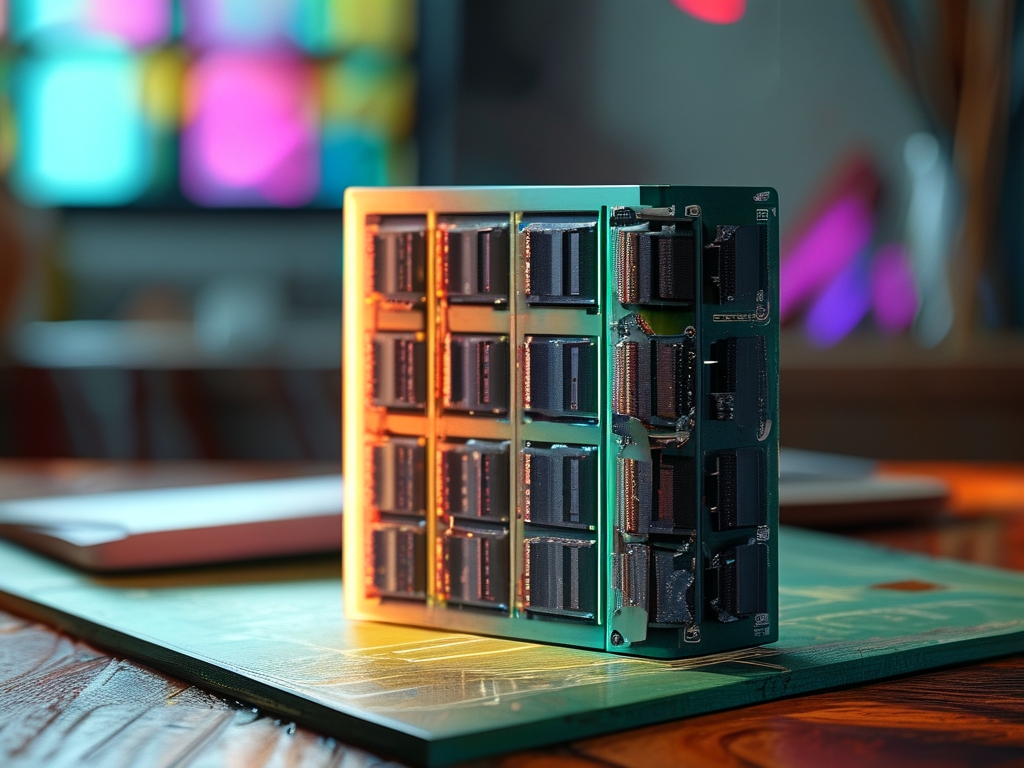
The Basics of Video Memory
Video memory size depends on three primary factors: resolution, frame rate, and bit depth. Resolution determines the number of pixels in each frame—for example, a 1080p video (1920x1080 pixels) contains 2,073,600 pixels per frame. Frame rate, measured in frames per second (fps), dictates how many of these frames are displayed each second. A 30 fps video requires 30 frames to render one second of content. Bit depth refers to the color information stored per pixel, typically 8 bits (256 colors) or 10 bits (1,024 colors). Multiplying these values provides the raw data size per second.
Compression and Encoding
Raw video data is rarely used due to impractical storage demands. Instead, compression algorithms like H.264, H.265, or AV1 reduce file sizes by eliminating redundant information. For instance, a 10-minute 4K video at 60 fps might occupy 500 GB uncompressed but only 3-5 GB when encoded with H.265. Codec efficiency varies—H.265 can reduce file sizes by 50% compared to H.264 while maintaining similar quality. Understanding codec selection is vital for balancing quality and storage needs.
Practical Calculation Example
To estimate memory size manually, use this formula:
Memory Size (MB) = (Resolution Width × Height × Bit Depth × FPS × Duration in Seconds) / (8 × 1,048,576) For a 5-minute (300-second) 1080p video at 30 fps with 8-bit color:
(1920 × 1080 × 8 × 30 × 300) / (8 × 1,048,576) ≈ 17,915 MB (17.9 GB) After applying H.265 compression (assuming 80% reduction), the final size drops to ~3.58 GB.
Advanced Considerations
Additional factors like chroma subsampling (e.g., 4:2:0 vs. 4:4:4) and audio track inclusion impact calculations. Chroma subsampling reduces color data without noticeable quality loss, shrinking file sizes by up to 33%. A 256 kbps audio stream adds roughly 9.6 MB per minute. Professionals often use tools like FFmpeg or Adobe Media Encoder for precise adjustments, leveraging metadata and bitrate controls.
Real-World Applications
Streaming platforms like Netflix optimize videos for bandwidth constraints, often using adaptive bitrate streaming. A 1-hour 4K movie might require 7-10 GB on Netflix but 100 GB as a Blu-ray remux. Similarly, smartphone cameras apply aggressive compression—a 1-minute 4K clip may occupy 350 MB on an iPhone versus 2 GB in ProRes format.
Future Trends
Emerging technologies like 8K resolution (7680x4320 pixels) and 120 fps video demand exponentially more memory. An 8K raw video at 120 fps consumes ~84 GB per minute—highlighting the need for advanced compression and storage innovations. Machine learning-based codecs, such as Google’s Lyra, promise further efficiency gains by predicting visual patterns.
In summary, calculating video memory size involves analyzing technical parameters and contextual use cases. By mastering these concepts, creators can optimize workflows, reduce costs, and deliver high-quality content across diverse platforms.









