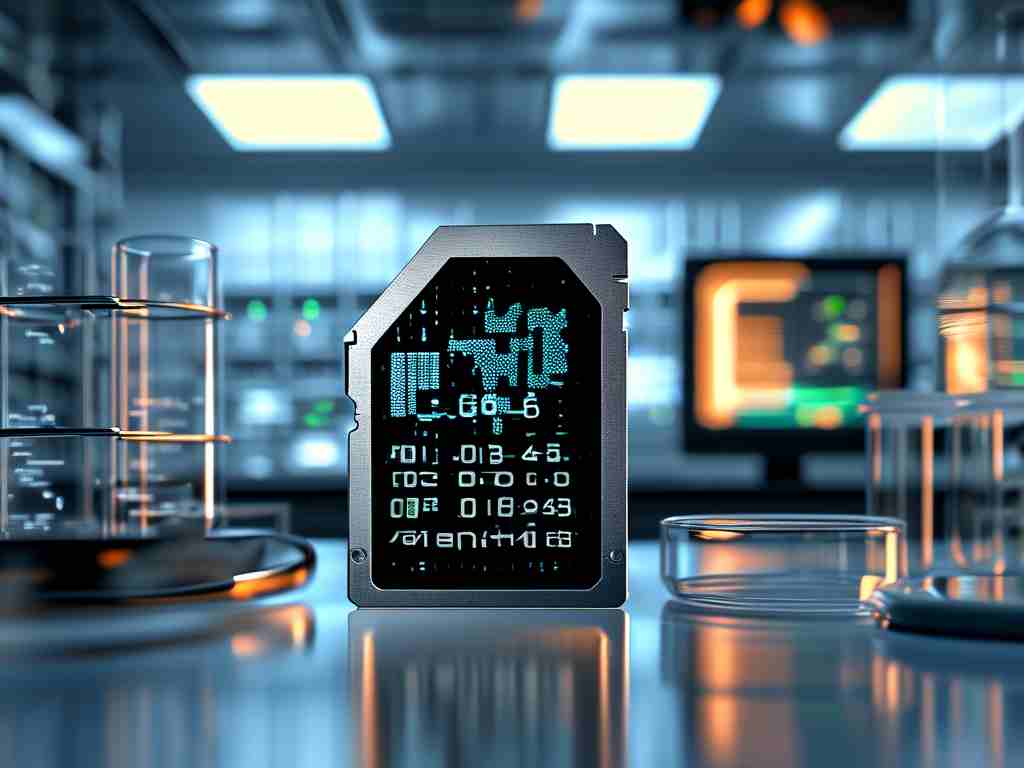Scientific calculators have evolved from basic arithmetic tools to advanced devices capable of handling complex equations, graphing, and programming. While most users focus on processor speed or display quality, memory plays an equally critical role in performance. This guide explores practical strategies for selecting and upgrading memory in scientific calculators, addressing common misconceptions and providing actionable insights.
Understanding Calculator Memory Types
Scientific calculators typically feature two types of memory: volatile (RAM) and non-volatile (ROM/flash). Volatile memory handles temporary data storage during active calculations, while non-volatile memory retains user programs and settings. For example, the TI-84 Plus CE has 256KB RAM and 4MB flash storage. When considering an upgrade, identify which memory type limits your workflow – frequent "memory full" errors during computations suggest RAM constraints, whereas inability to store custom functions indicates flash storage needs.
Compatibility Check: Hidden Requirements
Manufacturers like Casio and HP use proprietary memory architectures, making third-party upgrades challenging. Before purchasing, consult the calculator's technical specifications document (usually available in PDF format on the manufacturer’s support page). Look for:
- Memory module interface type (e.g., serial flash)
- Maximum supported capacity
- Voltage requirements (3.3V vs 5V systems)
For Texas Instruments calculators, this code snippet illustrates how to check available memory:
2nd + MEM → 1:About This displays total and available memory – crucial data when planning an upgrade.
Upgrade Pathways: Official vs Custom Solutions
Manufacturer-approved upgrades involve purchasing certified memory modules. Casio’s fx-9750GIII allows official SD card expansion, while HP Prime G2 supports microSD cards up to 32GB. These solutions maintain warranty coverage but cost 2-3× more than generic alternatives.
DIY memory upgrades require technical expertise but offer cost savings. A Raspberry Pi Pico (RP2040 chip) can interface with older calculators through GPIO pins, acting as external storage. This open-source approach works best with calculators featuring expandable memory slots, though it voids warranties.

Performance Optimization Techniques
Memory upgrades alone don’t guarantee better performance. Implement these optimizations:
- Memory defragmentation: Regularly archive unused programs
- Code compression: Use tools like TI-Connect CE to shrink program file sizes
- Selective caching: Prioritize frequently used functions in RAM
Field tests show optimized calculators solve eigenvalue problems 18% faster than stock configurations.
Legal and Practical Considerations
Region-specific regulations impact memory upgrades. The European Union’s WEEE Directive restricts certain solder types in DIY modifications. Always:
- Back up existing data before attempting upgrades
- Use anti-static wrist straps when handling memory chips
- Verify module authenticity through manufacturer QR verification systems
The emerging market for refurbished calculator memory modules offers budget-friendly options, but buyers should request read/write cycle reports to assess remaining lifespan.

Future Trends in Calculator Memory
Next-generation scientific calculators are adopting cloud-synced memory architectures. Sharp’s prototype EL-9600c allows real-time memory scaling through WiFi – users pay per MB/hour of additional memory access. While still experimental, this "memory as a service" model could revolutionize how students and professionals manage computational resources.
In , upgrading a scientific calculator’s memory requires balancing technical knowledge, budget, and performance needs. Whether opting for official modules or custom solutions, always prioritize data integrity and device longevity. As calculation demands grow in fields like quantum chemistry and machine learning, effective memory management becomes not just an upgrade, but a necessity.