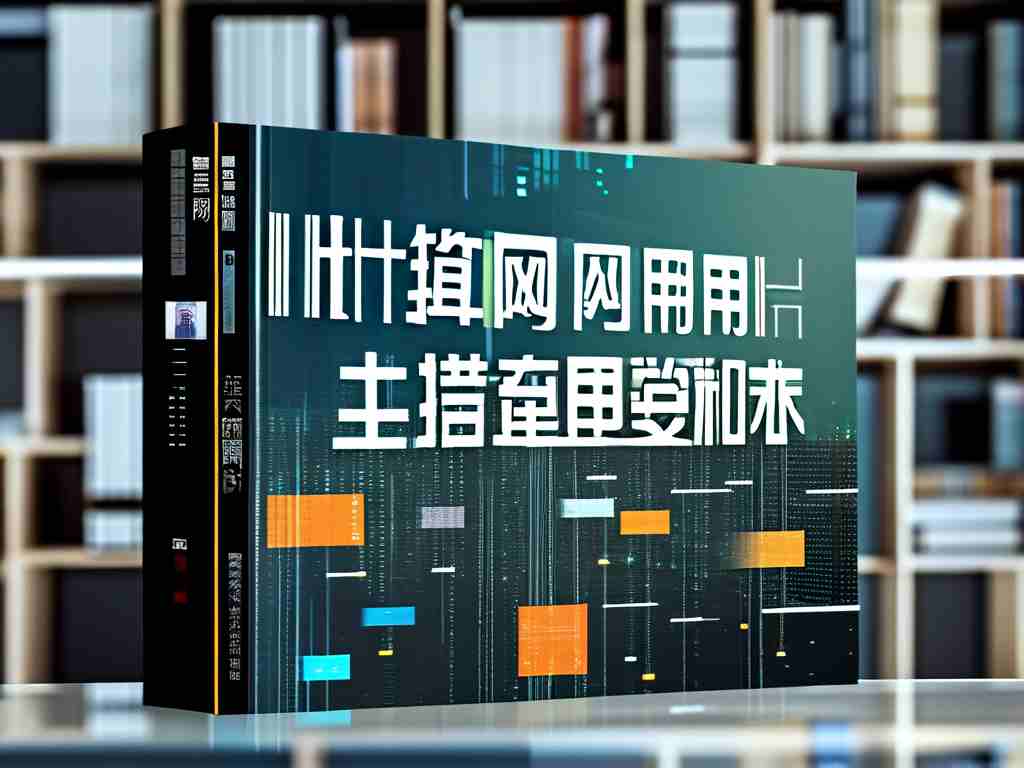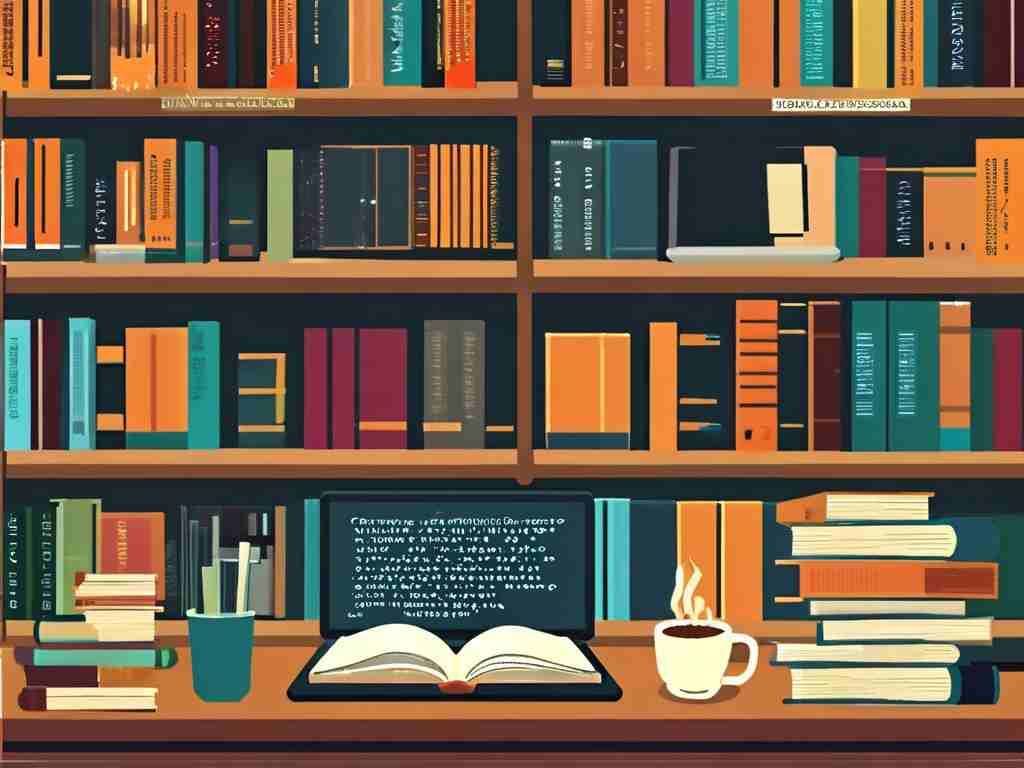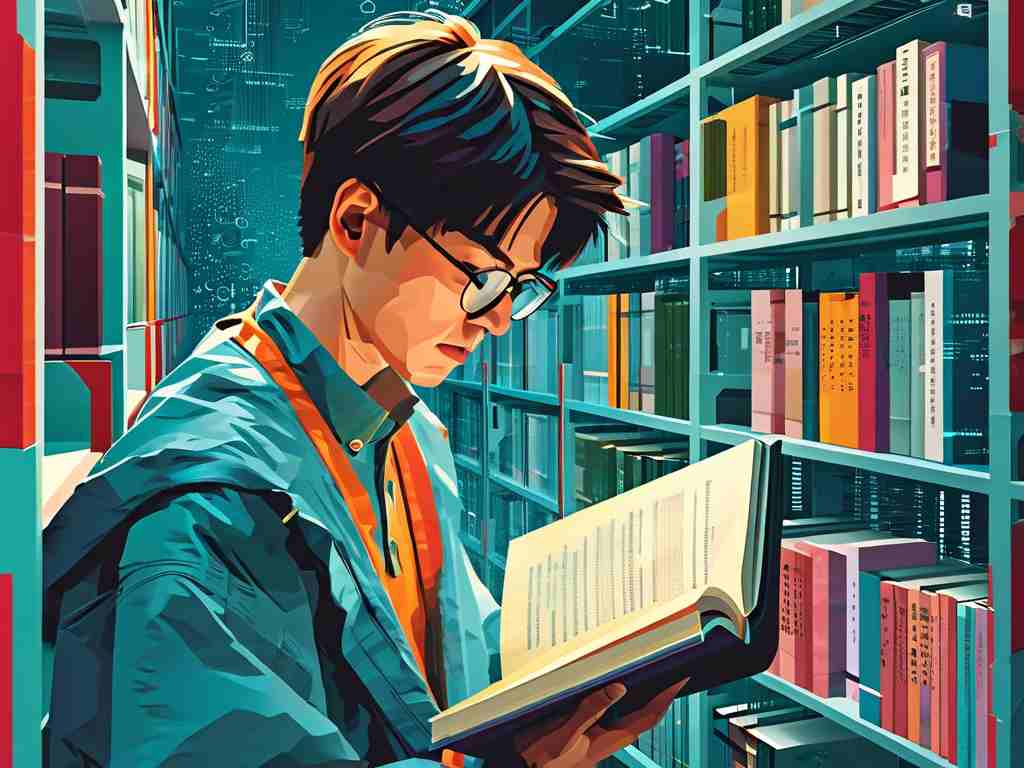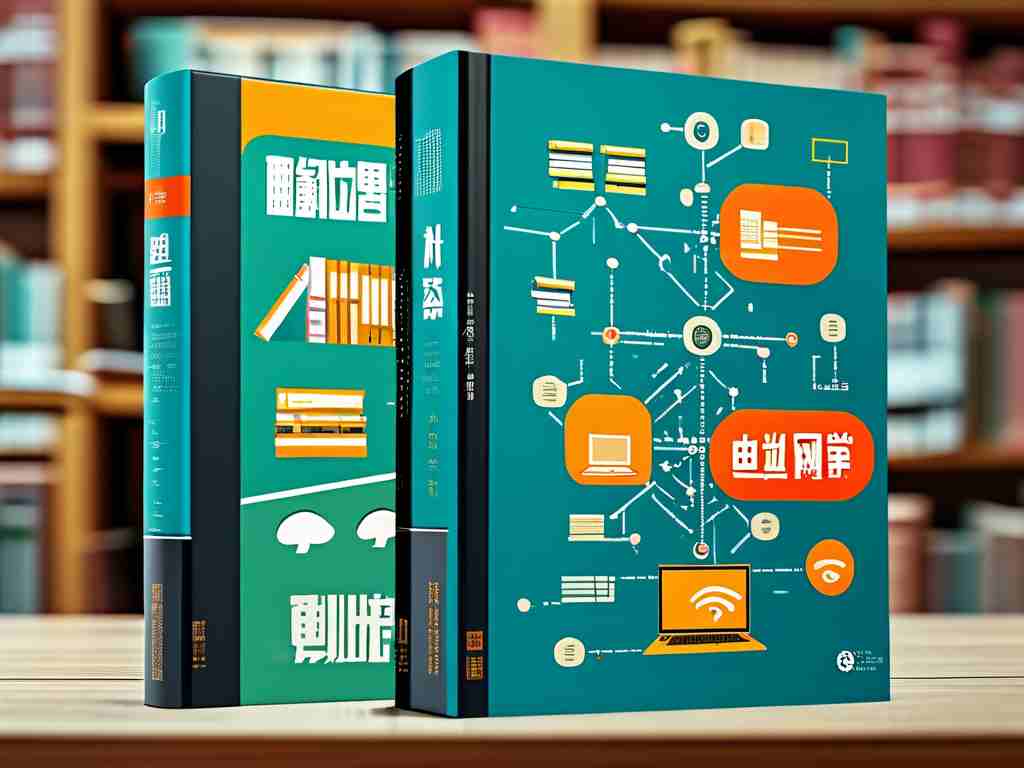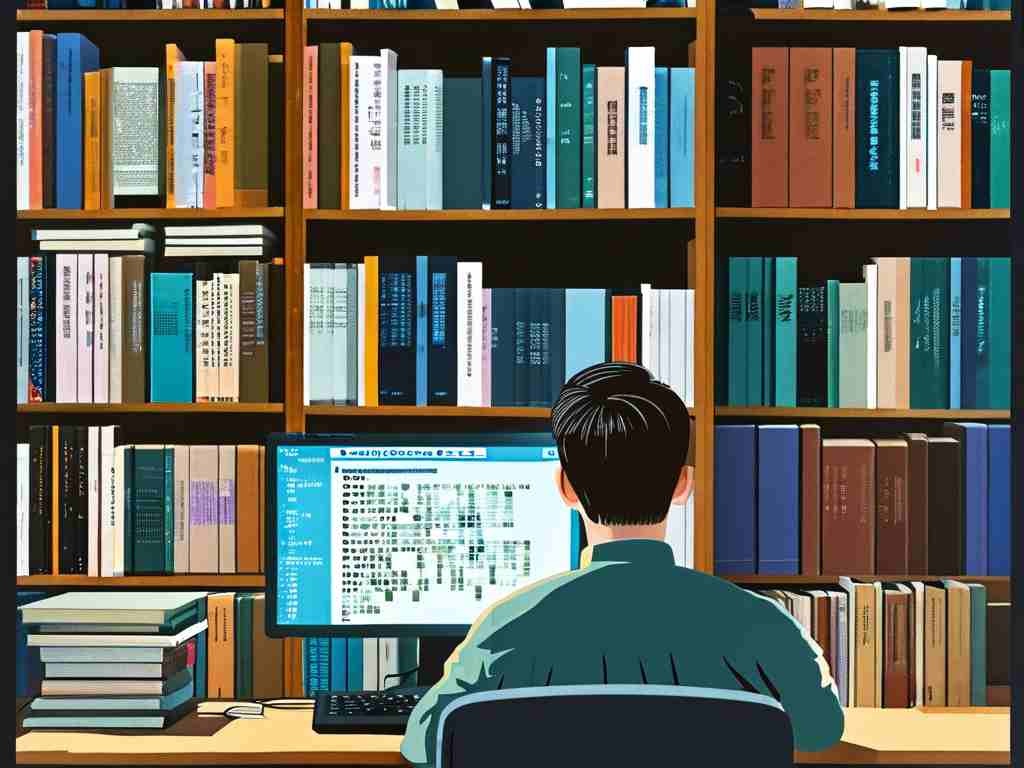Computer network device operation forms the backbone of modern IT infrastructure. For students and professionals entering the field, hands-on experiments with networking hardware are essential to understanding concepts like data transmission, network configuration, and troubleshooting. This article explores the foundational experiments involved in operating common network devices, such as routers, switches, and firewalls, while emphasizing practical skills and safety protocols.

1. Understanding Network Devices Before diving into operations, it is critical to recognize the roles of key devices:
- Routers: Direct traffic between networks using IP addresses.
- Switches: Connect devices within a local area network (LAN) using MAC addresses.
- Firewalls: Monitor and control incoming/outgoing traffic based on security rules.
Each device requires unique configuration steps, but all share common operational principles, such as command-line interfaces (CLIs) and web-based management tools.
2. Essential Lab Setup A basic networking lab requires:
- Hardware: At least one router, one switch, and two PCs for testing.
- Cabling: Ethernet cables (straight-through and crossover).
- Software: Terminal emulators (e.g., PuTTY) and network simulation tools (e.g., Packet Tracer).
Safety precautions, such as grounding equipment and avoiding static discharge, must be prioritized to prevent hardware damage.
3. Basic Configuration Experiments Experiment 1: Router Initialization
- Connect a PC to the router's console port via a serial cable.
- Use a terminal emulator to access the CLI.
- Set hostname, IP addresses, and enable interfaces using commands like:
Router> enable Router# configure terminal Router(config)# hostname R1 R1(config)# interface GigabitEthernet0/0 R1(config-if)# ip address 192.168.1.1 255.255.255.0 R1(config-if)# no shutdown - Verify connectivity using
pingfrom a connected PC.
Experiment 2: VLAN Configuration on a Switch
- Access the switch CLI.
- Create VLANs and assign ports:
Switch> enable Switch# vlan database Switch(vlan)# vlan 10 name Sales Switch(vlan)# exit Switch# configure terminal Switch(config)# interface FastEthernet0/1 Switch(config-if)# switchport mode access Switch(config-if)# switchport access vlan 10 - Test VLAN segregation by pinging devices across different VLANs.
4. Troubleshooting Common Issues

- Connection Failures: Check cable integrity, interface status (
show interfaces), and IP settings. - VLAN Mismatches: Ensure port assignments and trunk configurations align.
- Firewall Blockages: Verify rule sets and logs for unintended traffic denials.
5. Advanced Experiment: Configuring a Firewall Rule
- Access the firewall's management interface.
- Create a rule to block HTTP traffic from an external network:
firewall(config)# access-list OUTBOUND deny tcp any any eq 80 firewall(config)# access-group OUTBOUND out - Test by attempting to access a web server from an external device.
6. Best Practices for Lab Work
- Document every step in a lab journal.
- Backup configurations using
copy running-config startup-config. - Use simulation tools to practice complex scenarios before physical implementation.
7. Real-World Applications Mastering these basics prepares learners for tasks like setting up office networks, optimizing data center traffic, and implementing cybersecurity measures. For instance, configuring VLANs can enhance network segmentation in an enterprise, while firewall rules are vital for protecting sensitive data.
Operating network devices demands a blend of theoretical knowledge and hands-on practice. Through structured experiments, learners develop the confidence to manage real-world networking challenges. As technology evolves, these foundational skills remain indispensable for IT professionals. Future labs could explore topics like IPv6 migration or software-defined networking (SDN).
References
- Cisco Networking Academy. (2023). CCNA 200-301 Official Cert Guide.
- Comer, D. E. (2018). Computer Networks and Internets. Pearson.